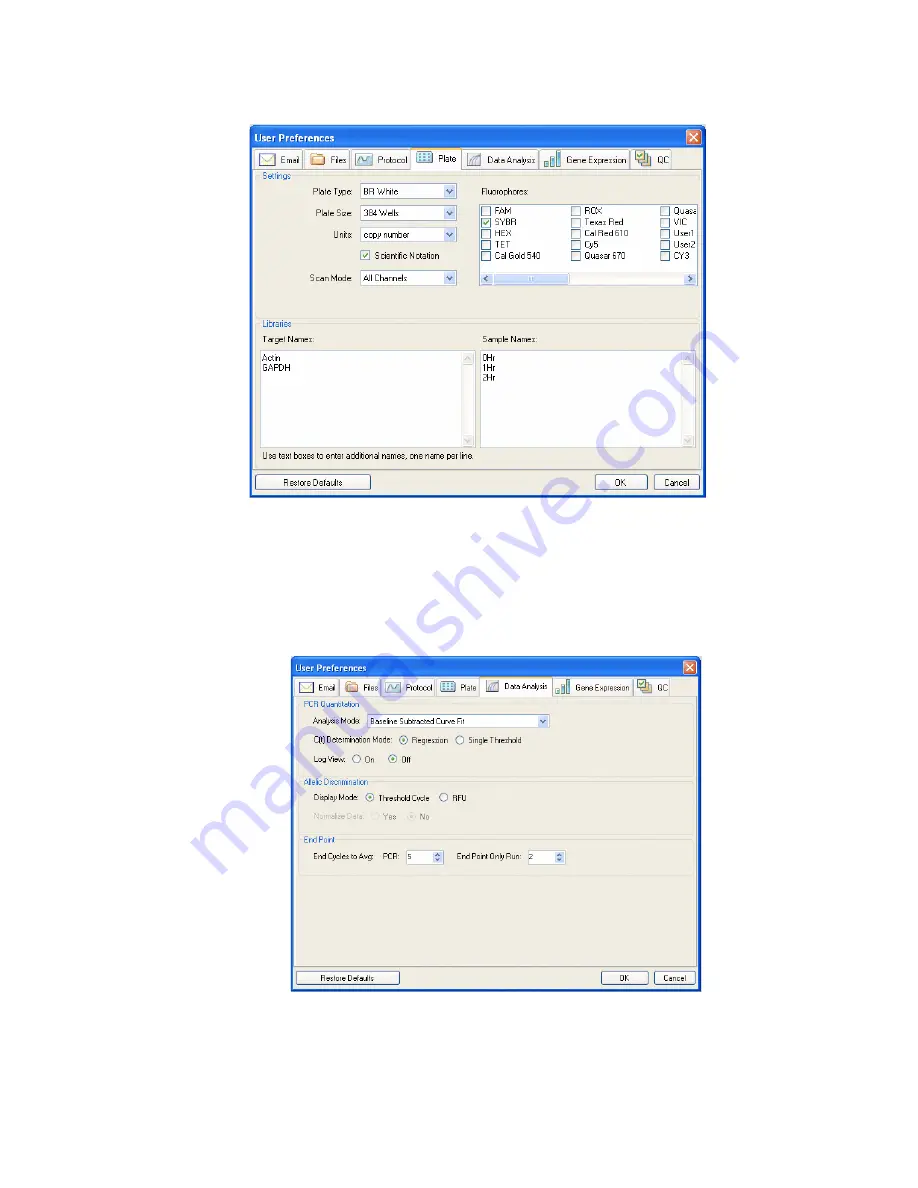
Users and Preferences
126
Figure 115. Plate tab in the User Preferences window.
Data Analysis Tab
Select the
Data Analysis
Tab in the User Preferences window to change the default settings
for data that appear in the Data Analysis window.
Figure 116. Data Analysis tab in the User Preferences window.
For the quantification data, select the following settings:
Summary of Contents for CFX384
Page 9: ...Table of Contents viii ...
Page 49: ...Protocols 40 ...
Page 89: ...Data Analysis Overview 80 ...
Page 149: ...Resources 140 ...
Page 157: ...Index 148 ...






























