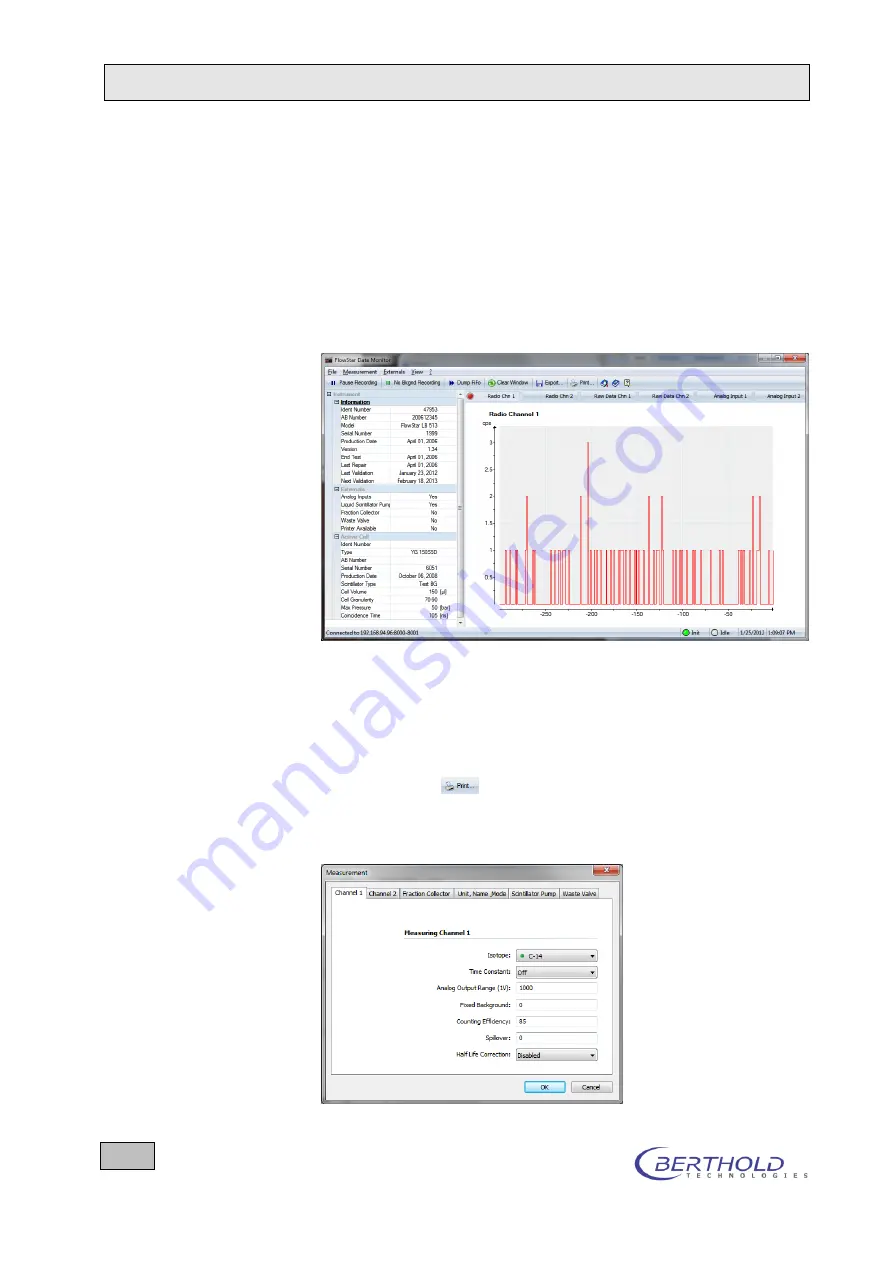
12. FlowStar² Controller Software
FlowStar2 LB 514
106
12.3 HPLC Data Monitor
The HPLC Monitor Software is a tool to check the instrument, run
test measurements and qualify the results without using any
other software.
The Data Monitor can be launched through the Windows start
Menu (Programs/Berthold/FlowStar² Data Monitor) or through
the context menu of the FlowStar² controller.
When launching the Monitor, the following user interface pops
up:
On the left hand side is all relevant information of the instrument
available while the current data are shown on the right side. The
signal channels are shown in different tabs. By clicking on one of
these tabs, the corresponding signal is displayed. On the left side
is all relevant information over the instrument such as instrument
ID, serial number, firmware version displayed.
By clicking on the
button the chromatogram is printed out.
In the menu
“Measurement” can be selected the measurement
parameters:
















































