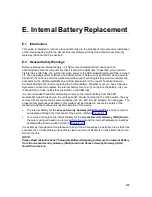Internal Battery Replacement
231
E.5.2.1 Removal of the Outer Housing
1.
Unfasten all the outside housing screws (2 from the top, 2 from each side, 3 from the bottom,
and two 3/16” Hex screws on the front panel next to the AUX port).
2.
Gently slide top portion of housing forward and lift to clear the AUX port.
Figure E-9. Remove Top Portion of ASG Guard Housing
3.
Lay top portion of housing adjacent to base chassis.
Figure E-10. View of Open ASG Guard
Summary of Contents for Lucent Technologies Access Security Gateway Guard
Page 12: ...x Page intentionally left blank ...
Page 28: ...ASG Guard Overview 16 Page intentionally left blank ...
Page 36: ...Physical Connections 24 Page intentionally left blank ...
Page 60: ...Modem Port Setup 48 Page intentionally left blank ...
Page 82: ...Modifying the User Database 70 Page intentionally left blank ...
Page 120: ...Action and Event Tables 108 Page intentionally left blank ...
Page 158: ...User Connectivity 146 Page intentionally left blank ...
Page 188: ...Log Functions 176 Page intentionally left blank ...
Page 236: ...Troubleshooting 224 Page intentionally left blank ...
Page 252: ...Internal Battery Replacement 240 Page intentionally left blank ...
Page 258: ...Glossary of Command References 246 Page intentionally left blank ...