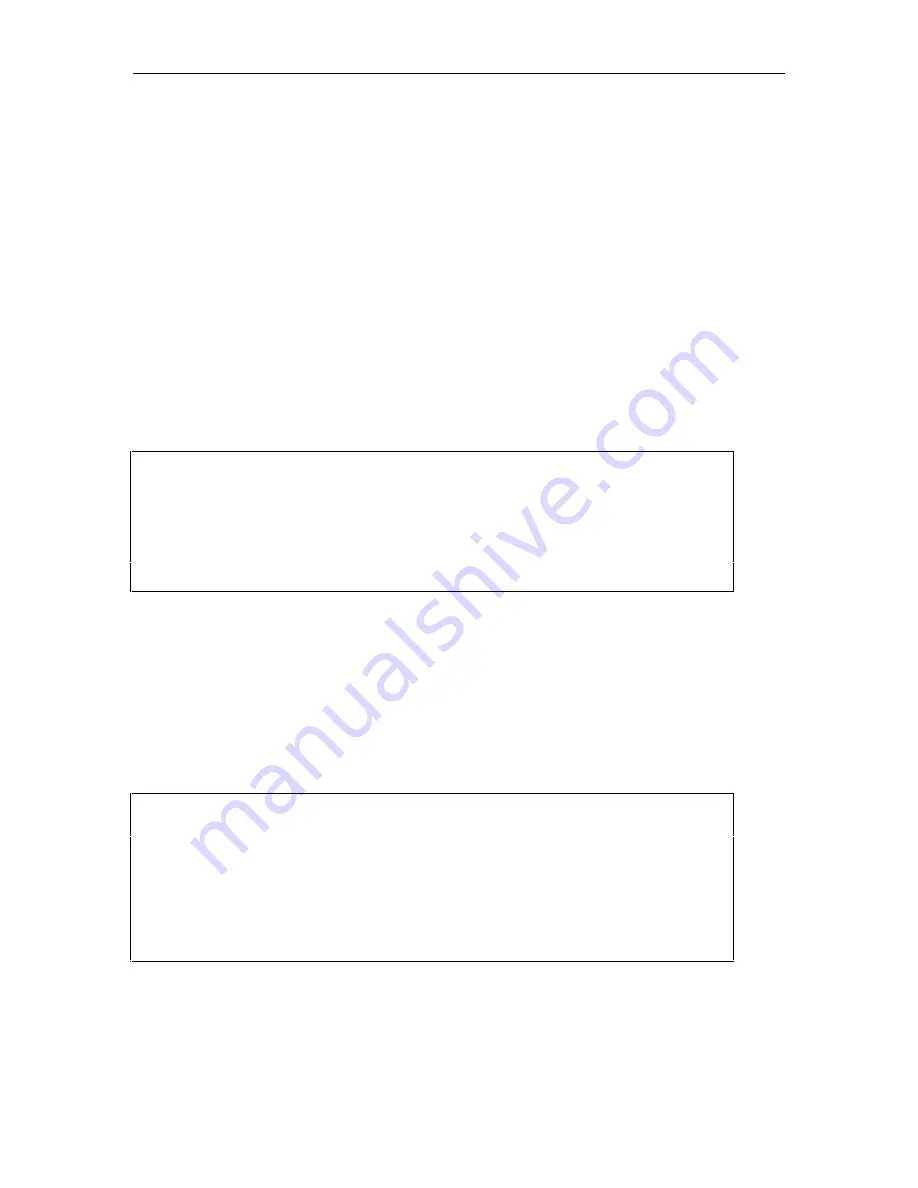
ASG Guard Overview
14
2.12 Entering Commands
Commands are organized into command group menus. Each menu lists the commands and the
corresponding command mnemonics. If you already know the command you wish to use, you
may enter the command mnemonic at the system prompt (>). If you are uncertain of the
command, you may display the menu by entering the letter assigned to that menu. If [ENTER]
only is pressed, the current menu is re-displayed.
To go from one menu to another, enter the command letter assigned to that group at the ">"
prompt.
NOTE:
The commands displayed for a particular user is determined by the access class of that
user.
Some commands require that certain parameters be specified. For example, when you type SSP
to set system parameters, type SSP and press the ENTER key, the Set System Parameters
screen is displayed.
site123>ssp
--- Set System Parameters ---
1 = Site Information
2 = Scheduling Params
3 = Modem Action Routine Params
Select Group -->1
Screen 2-1. Set System Parameters Screen
Some commands allow you to include additional modifiers that make the command specific. For
example, to list only action items beginning with the character .H, type:
LA .H (or la .h)
and press the ENTER key. The List Action Items screen will be displayed, but only the action
items starting with .H are included.
Site123>LA .H
--- List Action Items ---
Alarm: Routine: Parameters: Comments:
1) .HOURLY DOLIST
2) .HOURLY.1 LOG
3) .HOURLY.2 PHONHOME
-- End of List --
Screen 2-2. List Action Items Screen
Summary of Contents for Lucent Technologies Access Security Gateway Guard
Page 12: ...x Page intentionally left blank ...
Page 28: ...ASG Guard Overview 16 Page intentionally left blank ...
Page 36: ...Physical Connections 24 Page intentionally left blank ...
Page 60: ...Modem Port Setup 48 Page intentionally left blank ...
Page 82: ...Modifying the User Database 70 Page intentionally left blank ...
Page 120: ...Action and Event Tables 108 Page intentionally left blank ...
Page 158: ...User Connectivity 146 Page intentionally left blank ...
Page 188: ...Log Functions 176 Page intentionally left blank ...
Page 236: ...Troubleshooting 224 Page intentionally left blank ...
Page 252: ...Internal Battery Replacement 240 Page intentionally left blank ...
Page 258: ...Glossary of Command References 246 Page intentionally left blank ...






























