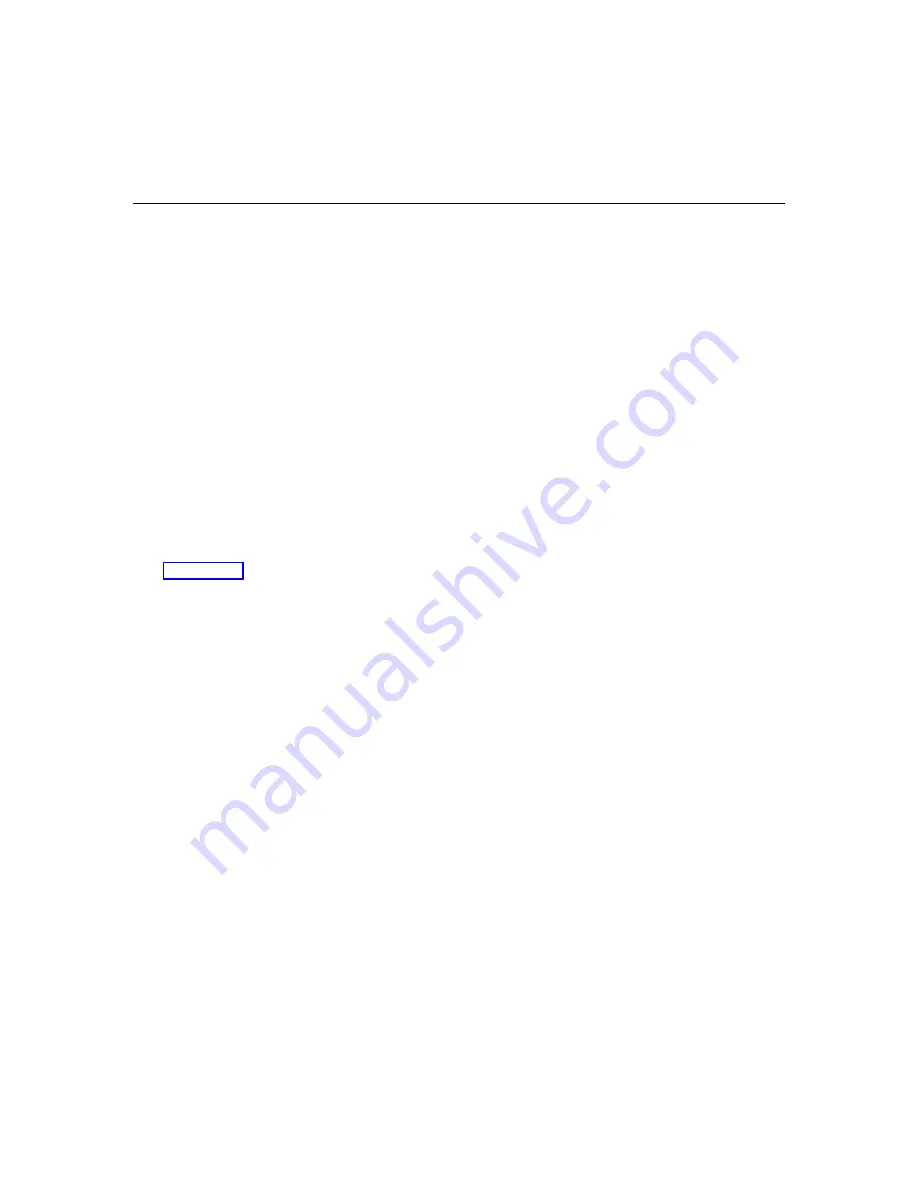
25
4. Basic Configuration
4.1 What This Chapter Contains
•
How to Add a User Profile
•
Description of Network Parameters
•
How to Configure the AUX and Host Ports
•
Securing
the
AUX
Port
•
Reinitializing the ASG Guard/ASG Guard Plus
The ASG Guard/ASG Guard Plus contains a database of authorized users (that is, the User
Database). The User Database includes information about each user, including user ID, access
level, authentication method and system restrictions. The first user entered into the database
should have an access level of master. A master level user can access all the features of the
ASG Guard/ASG Guard Plus and can add and delete users from the User Database.
A default system allows Master level access via the local terminal (AUX Port) which can be
disabled later.
See Section 2.6 for more information on the User Database and access classes.
4.2 Add the First User Profile
The AU (Add User) command allows you to add an authorized user to the ASG Guard/ASG
Guard Plus system. The following procedure should be used to enter the master user.
To add a master user, type AU at the system prompt and press the ENTER key. (You may also
type the user name as part of the command.)
For example:
AU CHRIS
In either case, the Add User screen will appear after you enter a user name and press the
ENTER key. Note that only one line appears at a time.
Summary of Contents for Lucent Technologies Access Security Gateway Guard
Page 12: ...x Page intentionally left blank ...
Page 28: ...ASG Guard Overview 16 Page intentionally left blank ...
Page 36: ...Physical Connections 24 Page intentionally left blank ...
Page 60: ...Modem Port Setup 48 Page intentionally left blank ...
Page 82: ...Modifying the User Database 70 Page intentionally left blank ...
Page 120: ...Action and Event Tables 108 Page intentionally left blank ...
Page 158: ...User Connectivity 146 Page intentionally left blank ...
Page 188: ...Log Functions 176 Page intentionally left blank ...
Page 236: ...Troubleshooting 224 Page intentionally left blank ...
Page 252: ...Internal Battery Replacement 240 Page intentionally left blank ...
Page 258: ...Glossary of Command References 246 Page intentionally left blank ...






























