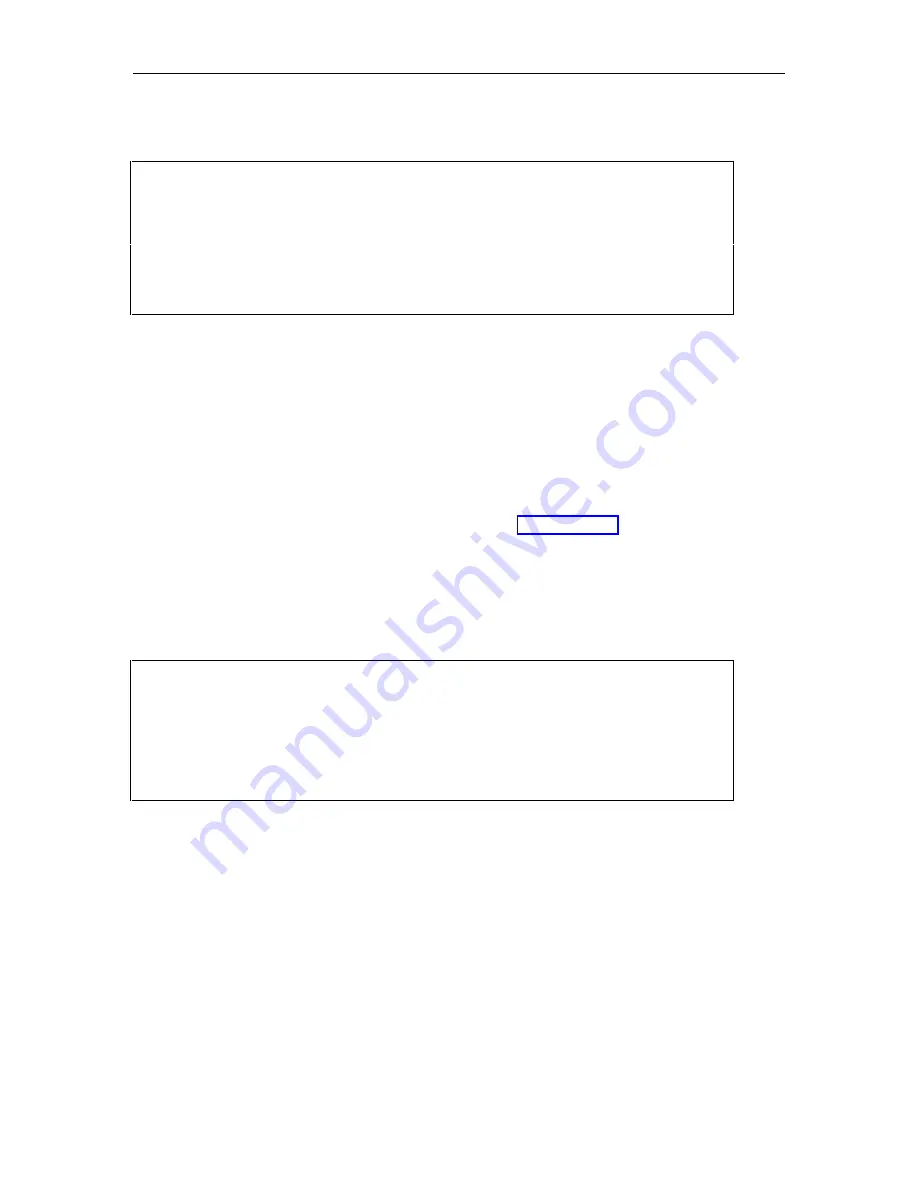
System Functions
116
To change any of these settings, type SSP at the system prompt. The following screen appears.
Site123>SSP
--- Set System Parameters ---
1 = Site Information
2 = Scheduling Params
3 = Modem Action Routine Params
Select Group -->1
Screen 9-7. Set System Parameters Screen
Type the number (1,2 or 3) of the category in which you would like to change the setting, then
press the ENTER key. If you are familiar with the ASG Guard/ASG Guard Plus, you can go
directly to the desired category by using a one-line command.
Example:
Site123>SSP 1
This command puts the user directly to the Site Information parameters.
(The screen example is shown in Section 9.4.1.)
9.4.3 Set Host Processor Flag – SHP Command
The set host processing command allows the user four options for processing information relative
to action routines. Typing SHP at the system prompt displays these options:
Site123>SHP
--- Set Host Proc. Flag ---
Choices Are: 1 - All Action Routines Enabled
2 - Modem/Host Action Routines Disabled
3 - All Action Routines Disabled
5 - All Action Routines Disabled, Ignore Host Data
--> 1
Screen 9-8. Set Host Proc. Flag Screen
By default, all action routines are enabled. However, the user may choose to disable only
modem and host action routines, disable all action routines while still monitoring host data, or
disable all action routines and ignoring host data.
Summary of Contents for Lucent Technologies Access Security Gateway Guard
Page 12: ...x Page intentionally left blank ...
Page 28: ...ASG Guard Overview 16 Page intentionally left blank ...
Page 36: ...Physical Connections 24 Page intentionally left blank ...
Page 60: ...Modem Port Setup 48 Page intentionally left blank ...
Page 82: ...Modifying the User Database 70 Page intentionally left blank ...
Page 120: ...Action and Event Tables 108 Page intentionally left blank ...
Page 158: ...User Connectivity 146 Page intentionally left blank ...
Page 188: ...Log Functions 176 Page intentionally left blank ...
Page 236: ...Troubleshooting 224 Page intentionally left blank ...
Page 252: ...Internal Battery Replacement 240 Page intentionally left blank ...
Page 258: ...Glossary of Command References 246 Page intentionally left blank ...






























