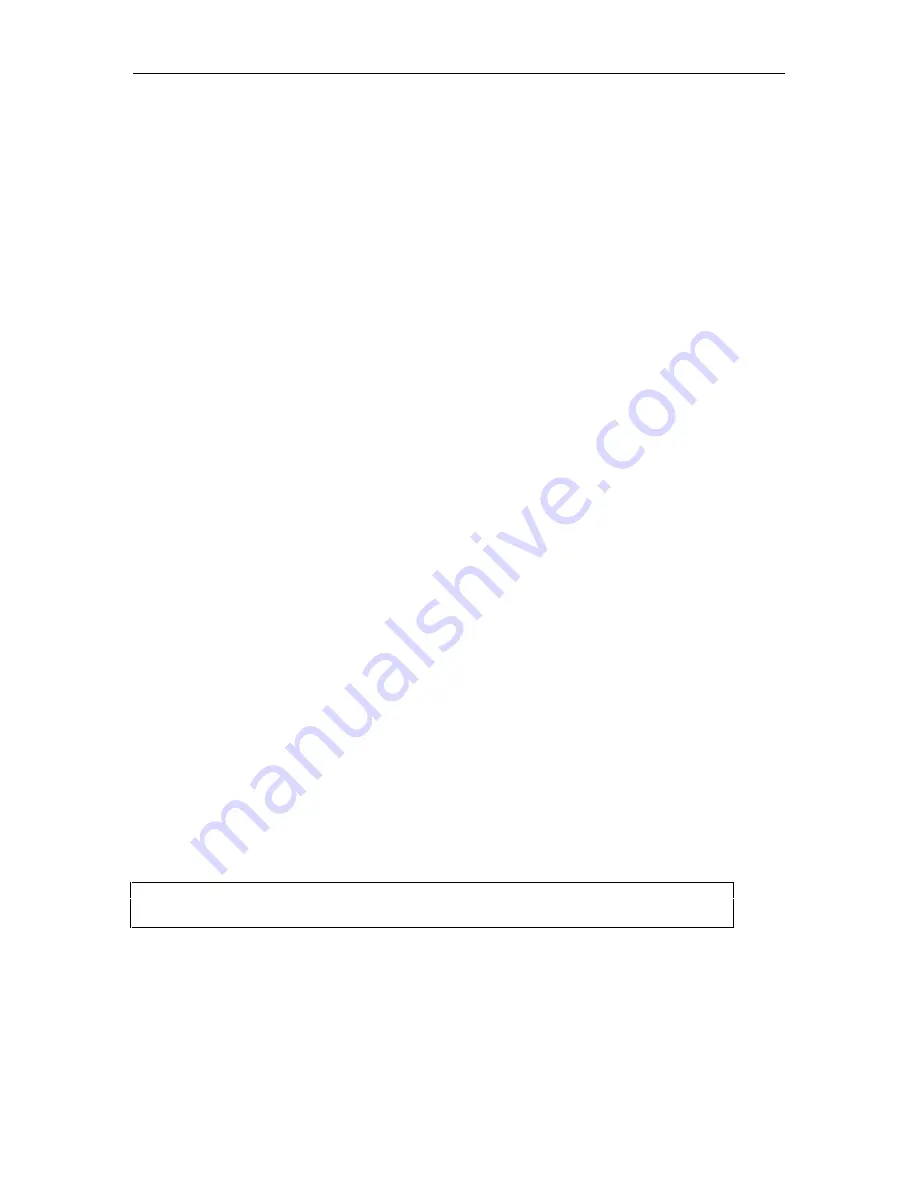
Modifying the User Database
54
Field
Function
Primary Authentication
Method
Press the SPACE BAR until the desired choice is displayed from
the following selections: ASG Key, Pager and
Password/Callback.
NOTES:
Depending on which method of authentication you
select, you are prompted for further information after you
complete the main portion of this screen.
Secondary Authentication
Method
Select a second means of authentication for a user. Press the
SPACE BAR until the desired choice is displayed from the
following selections: None: ASG Key, Pager and
Password/Callback.
NOTES:
Depending on the authentication method selected,
prompts for further information will appear after you
complete the main portion of this screen.
Auto Execute Command
(Optional) Enter a command to automatically execute after that
user has been authenticated by the system.
For example, if you enter LH - the log history will be displayed in
reverse order after the user authenticates.
This option is available only to users who sign on as a Sysop 1
level or higher.
Comments
Enter up to 40 alphanumeric characters on the
Comments
line.
After you have entered comments in the Comments field, press
the ENTER key.
After pressing the ENTER key, you will be prompted for more information about the
authentication method that you selected.
6.5.1 ASG Key Authentication Method
If ASG Key was selected as the primary authentication method, the ASG Guard/ASG Guard Plus
will display the following information. .
•
ASG Key Details
—Encryption Key Source Randomly Generated
Screen 6-3. ASG Key Details Screen
Summary of Contents for Lucent Technologies Access Security Gateway Guard
Page 12: ...x Page intentionally left blank ...
Page 28: ...ASG Guard Overview 16 Page intentionally left blank ...
Page 36: ...Physical Connections 24 Page intentionally left blank ...
Page 60: ...Modem Port Setup 48 Page intentionally left blank ...
Page 82: ...Modifying the User Database 70 Page intentionally left blank ...
Page 120: ...Action and Event Tables 108 Page intentionally left blank ...
Page 158: ...User Connectivity 146 Page intentionally left blank ...
Page 188: ...Log Functions 176 Page intentionally left blank ...
Page 236: ...Troubleshooting 224 Page intentionally left blank ...
Page 252: ...Internal Battery Replacement 240 Page intentionally left blank ...
Page 258: ...Glossary of Command References 246 Page intentionally left blank ...






























