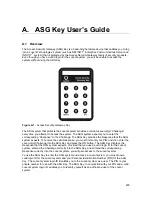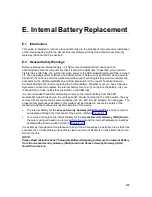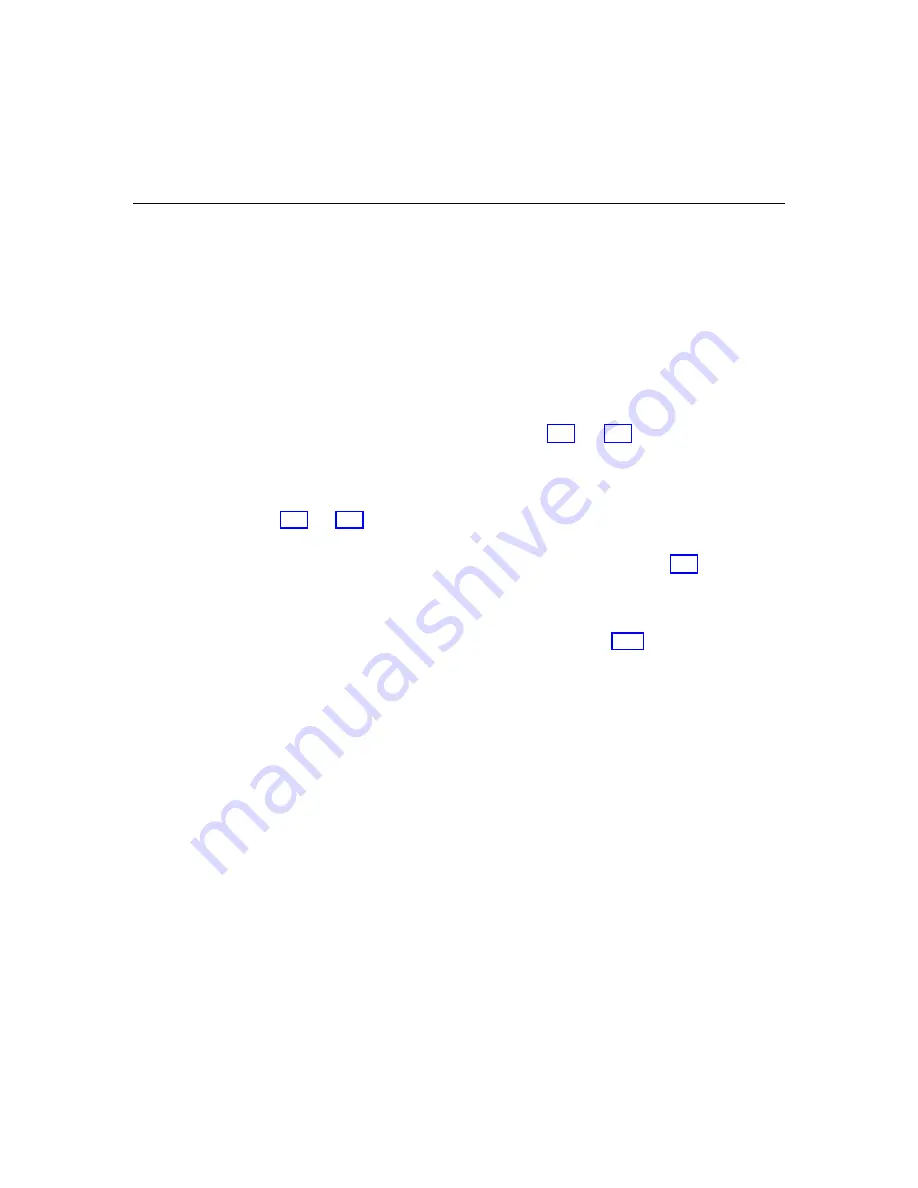
211
C. Configuration
Files
C.1 Overview
Each ASG Guard/ASG Guard Plus has a configuration file that specifies the parameters of the
ASG Guard/ASG Guard Plus and determines how the unit operates. A configuration file includes
the Action Table; User Action Routines; System Parameters;
Parameters of the Aux, Modem,
and Host Ports; and Text Pager Messages. Configuration files can be created on the ASG
Guard/ASG Guard Plus or off-line on an administrative Personal Computer (PC). Typically in
ASCII format, a configuration file can be transferred between the administration PC and the ASG
Guard/ASG Guard Plus. This procedure can be used to replicate a configuration across multiple
ASG Guards. A configuration file can be loaded (that is, configured) into the ASG Guard/ASG
Guard Plus with the CONFIG command described in Sections C.2 and C.3 of this Appendix.
Once an ASG Guard/ASG Guard Plus has the parameters set, they can be saved in a file on a
remote Administrative PC, on the RAM disk of the ASG Guard/ASG Guard Plus, or printed to the
screen. The capabilities to save the configuration data to a file or print to a screen are provided
via the DUMP and DUMPF commands and the procedures for using these commands are
described in Sections C.4 and C.5 of this Appendix.
A Customer Key is used to encrypt the Customer User Table when it is stored inside the ASG
Guard/ASG Guard Plus and when the Customer User Table is exported. Section C.6 of this
Appendix describes the procedure for changing the Customer Key.
The ASG Guard/ASG Guard Plus provides capabilities to import and export the Customer User
Table. These capabilities are provided via the CCONFIG, CDUMP, and CDUMPF commands
and the procedures for using these commands are described in Section C.7.
Since the ASG Guard/SG Guard Plus configuration file and the Customer User Table are stored
in an ASCII file format, programs such as Notepad or Wordpad can be used to edit or create
these files. When using a Word-processing program such as Microsoft Word the configuration
file must be saved in text only file format.
Prior to using the commands in this section, the user should understand how to use a PC
communication package to send and receive files using the XMODEM and ASCII file transfer
protocols.
Summary of Contents for Lucent Technologies Access Security Gateway Guard
Page 12: ...x Page intentionally left blank ...
Page 28: ...ASG Guard Overview 16 Page intentionally left blank ...
Page 36: ...Physical Connections 24 Page intentionally left blank ...
Page 60: ...Modem Port Setup 48 Page intentionally left blank ...
Page 82: ...Modifying the User Database 70 Page intentionally left blank ...
Page 120: ...Action and Event Tables 108 Page intentionally left blank ...
Page 158: ...User Connectivity 146 Page intentionally left blank ...
Page 188: ...Log Functions 176 Page intentionally left blank ...
Page 236: ...Troubleshooting 224 Page intentionally left blank ...
Page 252: ...Internal Battery Replacement 240 Page intentionally left blank ...
Page 258: ...Glossary of Command References 246 Page intentionally left blank ...