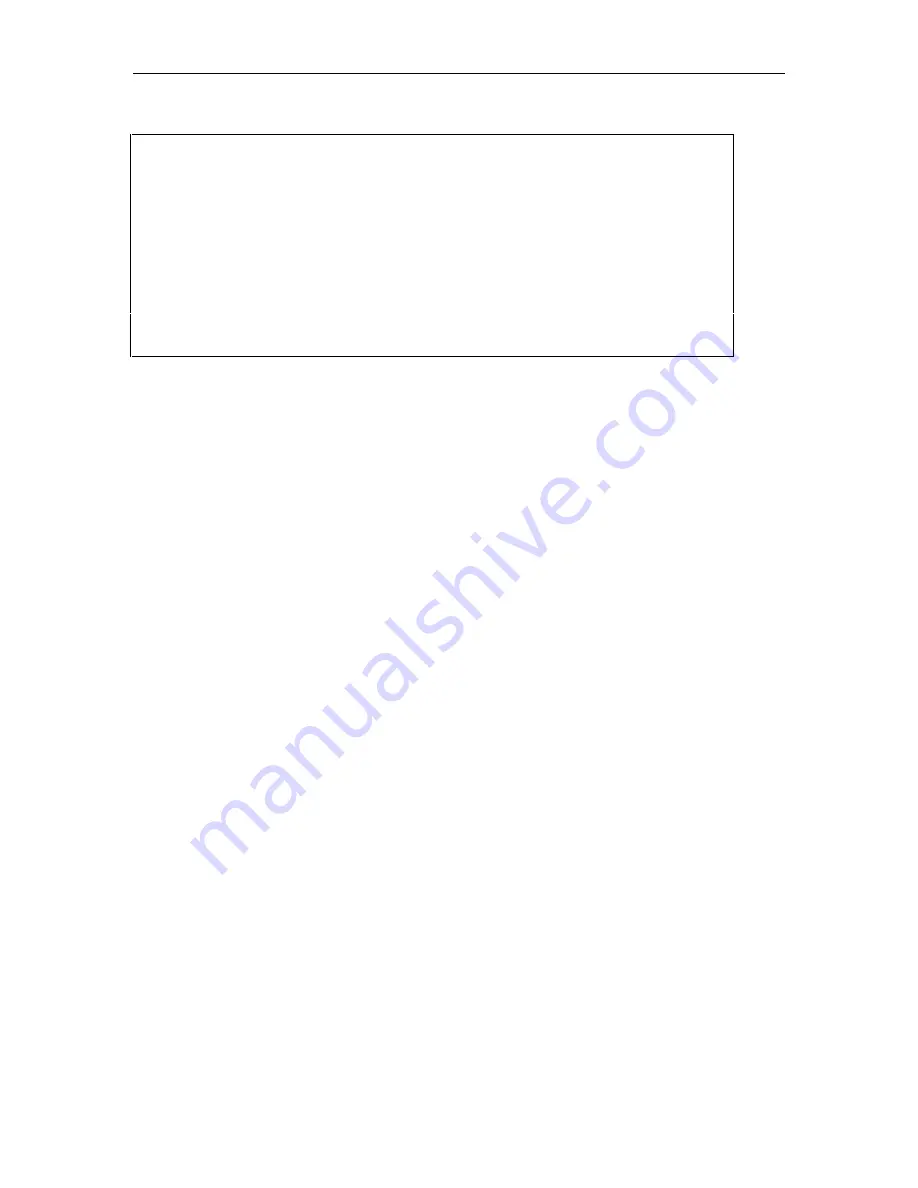
Basic Configuration
26
site123>AU CHRIS
--- Add User ---
User Name CHRIS
Access Class Host One
Block Access No
Sessions Allowed (blank=unlimited)
User Expiration Date
Primary Authentication Method ASG Key
Secondary Authentication Method None
Auto Execute Command
Comments (1):
(2):
(3):
Screen 4-1. Add User Screen
Field
Function
User Name
Enter a user name. User names may be up to
15 alpha/numeric characters in length, no spaces are allowed.
NOTE: The ASG Guard/ASG Guard Plus converts all
alphabetical characters to upper case
.
Access Class
Select
CMaster
by pressing the SPACE BAR until
CMaster
is
displayed. The CMaster user can modify the user database
and can access all ASG Guard/ASG Guard Plus commands
including modification of the user database.
NOTE:
The first user entered should be a master level
user. A CMaster user should be maintained in all systems
at all times
.
When entering subsequent user profiles, display the Access
Classes by pressing the SPACE BAR. Press the ENTER key
to select a class.
Block Access
Initially No appears on the screen. Press the SPACE BAR to
toggle to Yes.
Select No to allow a user to access the ASG Guard/ASG
Guard Plus (that is, do not block access). Select Yes will
prevent a user from accessing the ASG Guard/ASG Guard
Plus.
Sessions Allowed
Press the ENTER key to allow unlimited sessions.
If the user is to be limited to a finite number of sessions,
specify the number of successful sessions allowed for that
user by typing in a
number from 1 to 999 and pressing the
ENTER key.
Summary of Contents for Lucent Technologies Access Security Gateway Guard
Page 12: ...x Page intentionally left blank ...
Page 28: ...ASG Guard Overview 16 Page intentionally left blank ...
Page 36: ...Physical Connections 24 Page intentionally left blank ...
Page 60: ...Modem Port Setup 48 Page intentionally left blank ...
Page 82: ...Modifying the User Database 70 Page intentionally left blank ...
Page 120: ...Action and Event Tables 108 Page intentionally left blank ...
Page 158: ...User Connectivity 146 Page intentionally left blank ...
Page 188: ...Log Functions 176 Page intentionally left blank ...
Page 236: ...Troubleshooting 224 Page intentionally left blank ...
Page 252: ...Internal Battery Replacement 240 Page intentionally left blank ...
Page 258: ...Glossary of Command References 246 Page intentionally left blank ...






























