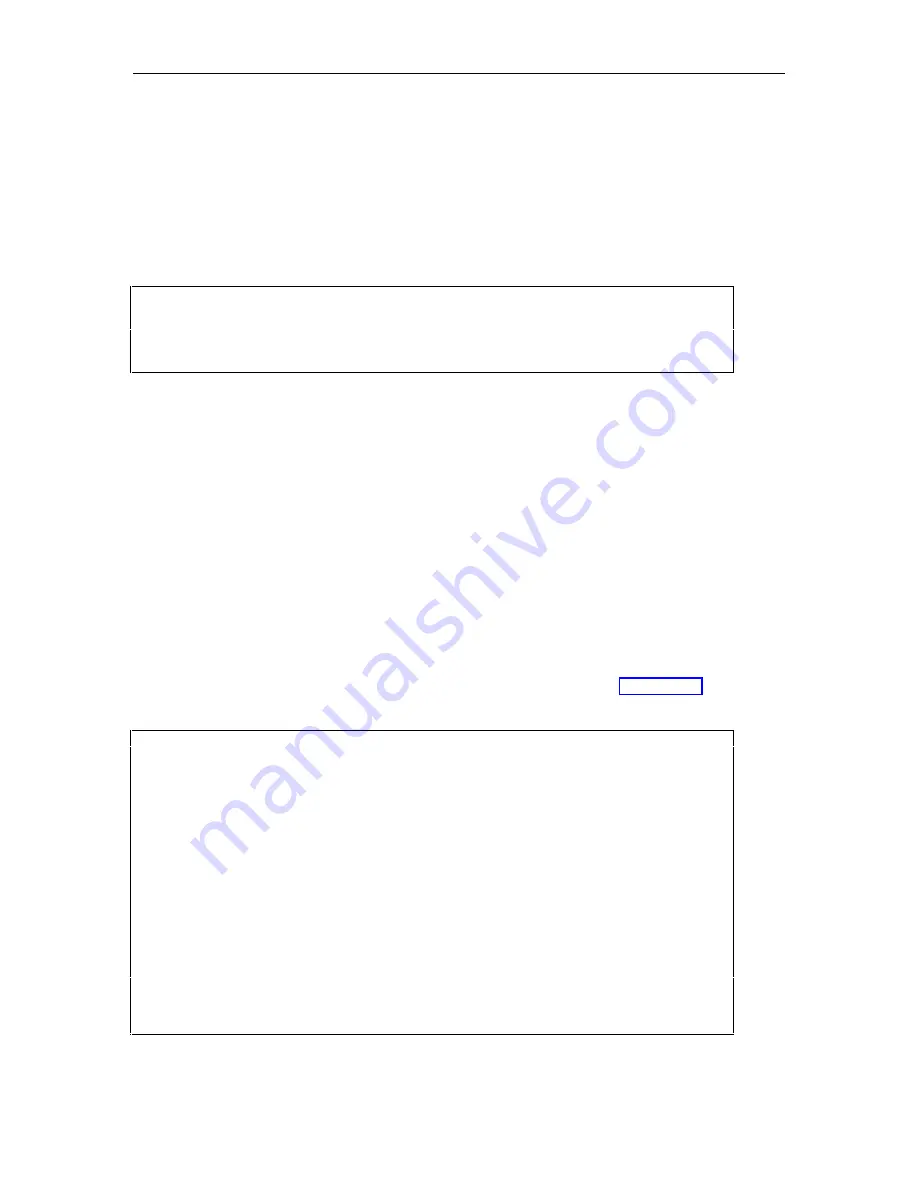
Modifying the User Database
63
6.8 Display a User Record – DU Command
The Display User Record command displays the entire record for the user selected. The Display
User Record command accepts the user name as a parameter on the command line. If the
command is entered without a user name, the system will prompt you to enter one.
Type DU at the system prompt and press the ENTER key to display the Display User Record
information screen.
Site123>DU
--- Display User Record ---
User Name
Screen 6-15. Display User Record Screen
Field
Function
User Name
Enter the user name as it appears in the List User display, and then
press the ENTER key. You may also type the user name as part of the
command.
For example:
>DU
or
>DU CHRIS
The User Record information screen for that user will be displayed.
The Acc: field displays the number of times the user has accessed the system. The Fail: field
displays the number of failed access attempts. The Last: field displays the date and time of the
last successful access. Dur: and Type: displays the length of time of the last session and the
session type, respectively.
For a description of the fields in the Display User Record Screen, refer to Section 6.5.
site123>DU HENRY
--- Display User Record ---
User Name HENRY
Access Class CMaster
Block Access No
Sessions Allowed (blank=unlimited)
MM/DD/YYYY
User Expiration Date
Primary Authentication Method ASG Key
Secondary Authentication Method Password/Callback
Auto Execute Command
Comments : OFF SITE
Acc: 3 Fail: 2 Last: 12/07/98 17:19 Dur: 04:42 Type: AUX-
-- ASG Key Details—Encryption Key Source Device ID/User Code
Device ID 12345
Test Challenge: 1234567 ...Reply: 542-6547
Screen 6-16. Display User Record Screen
Summary of Contents for Lucent Technologies Access Security Gateway Guard
Page 12: ...x Page intentionally left blank ...
Page 28: ...ASG Guard Overview 16 Page intentionally left blank ...
Page 36: ...Physical Connections 24 Page intentionally left blank ...
Page 60: ...Modem Port Setup 48 Page intentionally left blank ...
Page 82: ...Modifying the User Database 70 Page intentionally left blank ...
Page 120: ...Action and Event Tables 108 Page intentionally left blank ...
Page 158: ...User Connectivity 146 Page intentionally left blank ...
Page 188: ...Log Functions 176 Page intentionally left blank ...
Page 236: ...Troubleshooting 224 Page intentionally left blank ...
Page 252: ...Internal Battery Replacement 240 Page intentionally left blank ...
Page 258: ...Glossary of Command References 246 Page intentionally left blank ...






























