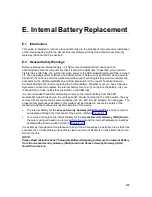Internal Battery Replacement
226
E.3 Pre-Installation
The following tools will be required to properly change the internal battery in the Access Security
Gateway (ASG) Guard and Access Security Gateway (ASG) Guard Plus devices
:
•
Phillips
head
screwdriver
•
3/16” Hex driver
•
5/16” Hex driver or 5/16 Socket
•
Diagonal Cutter (small) or Scissors
•
Needle nose pliers (optional)
E.4 Access Security Gateway (ASG) Guard Plus device
This section of the instruction guide describes the removal of the internal battery from the Access
Security Gateway (ASG) Guard Plus
device.
Figure E-1. Front View of the Access Security Gateway (ASG) Guard Plus
E.4.1 Preparation
Once it has been determined that the battery will need to be changed, make sure no electrical
current is flowing. The unit’s key switch should be turned to the OFF position
,
the key removed
from keyhole and so no electrical current is flowing, all power supplies (16V AC, 48V DC, AC
adapter) should be unplugged. The area should be clear of all debris in which screws, washers
or bolts could become misplaced.
Summary of Contents for Lucent Technologies Access Security Gateway Guard
Page 12: ...x Page intentionally left blank ...
Page 28: ...ASG Guard Overview 16 Page intentionally left blank ...
Page 36: ...Physical Connections 24 Page intentionally left blank ...
Page 60: ...Modem Port Setup 48 Page intentionally left blank ...
Page 82: ...Modifying the User Database 70 Page intentionally left blank ...
Page 120: ...Action and Event Tables 108 Page intentionally left blank ...
Page 158: ...User Connectivity 146 Page intentionally left blank ...
Page 188: ...Log Functions 176 Page intentionally left blank ...
Page 236: ...Troubleshooting 224 Page intentionally left blank ...
Page 252: ...Internal Battery Replacement 240 Page intentionally left blank ...
Page 258: ...Glossary of Command References 246 Page intentionally left blank ...