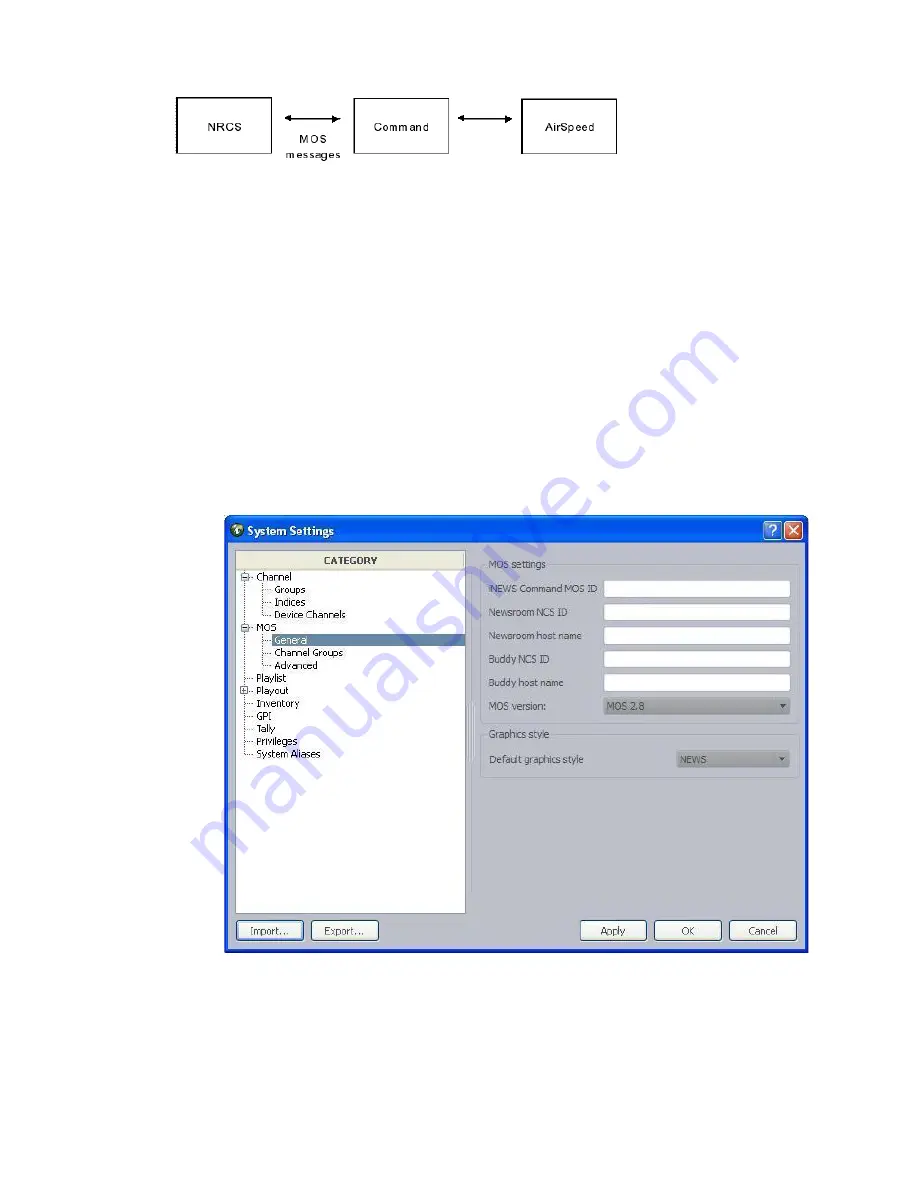
Configuring MOS Settings in Command
170
MOS does not provide a means of controlling playout from a video server. Command supplies this
function.
Under the MOS category are three subcategories:
•
General - used to configure MOS and graphics style settings.
•
Channel Groups - used to identify channel groups for integration with MOS-based newsroom
computer systems.
•
Advanced - used for advanced MOS feature configuration.
To configure Command’s system settings to work with a MOS-based newsroom computer
system:
1. At a Command Workstation, select Tools > System Settings.
2. Expand the MOS category.
3. Select General.
4. Edit the MOS settings accordingly:
Summary of Contents for MediaCentral Command
Page 1: ...MediaCentral Command Installation and Configuration Guide...
Page 192: ...Index 192...
Page 193: ......






























