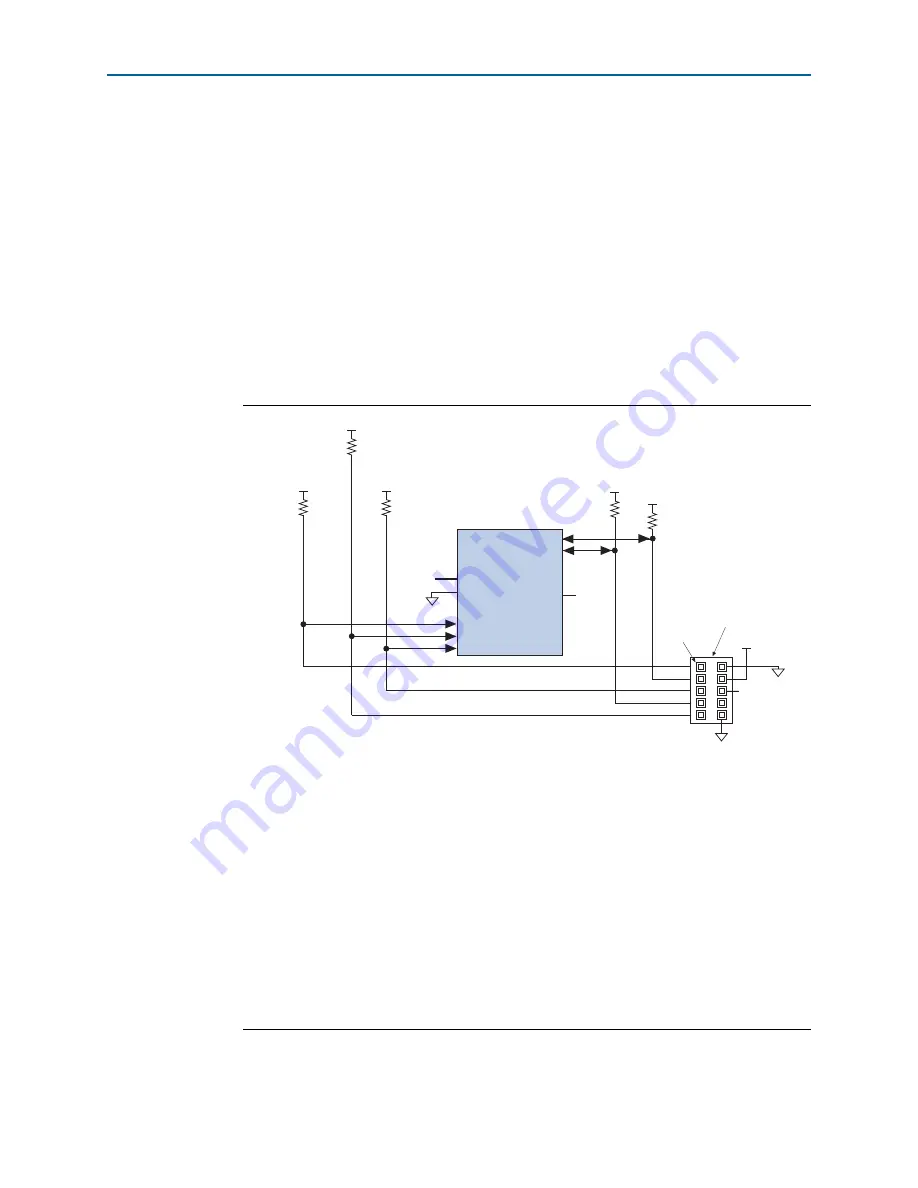
8–38
Chapter 8: Configuration and Remote System Upgrades in Cyclone IV Devices
Configuration
May 2013
Altera Corporation
The programming hardware or download cable then places the configuration data
one bit at a time on the
DATA[0]
pin of the device. The configuration data is clocked
into the target device until
CONF_DONE
goes high. The
CONF_DONE
pin must have an
external 10-k
pull-up resistor for the device to initialize.
When you use a download cable, setting the
Auto-restart configuration after error
option does not affect the configuration cycle because you must manually restart
configuration in the Quartus II software if an error occurs. Additionally, the
Enable
user-supplied start-up clock (CLKUSR)
option has no effect on device initialization,
because this option is disabled in the
.sof
when programming the device with the
Quartus II Programmer and download cable. Therefore, if you turn on the
CLKUSR
option, you do not have to provide a clock on
CLKUSR
when you configure the device
with the Quartus II Programmer and a download cable.
shows PS configuration for Cyclone IV devices with a download cable.
Figure 8–17. PS Configuration Using a Download Cable
Notes to
(1) You must connect the pull-up resistor to the same supply voltage as the V
CCA
supply.
(2) The pull-up resistors on
DATA[0]
and
DCLK
are only required if the download cable is the only configuration scheme
used on your board. This is to ensure that
DATA[0]
and
DCLK
are not left floating after configuration. For example,
if you also use a configuration device, the pull-up resistors on
DATA[0]
and
DCLK
are not required.
(3) Pin 6 of the header is a V
IO
reference voltage for the MasterBlaster output driver. V
IO
must match the V
CCA
device. For this value, refer to the
MasterBlaster Serial/USB Communications Cable User Guide
. With the USB-Blaster,
ByteBlaster II, ByteBlaster MV, and EthernetBlaster, this pin is a no connect.
(4) The
nCEO
pin is left unconnected or used as a user I/O pin when it does not feed the
nCE
pin of another device.
(5) The
MSEL
pin settings vary for different configuration voltage standards and POR time. To connect the
MSEL
pins,
, and
for PS configuration schemes.
Connect the
MSEL
pins directly to V
CCA
or GND.
(6) Power up the V
CC
of the ByteBlaster II, USB-Blaster, or ByteBlasterMV cable with a 2.5-V supply from V
CCA
.
Third-party programmers must switch to 2.5 V. Pin 4 of the header is a V
power supply for the MasterBlaster cable.
MasterBlaster Serial/USB Communications Cable User Guide
.
MSEL[ ]
(5)
nCO
N
FIG
CO
N
F_DO
N
E
V
CCA
(1)
V
CCA
(6)
Shield
G
N
D
V
CCA
(1)
G
N
D
V
CCA
(1)
10 k
Ω
10 k
Ω
V
CCA
(1)
10 k
Ω
10 k
Ω
nSTATUS
Pin 1
Dow
n
load Cable 10-Pi
n
Male
Heade
r
(Top View)
G
N
D
V
IO
(3)
Cyclone I
V
De
v
ice
nCEO
DCLK
DATA[0]
nCE
V
CCA
(1)
N
.C.
(4)
(2)
(2)
10 k
Ω
Summary of Contents for Cyclone IV
Page 10: ...x Chapter Revision Dates Cyclone IV Device Handbook March 2016 Altera Corporation Volume 1...
Page 14: ...I 2 Section I Device Core Cyclone IV Device Handbook March 2016 Altera Corporation Volume 1...
Page 274: ...vi Contents Cyclone IV Device Handbook February 2015 Altera Corporation Volume 2...
Page 440: ...iv Contents Cyclone IV Device Handbook December 2016 Altera Corporation Volume 3...
Page 442: ...vi Chapter Revision Dates Cyclone IV Device Handbook December 2016 Altera Corporation Volume 3...
Page 446: ......






























