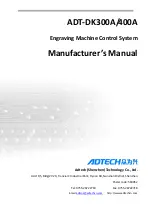BZ001M056A
ADT
‐
DK300A/400A
Engraving
Machine
4
LCD
unit
Screen
info
Working
mode
System
main
menu
Submenus
Caution:
Screen
info
shows
the
information
of
current
window
Working
mode
info
shows
currently
selected
working
mode
System
main
screen
shows
current
main
screen.
The
submenu
options
are
used
to
switch
submenus
with
left
triangle,
F1~F6
and
right
triangle.
The
right
arrow
is
used
to
turn
pages,
and
the
left
arrow
is
used
to
close
the
submenus
in
next
level
and
previous
menu.
2.2
System
menus
DK300A
system
uses
cascading
menu
structure.
You
can
press
the
following
keys
to
operate
the
menus.
Press
a
key
to
show
the
corresponding
content
in
the
bottom
of
the
LCD.
Summary of Contents for ADT-DK300A
Page 66: ...BZ001M056A ADT DK300A 400A Engraving Machine 57 ...
Page 160: ...BZ001M056A ADT DK300A 400A Engraving Machine 151 11 2 3 Digital output interface XS6 ...
Page 166: ...BZ001M056A ADT DK300A 400A Engraving Machine 157 11 3 2 Power connection diagram ...
Page 167: ...BZ001M056A ADT DK300A 400A Engraving Machine 158 11 3 3 Servo drive connection diagram ...
Page 168: ...BZ001M056A ADT DK300A 400A Engraving Machine 159 11 3 4 Step connection diagram ...