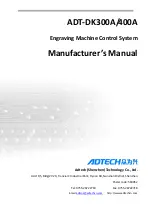BZ001M056A
ADT
‐
DK300A/400A
Engraving
Machine
3
2.
Operating
panel
2.1
LCD/keypad
Fig.
3.1
DK300A
Operating
Panel
Diagram
Caution:
Press
the
submenu
buttons
to
perform
the
operations
of
submenus.
Manual
axis
moving
and
edit
&
input
are
composite.
It
has
different
definitions
according
to
the
modes.
System
working
mode
switch
section
is
used
to
switch
working
modes,
which
can
improve
the
security
and
system
performance.
Handwheel
and
single
step
mode
are
switched
with
Repeat
button.
Summary of Contents for ADT-DK300A
Page 66: ...BZ001M056A ADT DK300A 400A Engraving Machine 57 ...
Page 160: ...BZ001M056A ADT DK300A 400A Engraving Machine 151 11 2 3 Digital output interface XS6 ...
Page 166: ...BZ001M056A ADT DK300A 400A Engraving Machine 157 11 3 2 Power connection diagram ...
Page 167: ...BZ001M056A ADT DK300A 400A Engraving Machine 158 11 3 3 Servo drive connection diagram ...
Page 168: ...BZ001M056A ADT DK300A 400A Engraving Machine 159 11 3 4 Step connection diagram ...