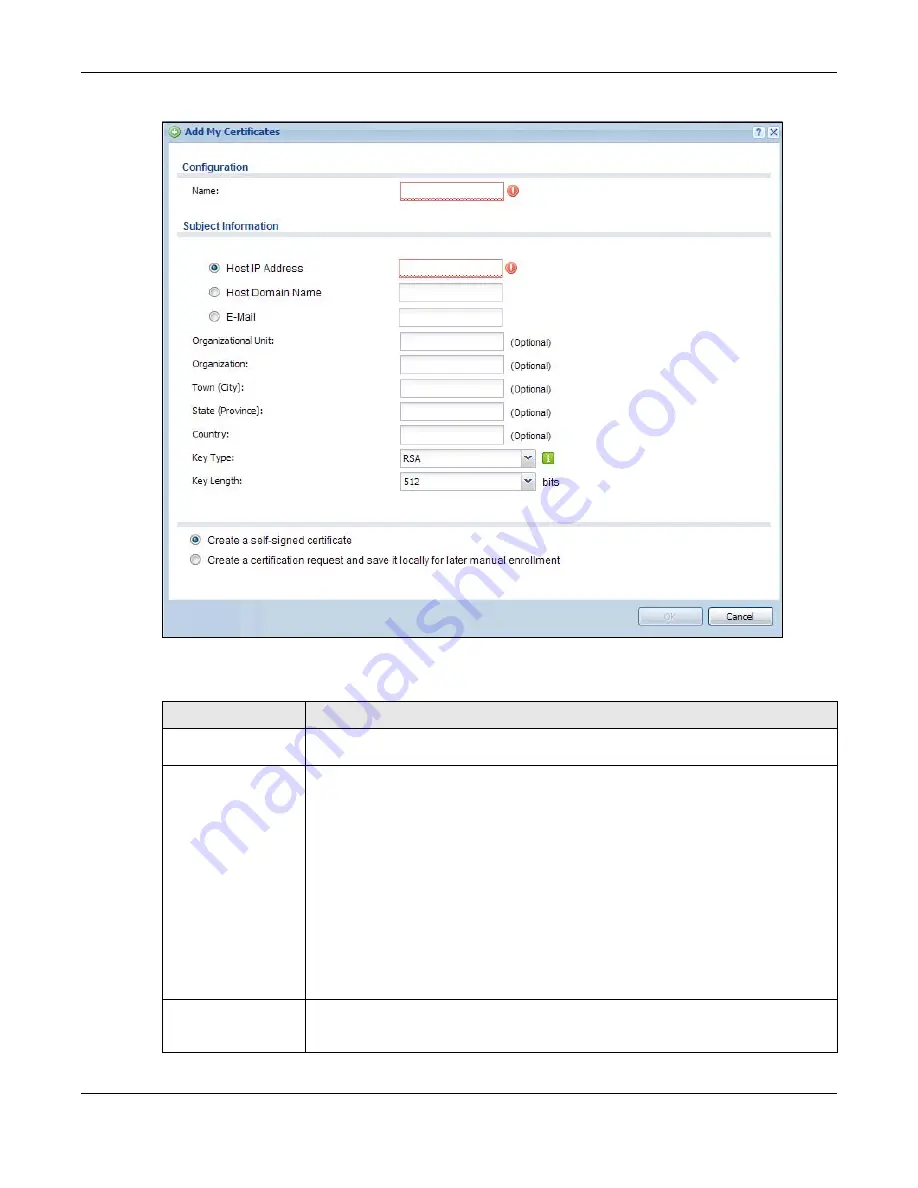
Chapter 38 Certificates
UAG4100 User’s Guide
348
Figure 233
Configuration > Object > Certificate > My Certificates > Add
The following table describes the labels in this screen.
Table 169
Configuration > Object > Certificate > My Certificates > Add
LABEL
DESCRIPTION
Name
Type a name to identify this certificate. You can use up to 31 alphanumeric and
;‘~!@#$%^&()_+[]{}’,.=-
characters.
Subject Information
Use these fields to record information that identifies the owner of the certificate. You
do not have to fill in every field, although you must specify a
Host IP Address
,
Host
Domain Name
, or
. The certification authority may add fields (such as a serial
number) to the subject information when it issues a certificate. It is recommended
that each certificate have unique subject information.
Select a radio button to identify the certificate’s owner by IP address, domain name or
e-mail address. Type the IP address (in dotted decimal notation), domain name or e-
mail address in the field provided. The domain name or e-mail address is for
identification purposes only and can be any string.
A domain name can be up to 255 characters. You can use alphanumeric characters,
the hyphen and periods.
An e-mail address can be up to 63 characters. You can use alphanumeric characters,
the hyphen, the @ symbol, periods and the underscore.
Organizational Unit
Identify the organizational unit or department to which the certificate owner belongs.
You can use up to 31 characters. You can use alphanumeric characters, the hyphen
and the underscore.
Содержание UAG4100
Страница 43: ...Chapter 3 Printer Deployment UAG4100 User s Guide 43 ...
Страница 118: ...Chapter 10 Interfaces UAG4100 User s Guide 118 Figure 76 Configuration Network Interface Ethernet Edit External Type ...
Страница 119: ...Chapter 10 Interfaces UAG4100 User s Guide 119 Figure 77 Configuration Network Interface Ethernet Edit Internal Type ...
Страница 129: ...Chapter 10 Interfaces UAG4100 User s Guide 129 Figure 82 Configuration Network Interface PPP Add ...
Страница 207: ...Chapter 20 UPnP UAG4100 User s Guide 207 Figure 133 Network Connections My Network Places Properties Example ...
Страница 221: ...Chapter 24 Web Authentication UAG4100 User s Guide 221 Figure 146 Configuration Web Authentication Web Portal ...
Страница 222: ...Chapter 24 Web Authentication UAG4100 User s Guide 222 Figure 147 Configuration Web Authentication User Agreement ...
Страница 267: ...Chapter 26 Billing UAG4100 User s Guide 267 Figure 184 Configuration Billing Payment Service Custom Service ...
Страница 355: ...Chapter 38 Certificates UAG4100 User s Guide 355 Figure 237 Configuration Object Certificate Trusted Certificates Edit ...
Страница 404: ...Chapter 41 Log and Report UAG4100 User s Guide 404 Figure 283 Configuration Log Report Email Daily Report ...
Страница 408: ...Chapter 41 Log and Report UAG4100 User s Guide 408 Figure 285 Configuration Log Report Log Settings Edit System Log ...
Страница 413: ...Chapter 41 Log and Report UAG4100 User s Guide 413 Figure 287 Configuration Log Report Log Settings Edit Remote Server ...
Страница 466: ...Appendix B Legal Information UAG4100 User s Guide 466 Environmental Product Declaration ...
















































