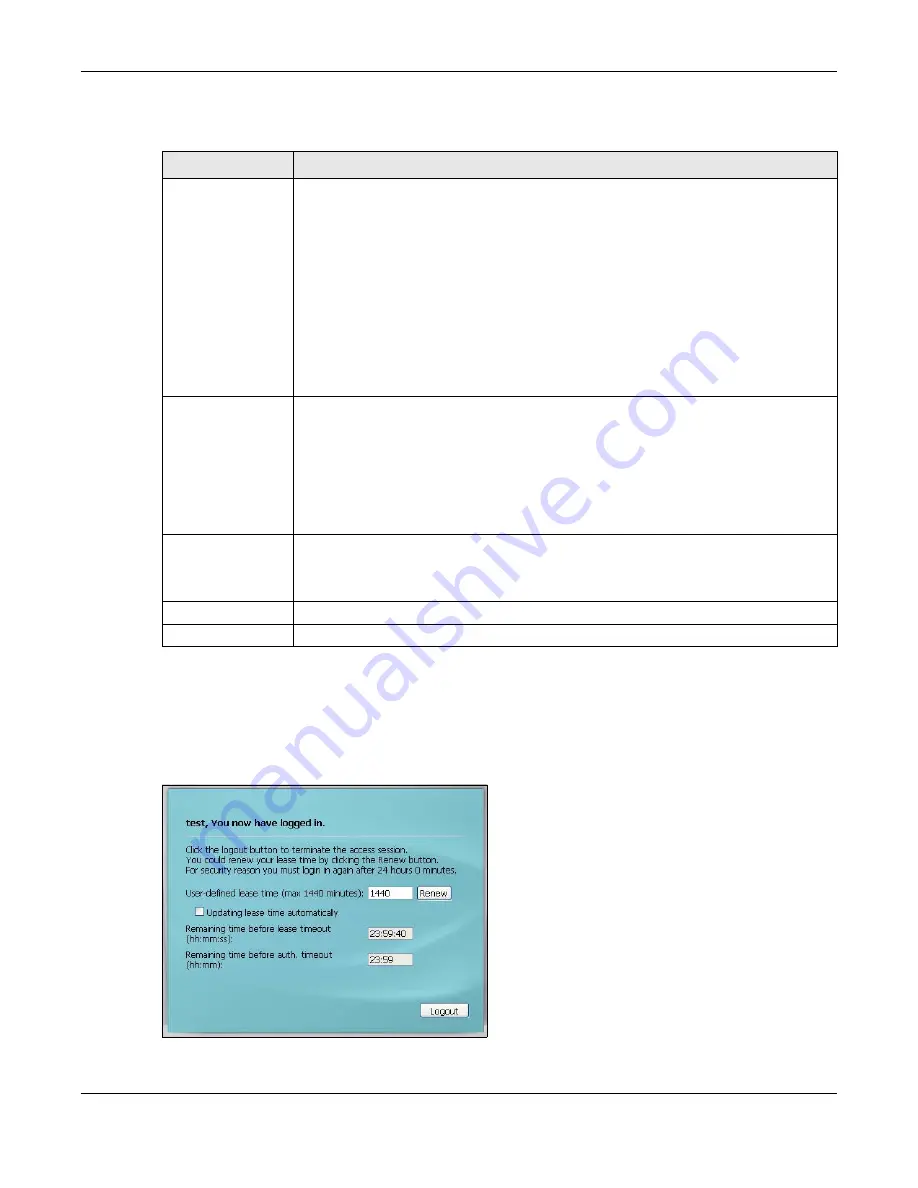
Chapter 31 User/Group
UAG4100 User’s Guide
303
The following table describes the labels in this screen.
31.4.2 User Aware Login Example
Access users cannot use the Web Configurator to browse the configuration of the UAG. Instead,
after access users log into the UAG, the following screen appears.
Figure 204
Web Configurator for Non-Admin Users
Table 142
Configuration > Object > User/Group > Setting > Edit
LABEL
DESCRIPTION
User Type
This read-only field identifies the type of user account for which you are configuring the
default settings.
•
admin
- this user can look at and change the configuration of the UAG
•
limited-admin
- this user can look at the configuration of the UAG but not to
change it.
•
ext-user
- this user account is maintained in a remote server, such as RADIUS. See
for more information about this type.
•
ext-group-user
- this user account is maintained in a remote server, such as
RADIUS. See
Ext-Group-User Accounts on page 293
for more information about this
type.
•
guest-manager
- this user can log in via the web configurator login screen and
create dynamic guest accounts using the
Account Generator
screen that pops up.
•
pre-subscriber
- this user has access to the UAG’s services but cannot look at the
configuration.
Lease Time
Enter the number of minutes this type of user account has to renew the current session
before the user is logged out. You can specify 1 to 1440 minutes. You can enter 0 to
make the number of minutes unlimited.
Admin users renew the session every time the main screen refreshes in the Web
Configurator. Access users can renew the session by clicking the
Renew
button on their
screen. If you allow access users to renew time automatically (see
), the users can select this check box on their screen as well. In this case, the
session is automatically renewed before the lease time expires.
Reauthentication
Time
Select this option and type the number of minutes this type of user account can be
logged into the UAG in one session before the user has to log in again. You can specify 1
to 1440 minutes. You can enter 0 to make the number of minutes unlimited. Unlike
Lease Time
, the user has no opportunity to renew the session without logging out.
OK
Click
OK
to
save your changes back to the UAG.
Cancel
Click
Cancel
to exit this screen without saving your changes.
Содержание UAG4100
Страница 43: ...Chapter 3 Printer Deployment UAG4100 User s Guide 43 ...
Страница 118: ...Chapter 10 Interfaces UAG4100 User s Guide 118 Figure 76 Configuration Network Interface Ethernet Edit External Type ...
Страница 119: ...Chapter 10 Interfaces UAG4100 User s Guide 119 Figure 77 Configuration Network Interface Ethernet Edit Internal Type ...
Страница 129: ...Chapter 10 Interfaces UAG4100 User s Guide 129 Figure 82 Configuration Network Interface PPP Add ...
Страница 207: ...Chapter 20 UPnP UAG4100 User s Guide 207 Figure 133 Network Connections My Network Places Properties Example ...
Страница 221: ...Chapter 24 Web Authentication UAG4100 User s Guide 221 Figure 146 Configuration Web Authentication Web Portal ...
Страница 222: ...Chapter 24 Web Authentication UAG4100 User s Guide 222 Figure 147 Configuration Web Authentication User Agreement ...
Страница 267: ...Chapter 26 Billing UAG4100 User s Guide 267 Figure 184 Configuration Billing Payment Service Custom Service ...
Страница 355: ...Chapter 38 Certificates UAG4100 User s Guide 355 Figure 237 Configuration Object Certificate Trusted Certificates Edit ...
Страница 404: ...Chapter 41 Log and Report UAG4100 User s Guide 404 Figure 283 Configuration Log Report Email Daily Report ...
Страница 408: ...Chapter 41 Log and Report UAG4100 User s Guide 408 Figure 285 Configuration Log Report Log Settings Edit System Log ...
Страница 413: ...Chapter 41 Log and Report UAG4100 User s Guide 413 Figure 287 Configuration Log Report Log Settings Edit Remote Server ...
Страница 466: ...Appendix B Legal Information UAG4100 User s Guide 466 Environmental Product Declaration ...
















































