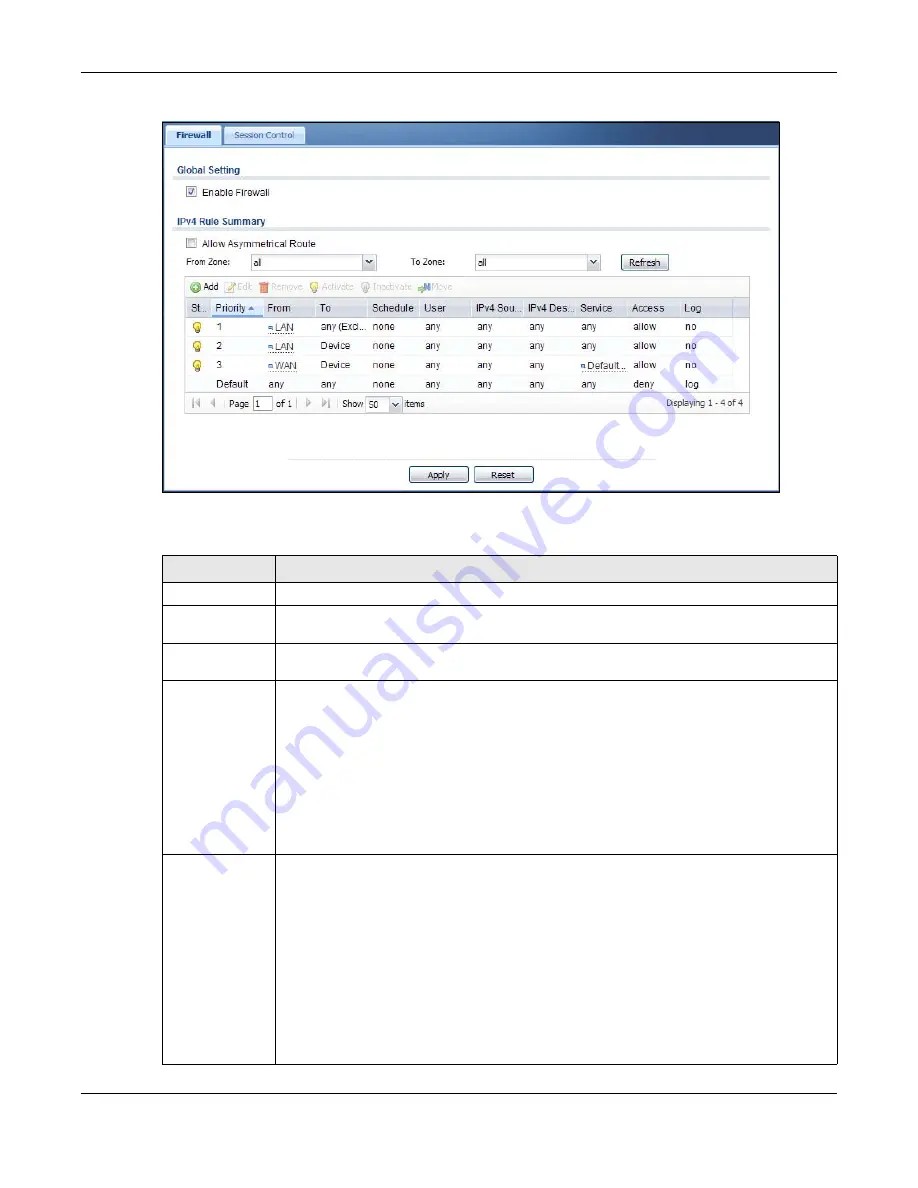
Chapter 25 Firewall
UAG4100 User’s Guide
242
Figure 165
Configuration > Firewall
The following table describes the labels in this screen.
Table 108
Configuration > Firewall
LABEL
DESCRIPTION
General Settings
Enable Firewall
Select this check box to activate the firewall. The UAG performs access control when the
firewall is activated.
IPv4 Rule
Summary
Allow
Asymmetrical
Route
If an alternate gateway on the LAN has an IP address in the same subnet as the UAG’s LAN
IP address, return traffic may not go through the UAG. This is called an asymmetrical or
“triangle” route. This causes the UAG to reset the connection, as the connection has not
been acknowledged.
Select this check box to have the UAG permit the use of asymmetrical route topology on
the network (not reset the connection).
Note: Allowing asymmetrical routes may let traffic from the WAN go directly to the LAN
without passing through the UAG. A better solution is to use virtual interfaces to put the
UAG and the backup gateway on separate subnets.
From Zone / To
Zone
This is the direction of travel of packets. Select from which zone the packets come and to
which zone they go.
Firewall rules are grouped based on the direction of travel of packets to which they apply.
For example, from
LAN
to
LAN
means packets traveling from a computer or subnet on the
LAN to either another computer or subnet on the LAN.
From
any
displays all the firewall rules for traffic going to the selected
To Zone
.
To
any
displays all the firewall rules for traffic coming from the selected
From Zone
.
From
any
to
any
displays all of the firewall rules.
To
Device
rules are for traffic that is destined for the UAG and control which computers can
manage the UAG.
Содержание UAG4100
Страница 43: ...Chapter 3 Printer Deployment UAG4100 User s Guide 43 ...
Страница 118: ...Chapter 10 Interfaces UAG4100 User s Guide 118 Figure 76 Configuration Network Interface Ethernet Edit External Type ...
Страница 119: ...Chapter 10 Interfaces UAG4100 User s Guide 119 Figure 77 Configuration Network Interface Ethernet Edit Internal Type ...
Страница 129: ...Chapter 10 Interfaces UAG4100 User s Guide 129 Figure 82 Configuration Network Interface PPP Add ...
Страница 207: ...Chapter 20 UPnP UAG4100 User s Guide 207 Figure 133 Network Connections My Network Places Properties Example ...
Страница 221: ...Chapter 24 Web Authentication UAG4100 User s Guide 221 Figure 146 Configuration Web Authentication Web Portal ...
Страница 222: ...Chapter 24 Web Authentication UAG4100 User s Guide 222 Figure 147 Configuration Web Authentication User Agreement ...
Страница 267: ...Chapter 26 Billing UAG4100 User s Guide 267 Figure 184 Configuration Billing Payment Service Custom Service ...
Страница 355: ...Chapter 38 Certificates UAG4100 User s Guide 355 Figure 237 Configuration Object Certificate Trusted Certificates Edit ...
Страница 404: ...Chapter 41 Log and Report UAG4100 User s Guide 404 Figure 283 Configuration Log Report Email Daily Report ...
Страница 408: ...Chapter 41 Log and Report UAG4100 User s Guide 408 Figure 285 Configuration Log Report Log Settings Edit System Log ...
Страница 413: ...Chapter 41 Log and Report UAG4100 User s Guide 413 Figure 287 Configuration Log Report Log Settings Edit Remote Server ...
Страница 466: ...Appendix B Legal Information UAG4100 User s Guide 466 Environmental Product Declaration ...
















































