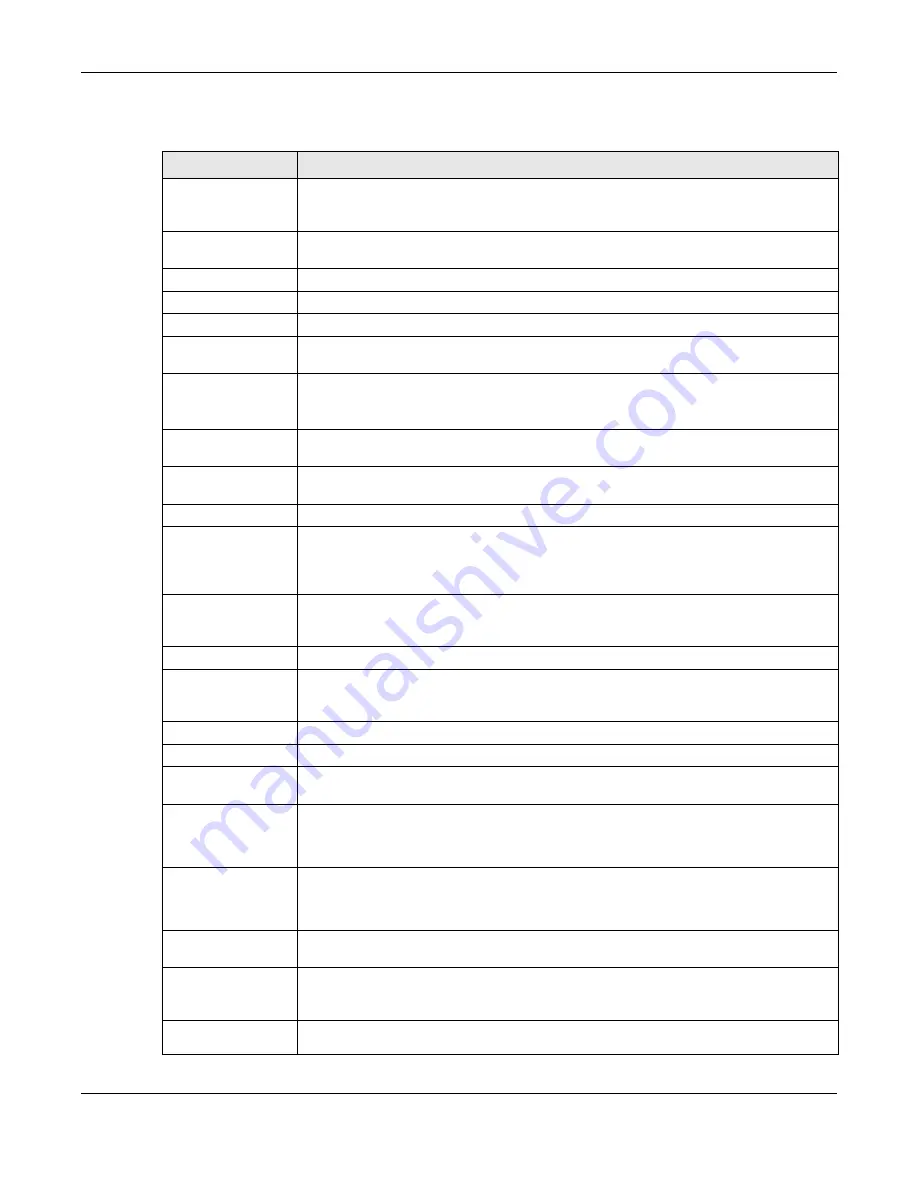
Chapter 10 Interfaces
UAG4100 User’s Guide
130
Each field is explained in the following table.
Table 56
Configuration > Network > Interface > PPP > Add
LABEL
DESCRIPTION
Show Advanced
Settings / Hide
Advanced Settings
Click this button to display a greater or lesser number of configuration fields.
Create new object
Click this button to create an ISP Account that you may use for the ISP settings in this
screen.
General Settings
Enable Interface Select this to enable this interface. Clear this to disable this interface.
Interface Properties
Interface Name
Specify a name for the interface. It can use alphanumeric characters, hyphens, and
underscores, and it can be up to 11 characters long.
Base Interface
Select the interface upon which this PPP interface is built.
Note: Multiple PPP interfaces can use the same base interface.
Zone
Select the zone to which this PPP interface belongs. The zone determines the security
settings the UAG uses for the interface.
Description
Enter a description of this interface. It is not used elsewhere. You can use alphanumeric
and
()+/:=?!*#@$_%-
characters, and it can be up to 60 characters long.
Connectivity
Nailed-Up
Select this if the PPPoE/PPTP connection should always be up. Clear this to have the
UAG establish the PPPoE/PPTP connection only when there is traffic. You might use this
option if a lot of traffic needs to go through the interface or it does not cost extra to
keep the connection up all the time.
Dial-on-Demand Select this to have the UAG establish the PPPoE/PPTP connection only when there is
traffic. You might use this option if there is little traffic through the interface or if it costs
money to keep the connection available.
ISP Setting
Account Profile
Select the ISP account that this PPPoE/PPTP interface uses. The drop-down box lists ISP
accounts by name. Use
Create new Object
if you need to configure a new ISP account
for details).
Protocol
This field is read-only. It displays the protocol specified in the ISP account.
User Name
This field is read-only. It displays the user name for the ISP account.
Service Name
This field is read-only. It displays the PPPoE service name specified in the ISP account.
This field is not available if the ISP account uses PPTP.
Server IP
This field is read-only. It displays the IP address of the PPTP server specified in the ISP
account.
This field is not available if the ISP account uses PPPoE.
Connection ID
This field is read-only. It displays the identification name for the PPTP server specified in
the ISP account.
This field is not available if the ISP account uses PPPoE.
IP Address
Assignment
Click
Show Advanced Settings
to display more settings. Click
Hide Advanced
Settings
to display fewer settings.
Get
Automatically
Select this if this interface is a DHCP client. In this case, the DHCP server configures the
IP address automatically. The subnet mask and gateway are always defined
automatically in PPPoE/PPTP interfaces.
Use Fixed IP
Address
Select this if you want to specify the IP address manually.
Содержание UAG4100
Страница 43: ...Chapter 3 Printer Deployment UAG4100 User s Guide 43 ...
Страница 118: ...Chapter 10 Interfaces UAG4100 User s Guide 118 Figure 76 Configuration Network Interface Ethernet Edit External Type ...
Страница 119: ...Chapter 10 Interfaces UAG4100 User s Guide 119 Figure 77 Configuration Network Interface Ethernet Edit Internal Type ...
Страница 129: ...Chapter 10 Interfaces UAG4100 User s Guide 129 Figure 82 Configuration Network Interface PPP Add ...
Страница 207: ...Chapter 20 UPnP UAG4100 User s Guide 207 Figure 133 Network Connections My Network Places Properties Example ...
Страница 221: ...Chapter 24 Web Authentication UAG4100 User s Guide 221 Figure 146 Configuration Web Authentication Web Portal ...
Страница 222: ...Chapter 24 Web Authentication UAG4100 User s Guide 222 Figure 147 Configuration Web Authentication User Agreement ...
Страница 267: ...Chapter 26 Billing UAG4100 User s Guide 267 Figure 184 Configuration Billing Payment Service Custom Service ...
Страница 355: ...Chapter 38 Certificates UAG4100 User s Guide 355 Figure 237 Configuration Object Certificate Trusted Certificates Edit ...
Страница 404: ...Chapter 41 Log and Report UAG4100 User s Guide 404 Figure 283 Configuration Log Report Email Daily Report ...
Страница 408: ...Chapter 41 Log and Report UAG4100 User s Guide 408 Figure 285 Configuration Log Report Log Settings Edit System Log ...
Страница 413: ...Chapter 41 Log and Report UAG4100 User s Guide 413 Figure 287 Configuration Log Report Log Settings Edit Remote Server ...
Страница 466: ...Appendix B Legal Information UAG4100 User s Guide 466 Environmental Product Declaration ...
















































