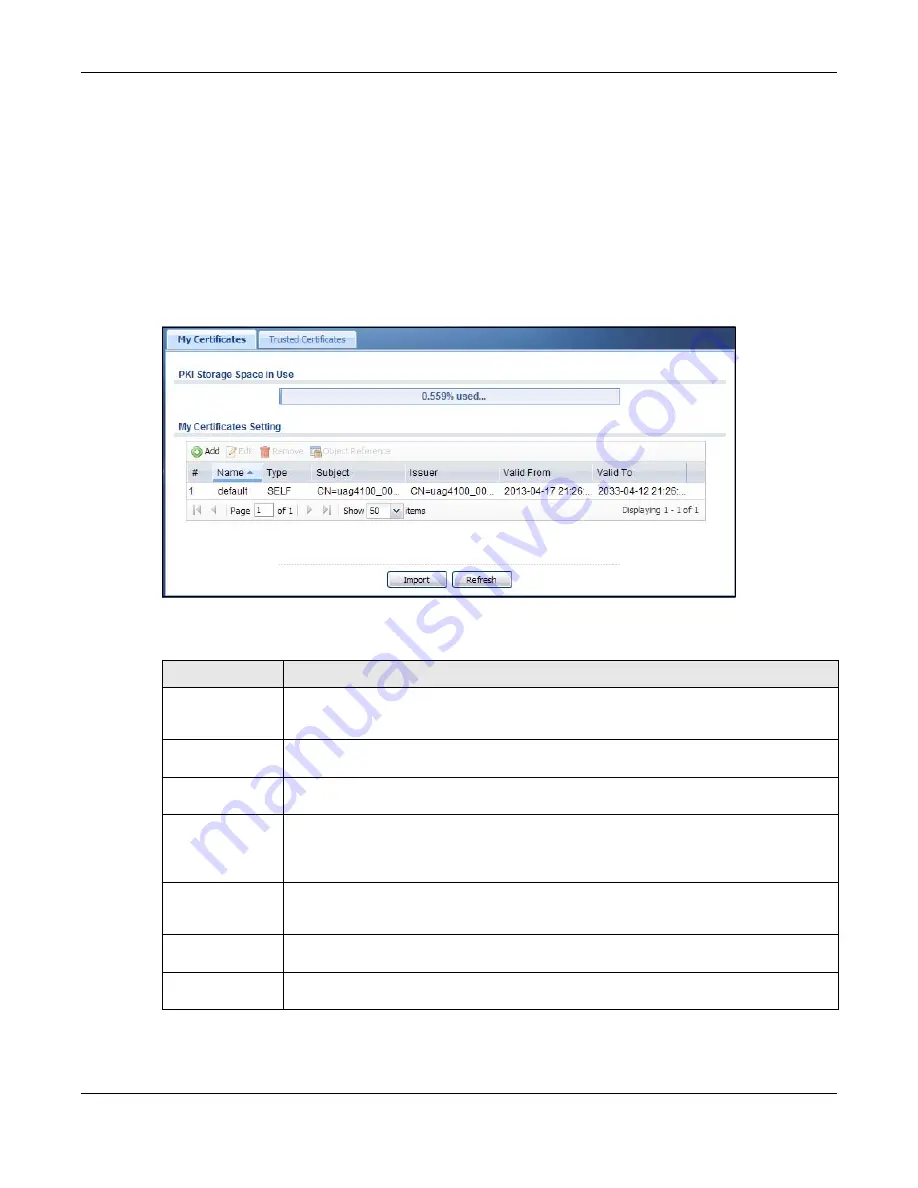
Chapter 38 Certificates
UAG4100 User’s Guide
346
4
Use a secure method to verify that the certificate owner has the same information in the
Thumbprint Algorithm
and
Thumbprint
fields. The secure method may very based on your
situation. Possible examples would be over the telephone or through an HTTPS connection.
38.2 The My Certificates Screen
Click
Configuration > Object > Certificate > My Certificates
to open the
My Certificates
screen. This is the UAG’s summary list of certificates and certification requests.
Figure 232
Configuration > Object > Certificate > My Certificates
The following table describes the labels in this screen.
Table 168
Configuration > Object > Certificate > My Certificates
LABEL
DESCRIPTION
PKI Storage
Space in Use
This bar displays the percentage of the UAG’s PKI storage space that is currently in use.
When the storage space is almost full, you should consider deleting expired or
unnecessary certificates before adding more certificates.
Add
Click this to go to the screen where you can have the UAG generate a certificate or a
certification request.
Edit
Double-click an entry or select it and click
Edit
to open a screen with an in-depth list of
information about the certificate.
Remove
The UAG keeps all of your certificates unless you specifically delete them. Uploading a
new firmware or default configuration file does not delete your certificates. To remove an
entry, select it and click
Remove
. The UAG confirms you want to remove it before doing
so. Subsequent certificates move up by one when you take this action.
Object Reference
You cannot delete certificates that any of the UAG’s features are configured to use. Select
an entry and click
Object Reference
to open a screen that shows which settings use the
entry. See
#
This field displays the certificate index number. The certificates are listed in alphabetical
order.
Name
This field displays the name used to identify this certificate. It is recommended that you
give each certificate a unique name.
Содержание UAG4100
Страница 43: ...Chapter 3 Printer Deployment UAG4100 User s Guide 43 ...
Страница 118: ...Chapter 10 Interfaces UAG4100 User s Guide 118 Figure 76 Configuration Network Interface Ethernet Edit External Type ...
Страница 119: ...Chapter 10 Interfaces UAG4100 User s Guide 119 Figure 77 Configuration Network Interface Ethernet Edit Internal Type ...
Страница 129: ...Chapter 10 Interfaces UAG4100 User s Guide 129 Figure 82 Configuration Network Interface PPP Add ...
Страница 207: ...Chapter 20 UPnP UAG4100 User s Guide 207 Figure 133 Network Connections My Network Places Properties Example ...
Страница 221: ...Chapter 24 Web Authentication UAG4100 User s Guide 221 Figure 146 Configuration Web Authentication Web Portal ...
Страница 222: ...Chapter 24 Web Authentication UAG4100 User s Guide 222 Figure 147 Configuration Web Authentication User Agreement ...
Страница 267: ...Chapter 26 Billing UAG4100 User s Guide 267 Figure 184 Configuration Billing Payment Service Custom Service ...
Страница 355: ...Chapter 38 Certificates UAG4100 User s Guide 355 Figure 237 Configuration Object Certificate Trusted Certificates Edit ...
Страница 404: ...Chapter 41 Log and Report UAG4100 User s Guide 404 Figure 283 Configuration Log Report Email Daily Report ...
Страница 408: ...Chapter 41 Log and Report UAG4100 User s Guide 408 Figure 285 Configuration Log Report Log Settings Edit System Log ...
Страница 413: ...Chapter 41 Log and Report UAG4100 User s Guide 413 Figure 287 Configuration Log Report Log Settings Edit Remote Server ...
Страница 466: ...Appendix B Legal Information UAG4100 User s Guide 466 Environmental Product Declaration ...






























