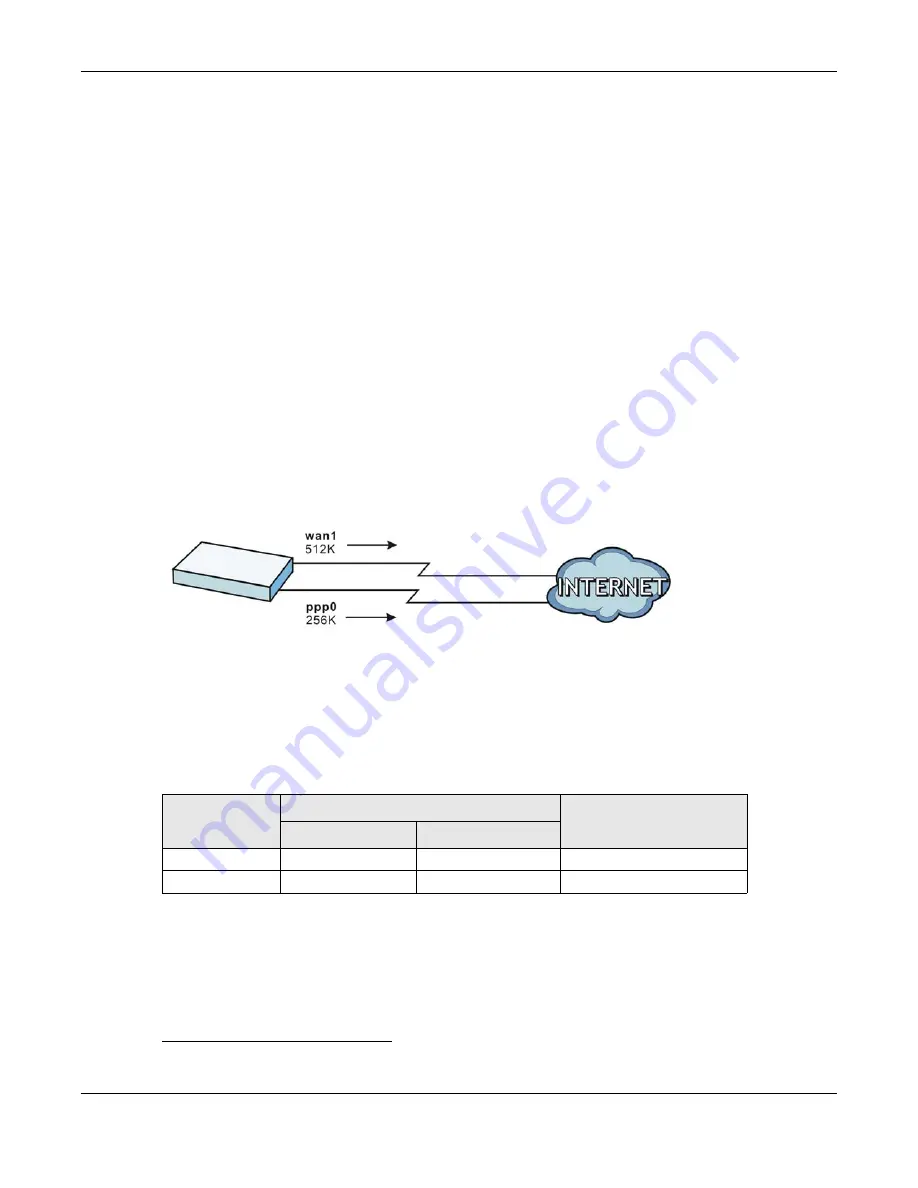
Chapter 11 Trunks
UAG4100 User’s Guide
153
• If that interface’s connection goes down, the UAG can still send its traffic through another
interface.
• You can define multiple trunks for the same physical interfaces.
Load Balancing Algorithms
The following sections describe the load balancing algorithms the UAG can use to decide which
interface the traffic (from the LAN) should use for a session
2
. The available bandwidth you
configure on the UAG refers to the actual bandwidth provided by the ISP and the measured
bandwidth refers to the bandwidth an interface is currently using.
Least Load First
The least load first algorithm uses the current (or recent) outbound bandwidth utilization of each
trunk member interface as the load balancing index(es) when making decisions about to which
interface a new session is to be distributed. The outbound bandwidth utilization is defined as the
measured outbound throughput over the available outbound bandwidth.
Here the UAG has two WAN interfaces connected to the Internet. The configured available outbound
bandwidths for wan1 and ppp0 are 512K and 256K respectively.
Figure 91
Least Load First Example
The outbound bandwidth utilization is used as the load balancing index. In this example, the
measured (current) outbound throughput of wan1 is 412K and ppp0 is 198K. The UAG calculates
the load balancing index as shown in the table below.
Since ppp0 has a smaller load balancing index (meaning that it is less utilized than wan1), the UAG
will send the subsequent new session traffic through ppp0.
Weighted Round Robin
Round Robin scheduling services queues on a rotating basis and is activated only when an interface
has more traffic than it can handle. A queue is given an amount of bandwidth irrespective of the
incoming traffic on that interface. This queue then moves to the back of the list. The next queue is
2.
In the load balancing section, a session may refer to normal connection-oriented, UDP or SNMP2 traffic.
Table 68
Least Load First Example
INTERFACE
OUTBOUND
LOAD BALANCING INDEX
(M/A)
AVAILABLE (A)
MEASURED (M)
wan1
512 K
412 K
0.8
ppp0
256 K
198 K
0.77
Содержание UAG4100
Страница 43: ...Chapter 3 Printer Deployment UAG4100 User s Guide 43 ...
Страница 118: ...Chapter 10 Interfaces UAG4100 User s Guide 118 Figure 76 Configuration Network Interface Ethernet Edit External Type ...
Страница 119: ...Chapter 10 Interfaces UAG4100 User s Guide 119 Figure 77 Configuration Network Interface Ethernet Edit Internal Type ...
Страница 129: ...Chapter 10 Interfaces UAG4100 User s Guide 129 Figure 82 Configuration Network Interface PPP Add ...
Страница 207: ...Chapter 20 UPnP UAG4100 User s Guide 207 Figure 133 Network Connections My Network Places Properties Example ...
Страница 221: ...Chapter 24 Web Authentication UAG4100 User s Guide 221 Figure 146 Configuration Web Authentication Web Portal ...
Страница 222: ...Chapter 24 Web Authentication UAG4100 User s Guide 222 Figure 147 Configuration Web Authentication User Agreement ...
Страница 267: ...Chapter 26 Billing UAG4100 User s Guide 267 Figure 184 Configuration Billing Payment Service Custom Service ...
Страница 355: ...Chapter 38 Certificates UAG4100 User s Guide 355 Figure 237 Configuration Object Certificate Trusted Certificates Edit ...
Страница 404: ...Chapter 41 Log and Report UAG4100 User s Guide 404 Figure 283 Configuration Log Report Email Daily Report ...
Страница 408: ...Chapter 41 Log and Report UAG4100 User s Guide 408 Figure 285 Configuration Log Report Log Settings Edit System Log ...
Страница 413: ...Chapter 41 Log and Report UAG4100 User s Guide 413 Figure 287 Configuration Log Report Log Settings Edit Remote Server ...
Страница 466: ...Appendix B Legal Information UAG4100 User s Guide 466 Environmental Product Declaration ...
















































