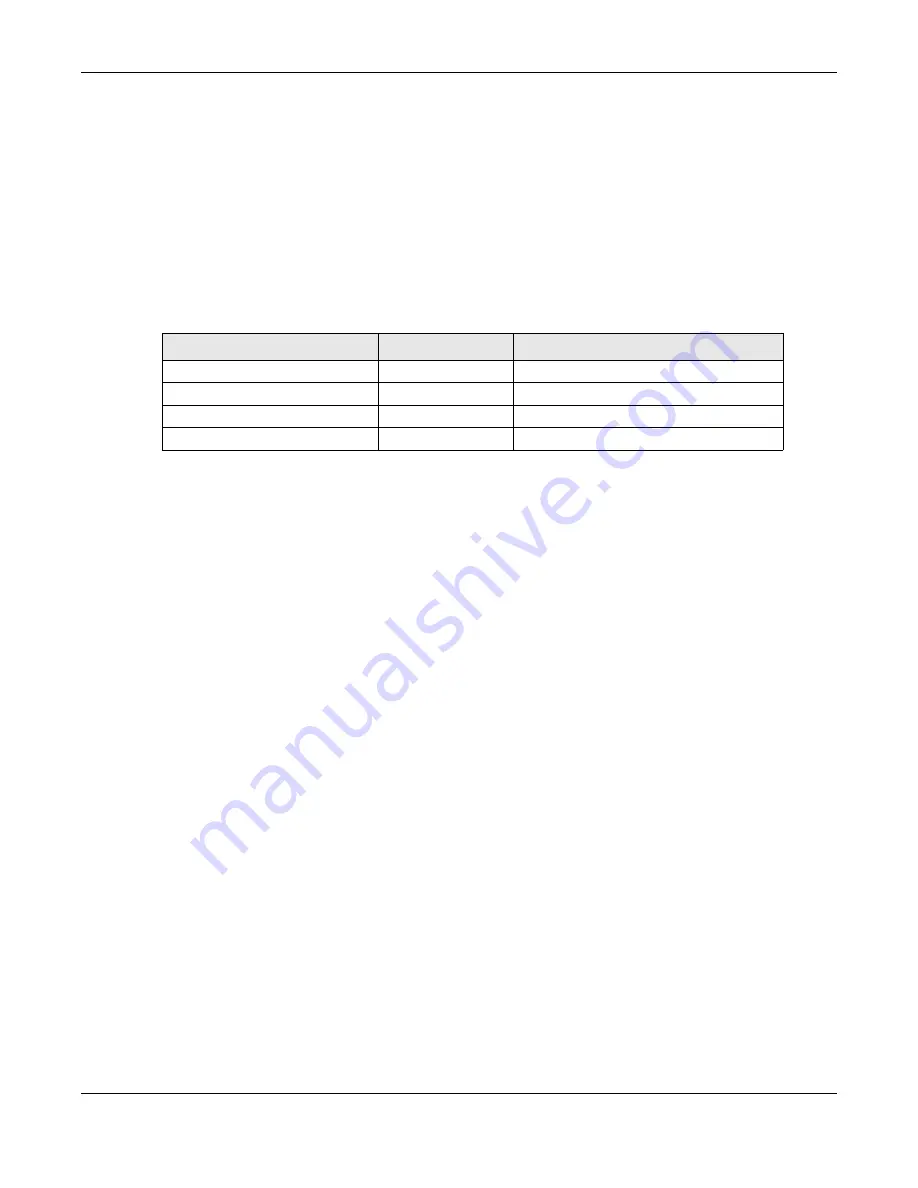
Chapter 10 Interfaces
UAG4100 User’s Guide
150
In the UAG, some interfaces can provide DHCP services to the network. In this case, the interface
can be a DHCP relay or a DHCP server.
As a DHCP relay, the interface routes DHCP requests to DHCP servers on different networks. You
can specify more than one DHCP server. If you do, the interface routes DHCP requests to all of
them. It is possible for an interface to be a DHCP relay and a DHCP client simultaneously.
As a DHCP server, the interface provides the following information to DHCP clients.
• IP address - If the DHCP client’s MAC address is in the UAG’s static DHCP table, the interface
assigns the corresponding IP address. If not, the interface assigns IP addresses from a pool,
defined by the starting address of the pool and the pool size.
The UAG cannot assign the first address (network address) or the last address (broadcast
address) in the subnet defined by the interface’s IP address and subnet mask. For example, in
the first entry, if the subnet mask is 255.255.255.0, the UAG cannot assign 50.50.50.0 or
50.50.50.255. If the subnet mask is 255.255.0.0, the UAG cannot assign 50.50.0.0 or
50.50.255.255. Otherwise, it can assign every IP address in the range, except the interface’s IP
address.
If you do not specify the starting address or the pool size, the interface the maximum range of IP
addresses allowed by the interface’s IP address and subnet mask. For example, if the interface’s
IP address is 9.9.9.1 and subnet mask is 255.255.255.0, the starting IP address in the pool is
9.9.9.2, and the pool size is 253.
• Subnet mask - The interface provides the same subnet mask you specify for the interface. See
Address Assignment on page 148
.
• Gateway - The interface provides the same gateway you specify for the interface. See
• DNS servers - The interface provides IP addresses for up to three DNS servers that provide DNS
services for DHCP clients. You can specify each IP address manually (for example, a company’s
own DNS server), or you can refer to DNS servers that other interfaces received from DHCP
servers (for example, a DNS server at an ISP). These other interfaces have to be DHCP clients.
It is not possible for an interface to be the DHCP server and a DHCP client simultaneously.
WINS
WINS (Windows Internet Naming Service) is a Windows implementation of NetBIOS Name Server
(NBNS) on Windows. It keeps track of NetBIOS computer names. It stores a mapping table of your
network’s computer names and IP addresses. The table is dynamically updated for IP addresses
assigned by DHCP. This helps reduce broadcast traffic since computers can query the server instead
of broadcasting a request for a computer name’s IP address. In this way WINS is similar to DNS,
although WINS does not use a hierarchy (unlike DNS). A network can have more than one WINS
server. Samba can also serve as a WINS server.
Table 67
Example: Assigning IP Addresses from a Pool
START IP ADDRESS
POOL SIZE
RANGE OF ASSIGNED IP ADDRESS
50.50.50.33
5
50.50.50.33 - 50.50.50.37
75.75.75.1
200
75.75.75.1 - 75.75.75.200
99.99.1.1
1023
99.99.1.1 - 99.99.4.255
120.120.120.100
100
120.120.120.100 - 120.120.120.199
Содержание UAG4100
Страница 43: ...Chapter 3 Printer Deployment UAG4100 User s Guide 43 ...
Страница 118: ...Chapter 10 Interfaces UAG4100 User s Guide 118 Figure 76 Configuration Network Interface Ethernet Edit External Type ...
Страница 119: ...Chapter 10 Interfaces UAG4100 User s Guide 119 Figure 77 Configuration Network Interface Ethernet Edit Internal Type ...
Страница 129: ...Chapter 10 Interfaces UAG4100 User s Guide 129 Figure 82 Configuration Network Interface PPP Add ...
Страница 207: ...Chapter 20 UPnP UAG4100 User s Guide 207 Figure 133 Network Connections My Network Places Properties Example ...
Страница 221: ...Chapter 24 Web Authentication UAG4100 User s Guide 221 Figure 146 Configuration Web Authentication Web Portal ...
Страница 222: ...Chapter 24 Web Authentication UAG4100 User s Guide 222 Figure 147 Configuration Web Authentication User Agreement ...
Страница 267: ...Chapter 26 Billing UAG4100 User s Guide 267 Figure 184 Configuration Billing Payment Service Custom Service ...
Страница 355: ...Chapter 38 Certificates UAG4100 User s Guide 355 Figure 237 Configuration Object Certificate Trusted Certificates Edit ...
Страница 404: ...Chapter 41 Log and Report UAG4100 User s Guide 404 Figure 283 Configuration Log Report Email Daily Report ...
Страница 408: ...Chapter 41 Log and Report UAG4100 User s Guide 408 Figure 285 Configuration Log Report Log Settings Edit System Log ...
Страница 413: ...Chapter 41 Log and Report UAG4100 User s Guide 413 Figure 287 Configuration Log Report Log Settings Edit Remote Server ...
Страница 466: ...Appendix B Legal Information UAG4100 User s Guide 466 Environmental Product Declaration ...
















































