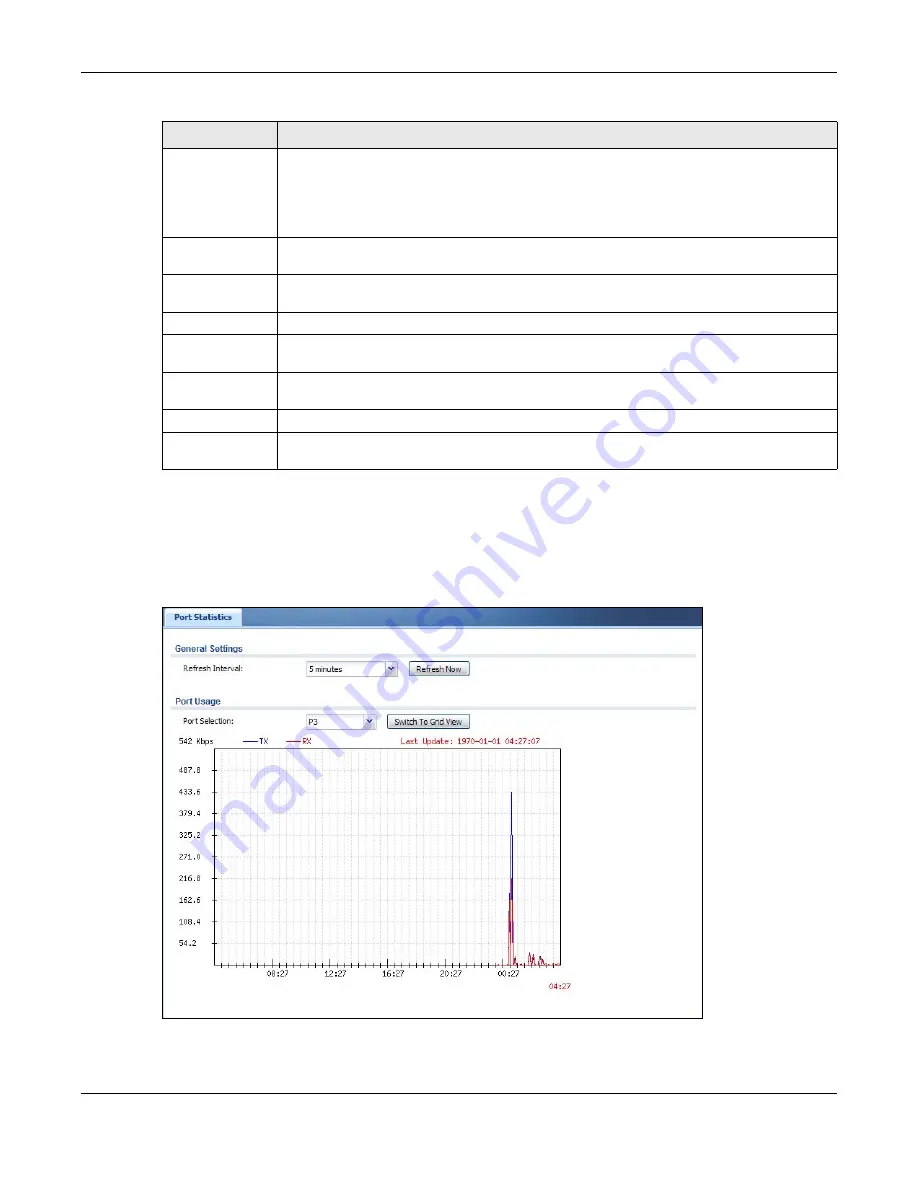
Chapter 7 Monitor
UAG4100 User’s Guide
76
7.2.1 The Port Statistics Graph Screen
Use this screen to look at a line graph of packet statistics for each physical port. To access this
screen, click
Port Statistics
in the
Status
screen and then the
Switch to Graphic View
Button.
Figure 48
Monitor > System Status > Port Statistics > Switch to Graphic View
Status
This field displays the current status of the physical port.
Down
- The physical port is not connected.
Speed / Duplex
- The physical port is connected. This field displays the port speed and
duplex setting (
Full
or
Half
).
TxPkts
This field displays the number of packets transmitted from the UAG on the physical port
since it was last connected.
RxPkts
This field displays the number of packets received by the UAG on the physical port since it
was last connected.
Collisions
This field displays the number of collisions on the physical port since it was last connected.
Tx B/s
This field displays the transmission speed, in bytes per second, on the physical port in the
one-second interval before the screen updated.
Rx B/s
This field displays the reception speed, in bytes per second, on the physical port in the
one-second interval before the screen updated.
Up Time
This field displays how long the physical port has been connected.
System Up Time
This field displays how long the UAG has been running since it last restarted or was turned
on.
Table 19
Monitor > System Status > Port Statistics (continued)
LABEL
DESCRIPTION
Содержание UAG4100
Страница 43: ...Chapter 3 Printer Deployment UAG4100 User s Guide 43 ...
Страница 118: ...Chapter 10 Interfaces UAG4100 User s Guide 118 Figure 76 Configuration Network Interface Ethernet Edit External Type ...
Страница 119: ...Chapter 10 Interfaces UAG4100 User s Guide 119 Figure 77 Configuration Network Interface Ethernet Edit Internal Type ...
Страница 129: ...Chapter 10 Interfaces UAG4100 User s Guide 129 Figure 82 Configuration Network Interface PPP Add ...
Страница 207: ...Chapter 20 UPnP UAG4100 User s Guide 207 Figure 133 Network Connections My Network Places Properties Example ...
Страница 221: ...Chapter 24 Web Authentication UAG4100 User s Guide 221 Figure 146 Configuration Web Authentication Web Portal ...
Страница 222: ...Chapter 24 Web Authentication UAG4100 User s Guide 222 Figure 147 Configuration Web Authentication User Agreement ...
Страница 267: ...Chapter 26 Billing UAG4100 User s Guide 267 Figure 184 Configuration Billing Payment Service Custom Service ...
Страница 355: ...Chapter 38 Certificates UAG4100 User s Guide 355 Figure 237 Configuration Object Certificate Trusted Certificates Edit ...
Страница 404: ...Chapter 41 Log and Report UAG4100 User s Guide 404 Figure 283 Configuration Log Report Email Daily Report ...
Страница 408: ...Chapter 41 Log and Report UAG4100 User s Guide 408 Figure 285 Configuration Log Report Log Settings Edit System Log ...
Страница 413: ...Chapter 41 Log and Report UAG4100 User s Guide 413 Figure 287 Configuration Log Report Log Settings Edit Remote Server ...
Страница 466: ...Appendix B Legal Information UAG4100 User s Guide 466 Environmental Product Declaration ...
















































