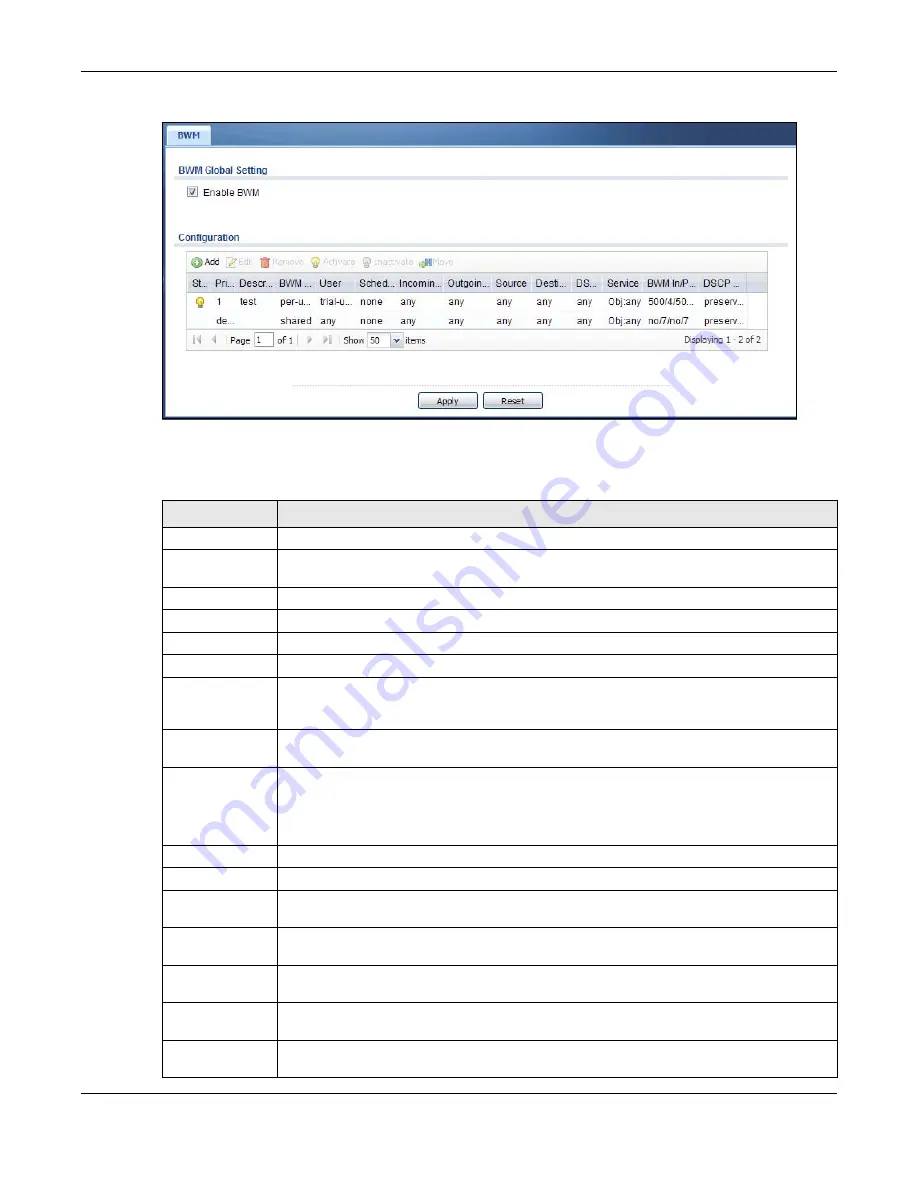
Chapter 30 Bandwidth Management
UAG4100 User’s Guide
287
Figure 195
Configuration > BWM
The following table describes the labels in this screen. See
for more
information as well.
Table 134
Configuration > BWM
LABEL
DESCRIPTION
Enable BWM
Select this check box to activate management bandwidth.
Add
Click this to create a new entry. Select an entry and click
Add
to create a new entry after
the selected entry.
Edit
Select an entry and click this to be able to modify it.
Remove
Select an entry and click this to delete it.
Activate
To turn on an entry, select it and click
Activate
.
Inactivate
To turn off an entry, select it and click
Inactivate
.
Move
To change an entry’s position in the numbered list, select it and click
Move
to display a
field to type a number for where you want to put that entry and press [ENTER] to move the
entry to the number that you typed.
Status
The activate (light bulb) icon is lit when the entry is active and dimmed when the entry is
inactive. The status icon is not available for the default bandwidth management policy.
Priority
This is the position of your bandwidth management policy in the list. The ordering of your
rules is important as rules are applied in sequence.
This field displays
default
for the default bandwidth management policy that the UAG
performs on traffic that does not match any other bandwidth management policy.
Description
This is the descriptive name of the policy.
BWM Type
This is the bandwidth management type of the policy.
User
This is the user name or user group to which the policy applies. If
any
displays, the policy
applies to all users.
Schedule
This is the schedule that defines when the policy applies.
none
means the policy always
applies.
Incoming
Interface
This is the source interface of the traffic to which this policy applies.
Outgoing
Interface
This is the destination interface of the traffic to which this policy applies.
Source
This is the source address or address group for whom this policy applies. If
any
displays,
the policy is effective for every source.
Содержание UAG4100
Страница 43: ...Chapter 3 Printer Deployment UAG4100 User s Guide 43 ...
Страница 118: ...Chapter 10 Interfaces UAG4100 User s Guide 118 Figure 76 Configuration Network Interface Ethernet Edit External Type ...
Страница 119: ...Chapter 10 Interfaces UAG4100 User s Guide 119 Figure 77 Configuration Network Interface Ethernet Edit Internal Type ...
Страница 129: ...Chapter 10 Interfaces UAG4100 User s Guide 129 Figure 82 Configuration Network Interface PPP Add ...
Страница 207: ...Chapter 20 UPnP UAG4100 User s Guide 207 Figure 133 Network Connections My Network Places Properties Example ...
Страница 221: ...Chapter 24 Web Authentication UAG4100 User s Guide 221 Figure 146 Configuration Web Authentication Web Portal ...
Страница 222: ...Chapter 24 Web Authentication UAG4100 User s Guide 222 Figure 147 Configuration Web Authentication User Agreement ...
Страница 267: ...Chapter 26 Billing UAG4100 User s Guide 267 Figure 184 Configuration Billing Payment Service Custom Service ...
Страница 355: ...Chapter 38 Certificates UAG4100 User s Guide 355 Figure 237 Configuration Object Certificate Trusted Certificates Edit ...
Страница 404: ...Chapter 41 Log and Report UAG4100 User s Guide 404 Figure 283 Configuration Log Report Email Daily Report ...
Страница 408: ...Chapter 41 Log and Report UAG4100 User s Guide 408 Figure 285 Configuration Log Report Log Settings Edit System Log ...
Страница 413: ...Chapter 41 Log and Report UAG4100 User s Guide 413 Figure 287 Configuration Log Report Log Settings Edit Remote Server ...
Страница 466: ...Appendix B Legal Information UAG4100 User s Guide 466 Environmental Product Declaration ...
















































