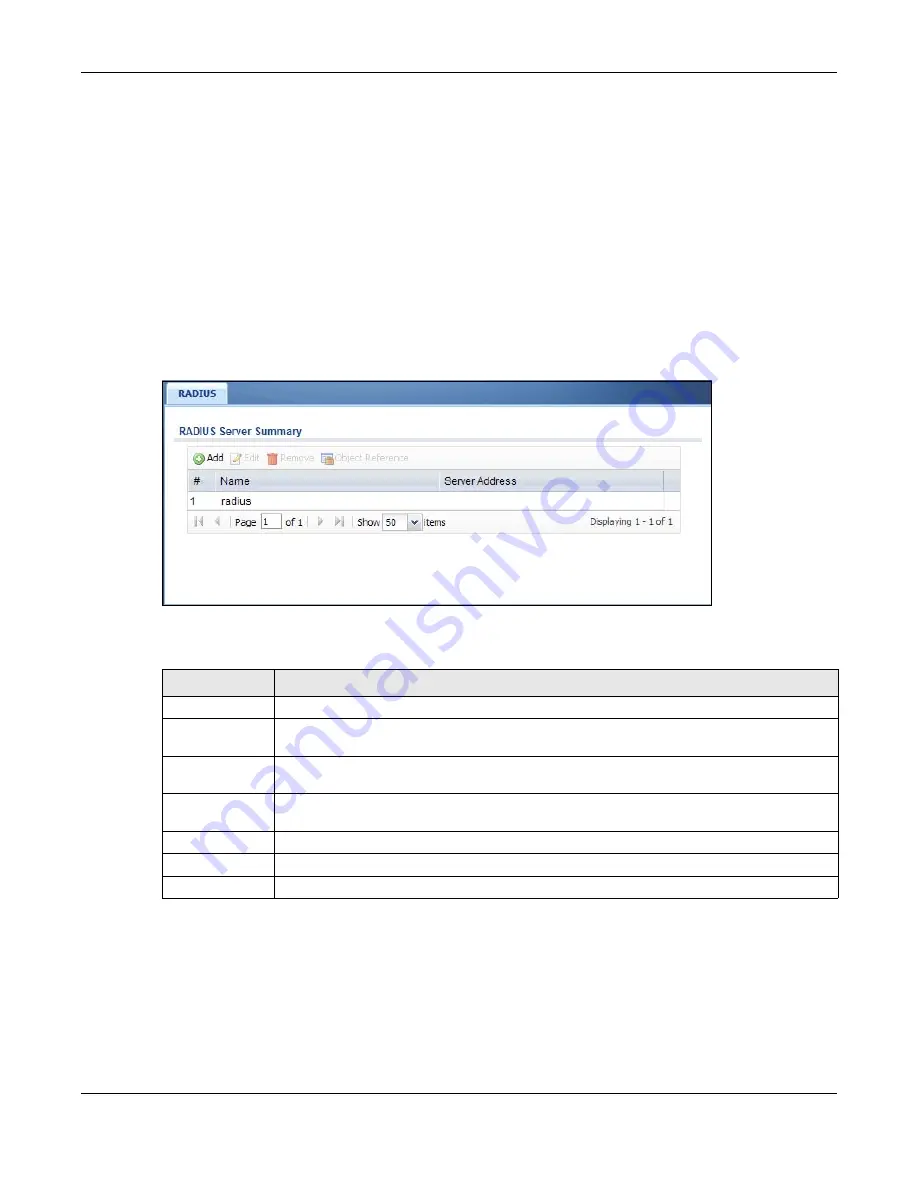
Chapter 36 AAA Server
UAG4100 User’s Guide
336
• RADIUS
RADIUS (Remote Authentication Dial-In User Service) authentication is a popular protocol used
to authenticate users by means of an external or built-in RADIUS server. RADIUS authentication
allows you to validate a large number of users from a central location.
36.2 RADIUS Server Summary
Use the
RADIUS
screen to manage the list of RADIUS servers the UAG can use in authenticating
users.
Click
Configuration > Object > AAA Server > RADIUS
to display the
RADIUS
screen.
Figure 226
Configuration > Object > AAA Server > RADIUS
The following table describes the labels in this screen.
36.2.1 Adding/Editing a RADIUS Server
Click
Configuration > Object > AAA Server > RADIUS
to display the
RADIUS
screen. Click the
Add
icon or an
Edit
icon to display the following screen. Use this screen to create a new RADIUS
entry or edit an existing one.
Table 164
Configuration > Object > AAA Server > RADIUS
LABEL
DESCRIPTION
Add
Click this to create a new entry.
Edit
Double-click an entry or select it and click
Edit
to open a screen where you can modify the
entry’s settings.
Remove
To remove an entry, select it and click
Remove
. The UAG confirms you want to remove it
before doing so.
Object
Reference
Select an entry and click
Object Reference
to open a screen that shows which settings
use the entry. See
for an example.
#
This field displays the index number.
Name
This is the name of the RADIUS server entry.
Server Address
This is the address of the RADIUS server.
Содержание UAG4100
Страница 43: ...Chapter 3 Printer Deployment UAG4100 User s Guide 43 ...
Страница 118: ...Chapter 10 Interfaces UAG4100 User s Guide 118 Figure 76 Configuration Network Interface Ethernet Edit External Type ...
Страница 119: ...Chapter 10 Interfaces UAG4100 User s Guide 119 Figure 77 Configuration Network Interface Ethernet Edit Internal Type ...
Страница 129: ...Chapter 10 Interfaces UAG4100 User s Guide 129 Figure 82 Configuration Network Interface PPP Add ...
Страница 207: ...Chapter 20 UPnP UAG4100 User s Guide 207 Figure 133 Network Connections My Network Places Properties Example ...
Страница 221: ...Chapter 24 Web Authentication UAG4100 User s Guide 221 Figure 146 Configuration Web Authentication Web Portal ...
Страница 222: ...Chapter 24 Web Authentication UAG4100 User s Guide 222 Figure 147 Configuration Web Authentication User Agreement ...
Страница 267: ...Chapter 26 Billing UAG4100 User s Guide 267 Figure 184 Configuration Billing Payment Service Custom Service ...
Страница 355: ...Chapter 38 Certificates UAG4100 User s Guide 355 Figure 237 Configuration Object Certificate Trusted Certificates Edit ...
Страница 404: ...Chapter 41 Log and Report UAG4100 User s Guide 404 Figure 283 Configuration Log Report Email Daily Report ...
Страница 408: ...Chapter 41 Log and Report UAG4100 User s Guide 408 Figure 285 Configuration Log Report Log Settings Edit System Log ...
Страница 413: ...Chapter 41 Log and Report UAG4100 User s Guide 413 Figure 287 Configuration Log Report Log Settings Edit Remote Server ...
Страница 466: ...Appendix B Legal Information UAG4100 User s Guide 466 Environmental Product Declaration ...






























