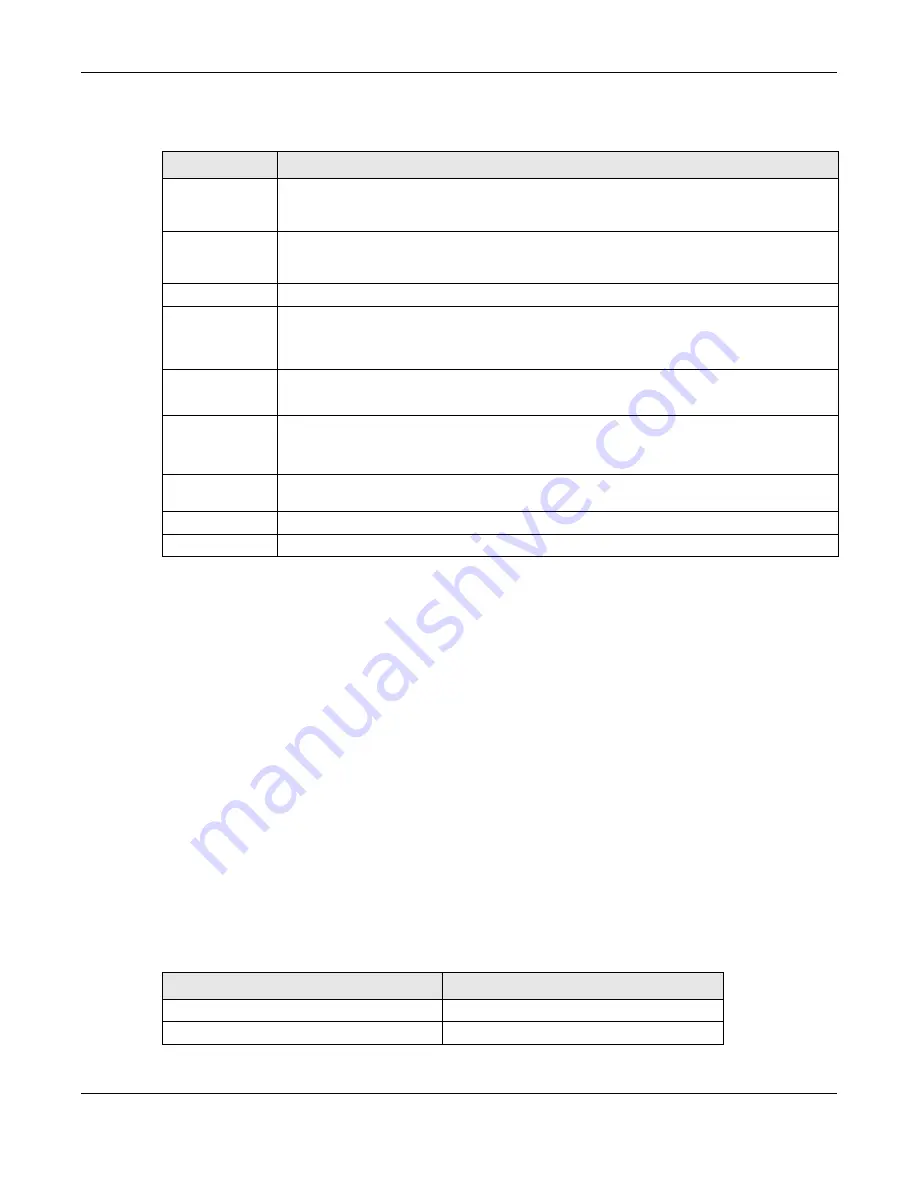
Chapter 27 Printer Manager
UAG4100 User’s Guide
272
The following table describes the labels in this screen.
27.3.1 Reports Overview
The SP350E allows you to print status reports about the guest accounts and general UAG system
information. Simply press a key combination on the SP350E to print a report instantly without
accessing the web configurator.
The following lists the reports that you can print using the SP300E.
• Daily account summary
• Monthly account summary
• Last month account summary
• System status
27.3.2 Key Combinations
The following table lists the key combination to print each report.
Note: You must press the key combination on the SP350E within five seconds to print.
Table 125
Configuration > Printer Manager > Printout Configuration
LABEL
DESCRIPTION
Use Default
Printout
Configuration
Select this to use the default account printout format built into the device. If you later
create a custom account printout format, you can still return to the UAG’s default format as
it is saved indefinitely.
Use Customized
Printout
Configuration
Select this to use a custom account printout format instead of the default one built into the
UAG. Once this option is selected, the custom format controls below become active.
Preview
Click the button to display a preview of account printout format you uploaded to the UAG.
File Name
This shows the file name of account printout format file in the UAG.
Click
Download
to download the account printout format file from the UAG to your
computer.
File Path /
Browse /
Upload
Browse for the account printout format file or enter the file path in the available input box,
then click the
Upload
button to put it on the UAG.
Restore
Customized
File to
Default
Click
Restore
to set the UAG back to use the default built-in account printout format.
Download
Click this to download an example account printout format file from the UAG for your
reference.
Apply
Click this button to save your changes to the UAG.
Reset
Click this button to return the screen to its last-saved settings.
Table 126
Report Printing Key Combinations
REPORT TYPE
KEY COMBINATION
Daily Account Summary
A B C A A
Monthly Account Summary
A B C B A
Содержание UAG4100
Страница 43: ...Chapter 3 Printer Deployment UAG4100 User s Guide 43 ...
Страница 118: ...Chapter 10 Interfaces UAG4100 User s Guide 118 Figure 76 Configuration Network Interface Ethernet Edit External Type ...
Страница 119: ...Chapter 10 Interfaces UAG4100 User s Guide 119 Figure 77 Configuration Network Interface Ethernet Edit Internal Type ...
Страница 129: ...Chapter 10 Interfaces UAG4100 User s Guide 129 Figure 82 Configuration Network Interface PPP Add ...
Страница 207: ...Chapter 20 UPnP UAG4100 User s Guide 207 Figure 133 Network Connections My Network Places Properties Example ...
Страница 221: ...Chapter 24 Web Authentication UAG4100 User s Guide 221 Figure 146 Configuration Web Authentication Web Portal ...
Страница 222: ...Chapter 24 Web Authentication UAG4100 User s Guide 222 Figure 147 Configuration Web Authentication User Agreement ...
Страница 267: ...Chapter 26 Billing UAG4100 User s Guide 267 Figure 184 Configuration Billing Payment Service Custom Service ...
Страница 355: ...Chapter 38 Certificates UAG4100 User s Guide 355 Figure 237 Configuration Object Certificate Trusted Certificates Edit ...
Страница 404: ...Chapter 41 Log and Report UAG4100 User s Guide 404 Figure 283 Configuration Log Report Email Daily Report ...
Страница 408: ...Chapter 41 Log and Report UAG4100 User s Guide 408 Figure 285 Configuration Log Report Log Settings Edit System Log ...
Страница 413: ...Chapter 41 Log and Report UAG4100 User s Guide 413 Figure 287 Configuration Log Report Log Settings Edit Remote Server ...
Страница 466: ...Appendix B Legal Information UAG4100 User s Guide 466 Environmental Product Declaration ...
















































