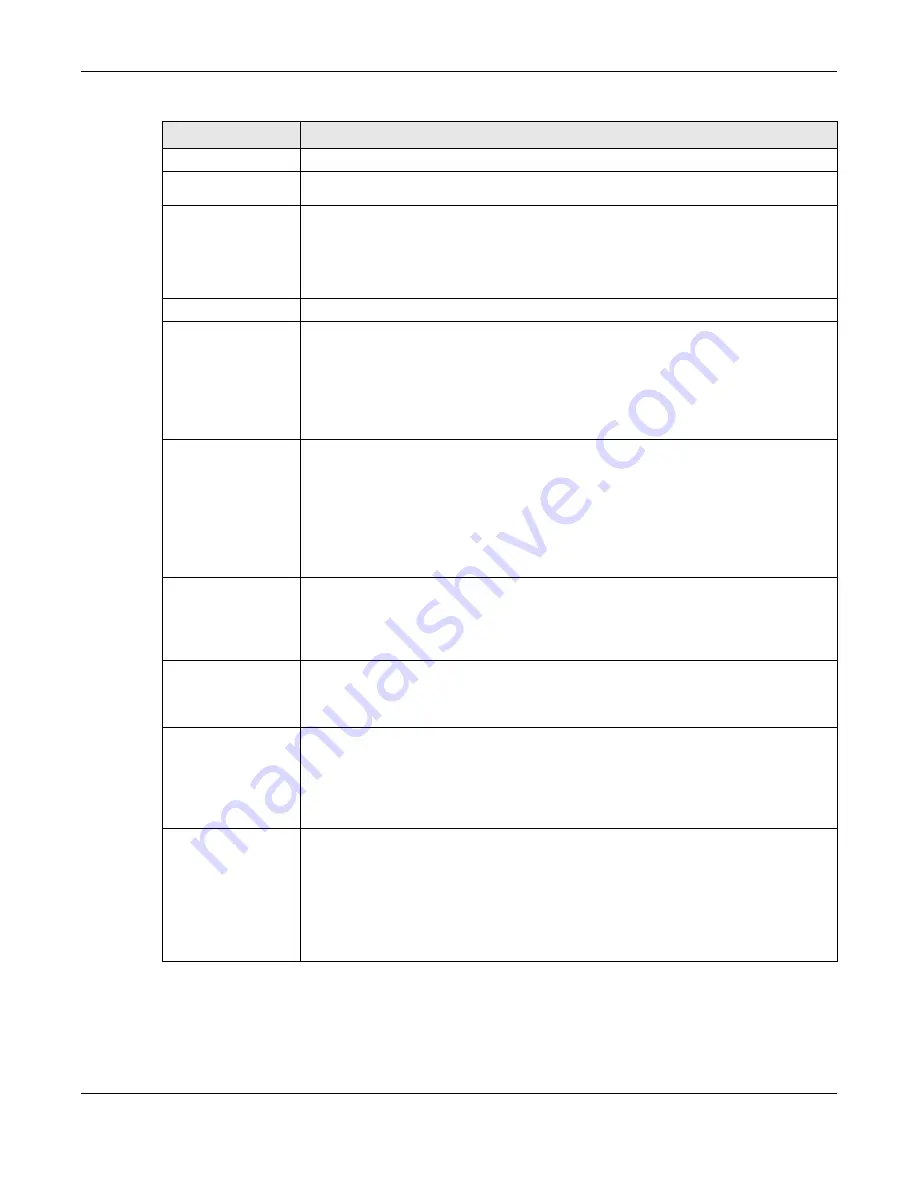
Chapter 32 AP Profile
UAG4100 User’s Guide
311
A-MPDU Limit
Enter the maximum frame size to be aggregated.
A-MPDU
Subframe
Enter the maximum number of frames to be aggregated each time.
Enable A-MSDU
Aggregation
Select this to enable A-MSDU aggregation.
Mac Service Data Unit (MSDU) aggregation collects Ethernet frames without any of
their 802.11n headers and wraps the header-less payload in a single 802.11n MAC
header. This method is useful for increasing bandwidth throughput. It is also more
efficient than A-MPDU except in environments that are prone to high error rates.
A-MSDU Limit
Enter the maximum frame size to be aggregated.
Disable-Channel
Switch for DFS
This field is available when you select
5G
in the
802.11 Band
field.
DFS (dynamic frequency selection) allows an AP to detect other devices in the same
channel. If there is another device using the same channel, the AP changes to a
different channel, so that it can avoid interference with radar systems or other wireless
networks.
Select this option to disable DFS on the AP.
RTS/CTS
Threshold
Use RTS/CTS to reduce data collisions on the wireless network if you have wireless
clients that are associated with the same AP but out of range of one another. When
enabled, a wireless client sends an RTS (Request To Send) and then waits for a CTS
(Clear To Send) before it transmits. This stops wireless clients from transmitting
packets at the same time (and causing data collisions).
A wireless client sends an RTS for all packets larger than the number (of bytes) that
you enter here. Set the RTS/CTS equal to or higher than the fragmentation threshold
to turn RTS/CTS off.
Beacon Interval
When a wirelessly networked device sends a beacon, it includes with it a beacon
interval. This specifies the time period before the device sends the beacon again. The
interval tells receiving devices on the network how long they can wait in low-power
mode before waking up to handle the beacon. A high value helps save current
consumption of the access point.
DTIM
Delivery Traffic Indication Message (DTIM) is the time period after which broadcast and
multicast packets are transmitted to mobile clients in the Active Power Management
mode. A high DTIM value can cause clients to lose connectivity with the network. This
value can be set from 1 to 255.
Output Power
Set the output power of the AP in this field. If there is a high density of APs in an area,
decrease the output power of the NWA5160N to reduce interference with other APs.
Select one of the following
100%
,
50%
,
25%
, or
12.5%
. See the product
specifications for more information on your UAG’s output power.
Note: Reducing the output power also reduces the UAG’s effective broadcast radius.
Enable RSSI
Threshold
Use the Received Signal Strength Indication (RSSI) threshold to ensure wireless clients
receive good throughput. This allows only wireless clients with a strong signal to
connect to the AP.
Select the check box and set a minimum client signal strength for connecting to the AP.
-20 dBm is the strongest signal you can require and -76 is the weakest.
Clear the check box to not require wireless clients to have a minimum signal strength
to connect to the AP.
Table 146
Configuration > Object > AP Profile > Add/Edit Radio Profile (continued)
LABEL
DESCRIPTION
Содержание UAG4100
Страница 43: ...Chapter 3 Printer Deployment UAG4100 User s Guide 43 ...
Страница 118: ...Chapter 10 Interfaces UAG4100 User s Guide 118 Figure 76 Configuration Network Interface Ethernet Edit External Type ...
Страница 119: ...Chapter 10 Interfaces UAG4100 User s Guide 119 Figure 77 Configuration Network Interface Ethernet Edit Internal Type ...
Страница 129: ...Chapter 10 Interfaces UAG4100 User s Guide 129 Figure 82 Configuration Network Interface PPP Add ...
Страница 207: ...Chapter 20 UPnP UAG4100 User s Guide 207 Figure 133 Network Connections My Network Places Properties Example ...
Страница 221: ...Chapter 24 Web Authentication UAG4100 User s Guide 221 Figure 146 Configuration Web Authentication Web Portal ...
Страница 222: ...Chapter 24 Web Authentication UAG4100 User s Guide 222 Figure 147 Configuration Web Authentication User Agreement ...
Страница 267: ...Chapter 26 Billing UAG4100 User s Guide 267 Figure 184 Configuration Billing Payment Service Custom Service ...
Страница 355: ...Chapter 38 Certificates UAG4100 User s Guide 355 Figure 237 Configuration Object Certificate Trusted Certificates Edit ...
Страница 404: ...Chapter 41 Log and Report UAG4100 User s Guide 404 Figure 283 Configuration Log Report Email Daily Report ...
Страница 408: ...Chapter 41 Log and Report UAG4100 User s Guide 408 Figure 285 Configuration Log Report Log Settings Edit System Log ...
Страница 413: ...Chapter 41 Log and Report UAG4100 User s Guide 413 Figure 287 Configuration Log Report Log Settings Edit Remote Server ...
Страница 466: ...Appendix B Legal Information UAG4100 User s Guide 466 Environmental Product Declaration ...
















































