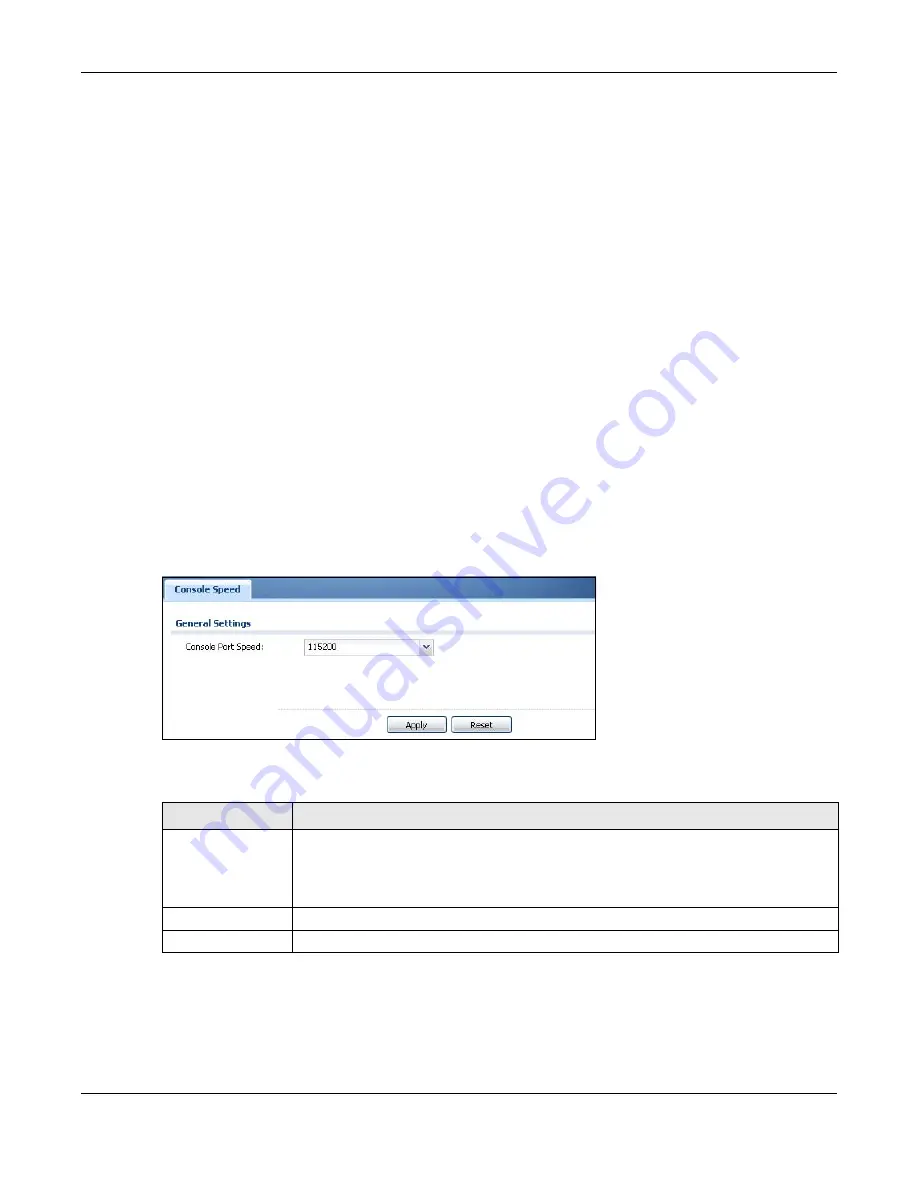
Chapter 40 System
UAG4100 User’s Guide
368
To get the UAG date and time from a time server
1
Click
System > Date/Time
.
2
Select
Get from Time Server
under
Time and Date Setup
.
3
Under
Time Zone Setup
, select your
Time Zone
from the list.
4
As an option you can select the
Enable Daylight Saving
check box to adjust the UAG clock for
daylight savings.
5
Under
Time and Date Setup
,
enter a
Time Server Address
6
Click
Apply
.
40.5 Console Port Speed
This section shows you how to set the console port speed when you connect to the UAG via the
console port using a terminal emulation program. See
for default console port
settings.
Click
Configuration > System
> Console Speed
to open the
Console Speed
screen.
Figure 245
Configuration > System > Console Speed
The following table describes the labels in this screen.
Table 181
Configuration > System > Console Speed
LABEL
DESCRIPTION
Console Port Speed Use the drop-down list box to change the speed of the console port. Your UAG supports
9600, 19200, 38400, 57600, and 115200 bps (default) for the console port.
The
Console Port Speed
applies to a console port connection using terminal emulation
software and NOT the
Console
in the UAG Web Configurator
Status
screen.
Apply
Click
Apply
to save your changes back to the UAG.
Reset
Click
Reset
to return the screen to its last-saved settings.
Содержание UAG4100
Страница 43: ...Chapter 3 Printer Deployment UAG4100 User s Guide 43 ...
Страница 118: ...Chapter 10 Interfaces UAG4100 User s Guide 118 Figure 76 Configuration Network Interface Ethernet Edit External Type ...
Страница 119: ...Chapter 10 Interfaces UAG4100 User s Guide 119 Figure 77 Configuration Network Interface Ethernet Edit Internal Type ...
Страница 129: ...Chapter 10 Interfaces UAG4100 User s Guide 129 Figure 82 Configuration Network Interface PPP Add ...
Страница 207: ...Chapter 20 UPnP UAG4100 User s Guide 207 Figure 133 Network Connections My Network Places Properties Example ...
Страница 221: ...Chapter 24 Web Authentication UAG4100 User s Guide 221 Figure 146 Configuration Web Authentication Web Portal ...
Страница 222: ...Chapter 24 Web Authentication UAG4100 User s Guide 222 Figure 147 Configuration Web Authentication User Agreement ...
Страница 267: ...Chapter 26 Billing UAG4100 User s Guide 267 Figure 184 Configuration Billing Payment Service Custom Service ...
Страница 355: ...Chapter 38 Certificates UAG4100 User s Guide 355 Figure 237 Configuration Object Certificate Trusted Certificates Edit ...
Страница 404: ...Chapter 41 Log and Report UAG4100 User s Guide 404 Figure 283 Configuration Log Report Email Daily Report ...
Страница 408: ...Chapter 41 Log and Report UAG4100 User s Guide 408 Figure 285 Configuration Log Report Log Settings Edit System Log ...
Страница 413: ...Chapter 41 Log and Report UAG4100 User s Guide 413 Figure 287 Configuration Log Report Log Settings Edit Remote Server ...
Страница 466: ...Appendix B Legal Information UAG4100 User s Guide 466 Environmental Product Declaration ...






























