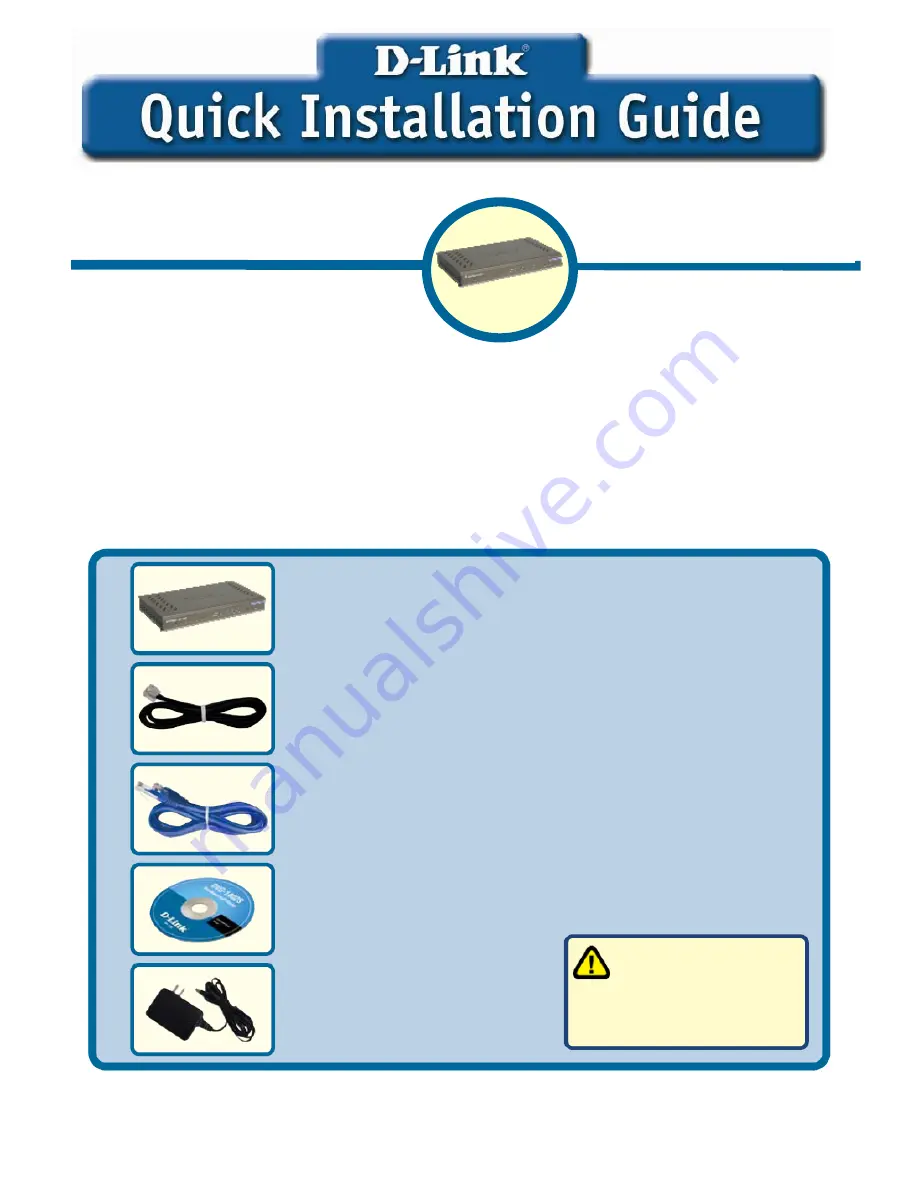
©2005 D-Link Systems, Inc. All rights reserved. Trademarks or registered trademarks are the property of
their respective holders. Software and specifications subject to change without notice. DVG-7062S
FXS+FXO VoIP Router
Before You Begin
You must have at least the following:
‧
A subscription with bundled service provider included in this package
‧
A Computer with a CD-ROM drive and an Ethernet port running a Windows
‧
Ethernet based broadband modem
Check Your Package Contents
These are the items included with your purchase:
If any of the below items are missing, please contact your reseller.
This product can be set up using Internet
Explorer or Netscape Navigator, 6.x or
above, with Javascript enabled
DVG-7062S
FXS+FXO VoIP Router
DVG-7062S FXS+FXO VoIP Router
Phone Cord
CAT5 Ethernet Cable
CD-ROM
12V DC Power Adapter
Using a power supply
with a different voltage rating
will damage this product and
void the warranty







