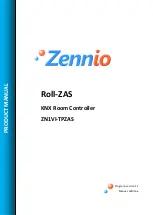ZENN
iO
AVANCE Y TECNOLOGÍA
vwww.zennio.com
5
5
ZAS:
this application puts together all the functionality of the controller within a Menu,
which is divided into several submenus (Thermostat, Security, Scenes, etc.). It is possible
to configure the functionality of up to 8 buttons in total, which will carry out different
actions, according to the ETS configuration. Button actions do not vary while navigating
though the Menu. Moreover, every action over them is confirmed with an easily readable
pop-up. The whole functionality of this application can be checked in the corresponding
Roll-ZAS:
a more versatile application with an intuitive user interface and with a high
degree of usability, functionality and capacity. Information is divided into pages (up to a
total of 4 direct-action button pages, besides specific pages as Security, Configuration,
etc.). For every button page it is possible to configure up to 8 buttons, which will carry out
different actions, according to the ETS configuration. Moreover, starting with version 1.1,
it is also possible to use the central area of the touch panel as an additional binary
control, providing the user with a quick manner of, for example, turning a light source on
or off whenever it is required.
1.2. INSTALLATION
ZAS is connected to the KNX installation as any other KNX device, through the KNX
connector located at the back.
For installing ZAS, it is first necessary to fix the metallic piece into the squared/rounded standard
box where it is going to be installed, with the corresponding screws.
Next, the KNX bus and the input terminal must be connected using the corresponding connectors;
both terminals are located in the rear part of the device.
Once the inputs and the KNX bus are connected, the device is fitted into the metal platform with the
help of the included magnets.
Finally, it is necessary to check, from both sides, that nothing unless the ZAS outline can be seen
(the metal platform should be completely hidden by ZAS).
This device does not need any additional external power supply since it is powered through the
KNX bus.
In figure 1.2, the element outline of ZAS is shown.