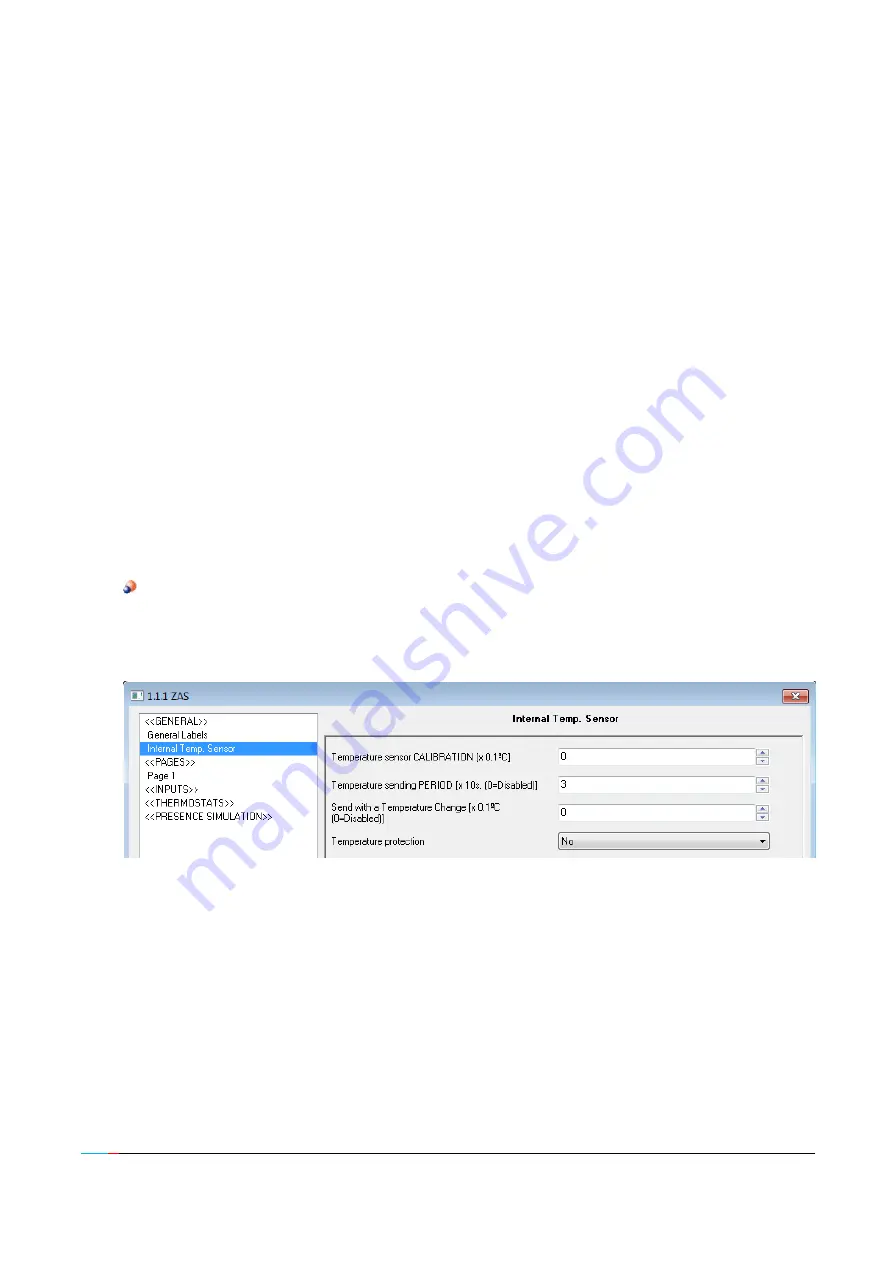
ZENN
iO
AVANCE Y TECNOLOGÍA
vwww.zennio.com
20
20
Scene 1-6 (S1-S6):
these parameters allow establishing the scene number (1-64)
that will be sent to the KNX bus (through the object "[General] Scene: send" when
pressing the scene buttons in the remote control (Figure 2.3).
HVAC mode buttons:
this parameter allows selecting the type of control that the
climate buttons of the remote control (see Figure 2.3) will carry out:
direct control
of the
special modes of thermostats 1 and 2 of Roll-ZAS, being possible for example to
simulate, with every press, the arrival of a new special mode to the corresponding object
("[Tx] Special mode"), without linking any group address.
On the other side, it is also possible to configure these buttons to carry out the
control
of
the special modes of a
remote
thermostat. For this purpose, a new 1-byte communication
object is enabled: "[IR] Special mode", which will send to the remote thermostat the value
of the button pressed ("1" for Comfort, "2" for Standby and "3" for Economy).
IR locking:
locking the remote control can be configured from the "Touch locking"
screen already mentioned, since it can only be locked with the touch panel altogether.
Internal Temp. Sensor.
ZAS includes a built-in temperature sensor with an associated 2-
byte communication object ("[Internal Sensor] Current Temperature"), which appears when
the internal sensor function is enabled in the General parameterization window.
Figure 3.7. Internal Temperature Sensor
Here it is possible to configure the following features:
Temperature sensor calibration:
this option allows calibrating (in tenths of a
degree) a possible deviation between the measurement made by the sensor and the real
temperature of the room.
Temperature sending period:
this is the period time (in tens of a second) for
cyclically sending to the KNX bus the current temperature measure, through the
















































