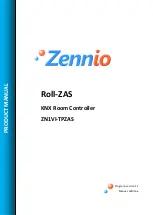ZENN
iO
AVANCE Y TECNOLOGÍA
vwww.zennio.com
9
9
2.2. TOUCH AREA
ZAS incorporates
12 touch buttons
for controlling all its functionality. Moreover, this is
complemented by the central area of the touch panel, which can also be used as a binary control.
See figure 2.1.
Figure 2.1. Touch Area
The first row of the touch panel consists of the following buttons:
Menu
button: to navigate through the different pages of ZAS (only if this option is enabled
by parameter; see section 3.3).
Arrow
buttons: to navigate through the different pages of ZAS (only if this option is
enabled by parameter; see section 3.3). Moreover, with the arrow buttons it is possible to
increase/decrease, one by one, the values of contrast, illumination and time of the Display
from the Configuration page, as well as establishing times for the timers (in the case of the
buttons configured with such purpose; see section 3.3.1).
OK
Button: button to confirm and to select the desired option.
Under this first row, there are
8 more buttons
, distributed into 4 rows of two buttons each. They can
be configured through ETS to operate either independently or in pairs, implementing joint functions.
They are direct-action buttons, i.e., they will carry out the parameterized action every time they are
pressed. The executed action will depend on the parameterization for the buttons in every enabled
page.
Touch Area