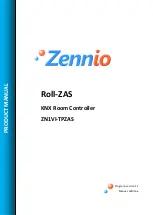ZENN
iO
AVANCE Y TECNOLOGÍA
vwww.zennio.com
10
10
Each button contains a
central LED
that lights on during the time the button is kept pressed, thus
making it clear that the key press has been detected. The illumination status of the LED can be
customized, choosing between a normal illumination or dependant on the associated
communication object status. (See section 3.3.1 for further information). No LED will on in the case
of the central binary control of the touch panel.
ZAS will emit a soft beep every time a control in the touch area is pressed, unless the buzzer has
been disabled through the corresponding object.
2.3. PAGE NAVIGATION
The Roll-ZAS application has an intuitive user interface that allows, through the use of
pages
, knowing at any time the chosen functionality for every button of a page.
Figure 2.2 shows how the pages are represented in the Display.
Figure 2.2. Example of page representation in the Display
Header
In the left side of the header a
name
(configured by parameter. See section 3.3.1) will be
shown, which identifies the current page
(“ROOM 2”, in the above sample picture).
In the right side a
navigation scheme
is shown, composed by the sequence of numbers and
letters
"i 1234 C S":
"i" refers to the Indicators page.
"1 2 3 4" refer to the pages where the direct-action controls are.
"C" refers to the Configuration page.
"S" refers to the Security page.
Header
Buttons