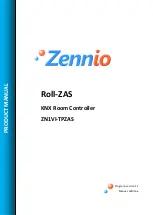ZENN
iO
AVANCE Y TECNOLOGÍA
vwww.zennio.com
13
13
Besides the described buttons, which have their equivalent buttons in the touch panel, the remote
control contains the following keys for directly activating special functions:
Buttons
“S1” to “S6”:
to execute the scenes (from 1 to 6) that have been enabled in
section Scenes, in the "Remote" window in ETS (see section 3.2). From the remote control,
scenes can only be run, not saved.
Buttons
“F1” and “F2”:
they allow sending 1-bit
values (“0”, “1” and alternating “0s” and
“1s”) according to the ETS parameterization.
Buttons
“Comfort”, “Standby” and “Economy”:
they allow directly setting the special
climate mode: Comfort, Standby and Economy. It is necessary that these modes have been
implemented in ETS in order to active them from the remote control, independently or
associated to one of the two thermostats of Roll-ZAS.
Button
“Switch off”:
a short press turns the ZAS display back light off. A later press on
the display or on a key of the remote control will re-activate the configured luminosity level of
the device.
When pressing a key of the remote control, besides executing the corresponding function, the
associated LED in the touch panel will light on.
Note:
it is not possible to use the remote control to emulate a press on the central binary control of
the touch panel.