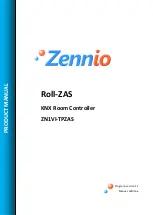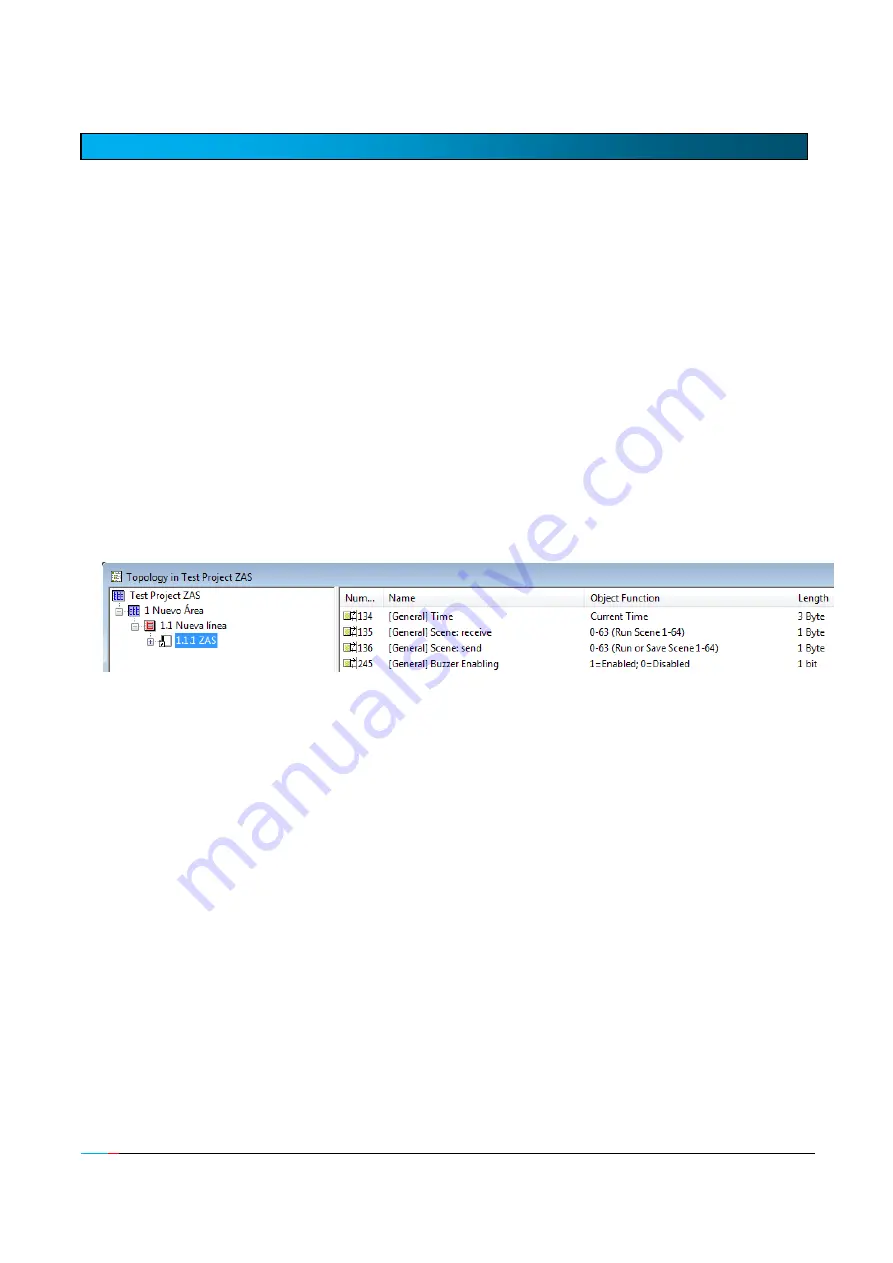
ZENN
iO
AVANCE Y TECNOLOGÍA
vwww.zennio.com
14
14
3. ETS PARAMETERIZATION
To begin with the parameterization of the ZAS controller it is necessary, once the ETS
program has been opened, to import the database of the product (of the
Roll-ZAS
application
program).
Next, the device should be added to the project where desired. And then, one right-click on the
device will permit selecting "Edit parameters", in order to start the configuration.
In the following sections there is a detailed explanation about each of the different functionalities of
MAXinBOX 16 in ETS.
3.1. DEFAULT CONFIGURATION
This section shows the default parameterization the device starts with.
Figure 3.1. Default topology
In figure 3.1 it is possible to see the communication objects available by default: "[General] Time",
for showing the current time; scenes objects "[General] Scene: receive" and "[General] Scene:
send"; and object "[General] Buzzer enabling", responsible for enabling/disabling the controller´s
buzzer.
When entering for the first time the parameter edition of Roll-ZAS, the following window will be
shown: