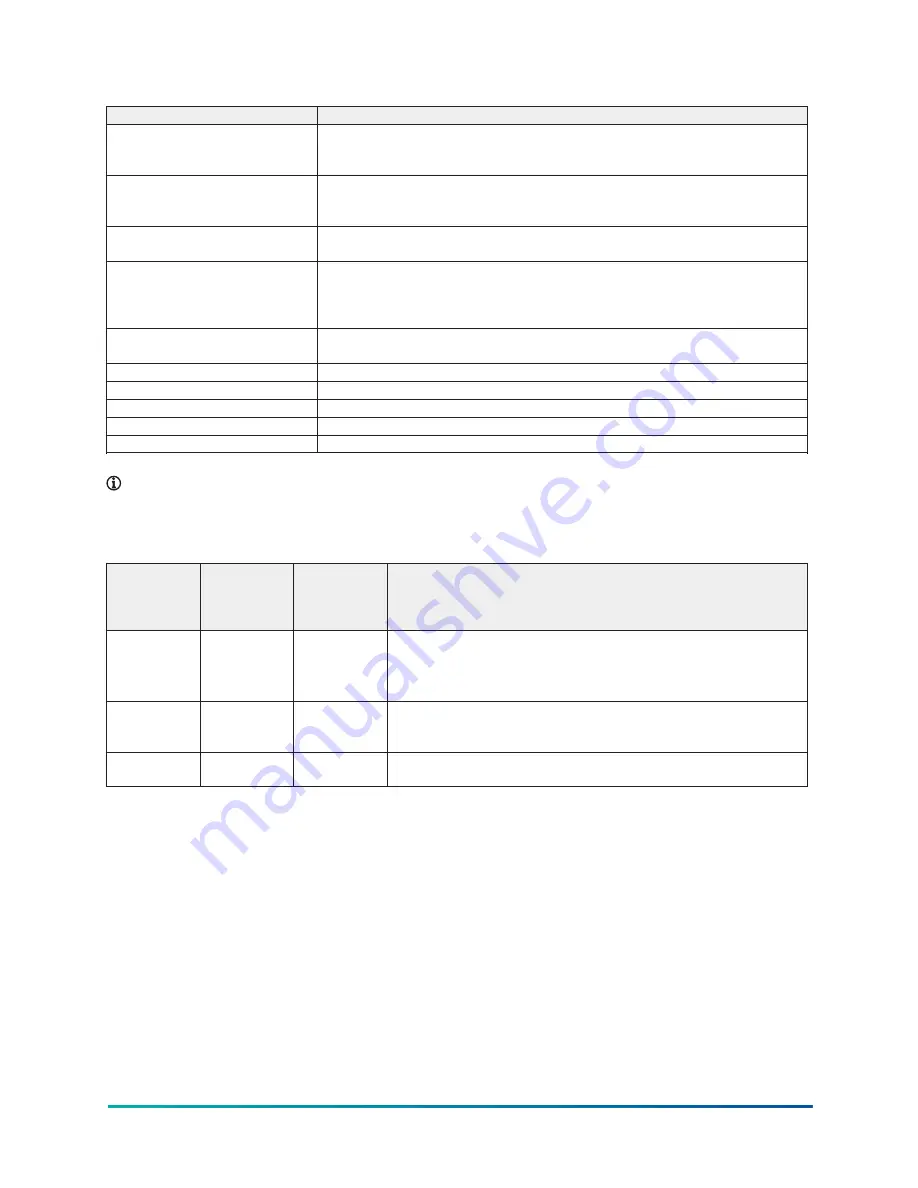
Table 15: Display only fields
Field/LED name
Description
Heating Condenser Liquid Flow
Switch (LED)
Displays the status of the flow switch in the heating condenser tube bundle.
Illuminates when liquid flow is present. Otherwise, it is extinguished. Only appears
when the Heat Recovery is enabled.
Condenser Liquid Flow Switch (LED)
Displays the status of the flow switch in the standard condenser tube bundle.
Illuminates when liquid flow is present. Otherwise, it is extinguished. Only appears
when the Heat Recovery is enabled.
Drop Leg Refrigerant Temp
Displays the temperature of the refrigerant in the drop leg between the condenser
and evaporator shells, if the sensor is present.
Subcooling Temperature
Displays the difference between the Condenser Refrigerant temperature and the
Drop Leg Refrigerant temperature. The Condenser Refrigerant temperature will be
represented by the Condenser Saturation temperature. If the Drop Leg Sensor is not
present, this temperature is not displayed.
High Pressure Switch (Open /
Closed)
Displays the present position of the high pressure switch. This will indicate whether a
high pressure fault is present.
Condenser Liquid Flow Switch
Indicates whether flow is present in the condenser.
Condenser Liquid Pump (Run / Stop) Indicates whether condenser liquid pump is operating.
Condenser Refrigerant Level
Displays the present position of the refrigerant level if this function is enabled.
Active Level Setpoint
Displays the setpoint to which the refrigerant level is being controlled.
Level Control Valve Command
Displays the value of the refrigerant valve position command.
Note:
For fields requiring access level of SERVICE, Service Technicians must refer to the
OptiView Control Center - Service Instructions (Form 160.76-M1)
for operation instructions and
explanation of all programmable setpoints and displayed values.
Table 16: Programmable
Button
V09 software
and earlier
V10 and later
with YORK
Chiller Access
Manager
Description
High Pressure
Warning
Threshold
Service
JCI Service
This value allows the user to define the condenser pressure at which the
chiller initiates a warning.
When Heat Pump Duty is set to enabled, this setpoint is automatically set
to 193 PSIG.
Drop Leg
(Enabled/
Disabled)
Service
JCI Service
When a Drop Leg Refrigerant Sensor has been installed, it must be
enabled via this toggle before the system can use the new, enhanced
resolution input.
Fault
Acknowledge
Service
JCI Service
This allows clearing of the High Condenser Pressure Fault while Shutdown
(Condenser-High Pressure Stopped).
37
Model YK Style H Centrifugal Liquid Chillers with OptiView Control Center
Содержание YK Style H
Страница 2: ...2 Model YK Style H Centrifugal Liquid Chillers with OptiView Control Center...
Страница 6: ...6 Model YK Style H Centrifugal Liquid Chillers with OptiView Control Center...
Страница 202: ...Figure 87 Sample printout status cont Model YK Style H Centrifugal Liquid Chillers with OptiView Control Center 202...
Страница 203: ...Figure 88 Sample printout setpoints 203 Model YK Style H Centrifugal Liquid Chillers with OptiView Control Center...
Страница 204: ...Figure 89 Sample printout setpoints cont Model YK Style H Centrifugal Liquid Chillers with OptiView Control Center 204...
Страница 205: ...Figure 90 Sample printout schedule 205 Model YK Style H Centrifugal Liquid Chillers with OptiView Control Center...
Страница 206: ...Figure 91 Sample printout sales order Model YK Style H Centrifugal Liquid Chillers with OptiView Control Center 206...
Страница 207: ...Figure 92 Sample printout sales order cont 207 Model YK Style H Centrifugal Liquid Chillers with OptiView Control Center...
Страница 208: ...Figure 93 Sample printout history Model YK Style H Centrifugal Liquid Chillers with OptiView Control Center 208...
Страница 209: ...Figure 94 Sample printout history cont 209 Model YK Style H Centrifugal Liquid Chillers with OptiView Control Center...
















































