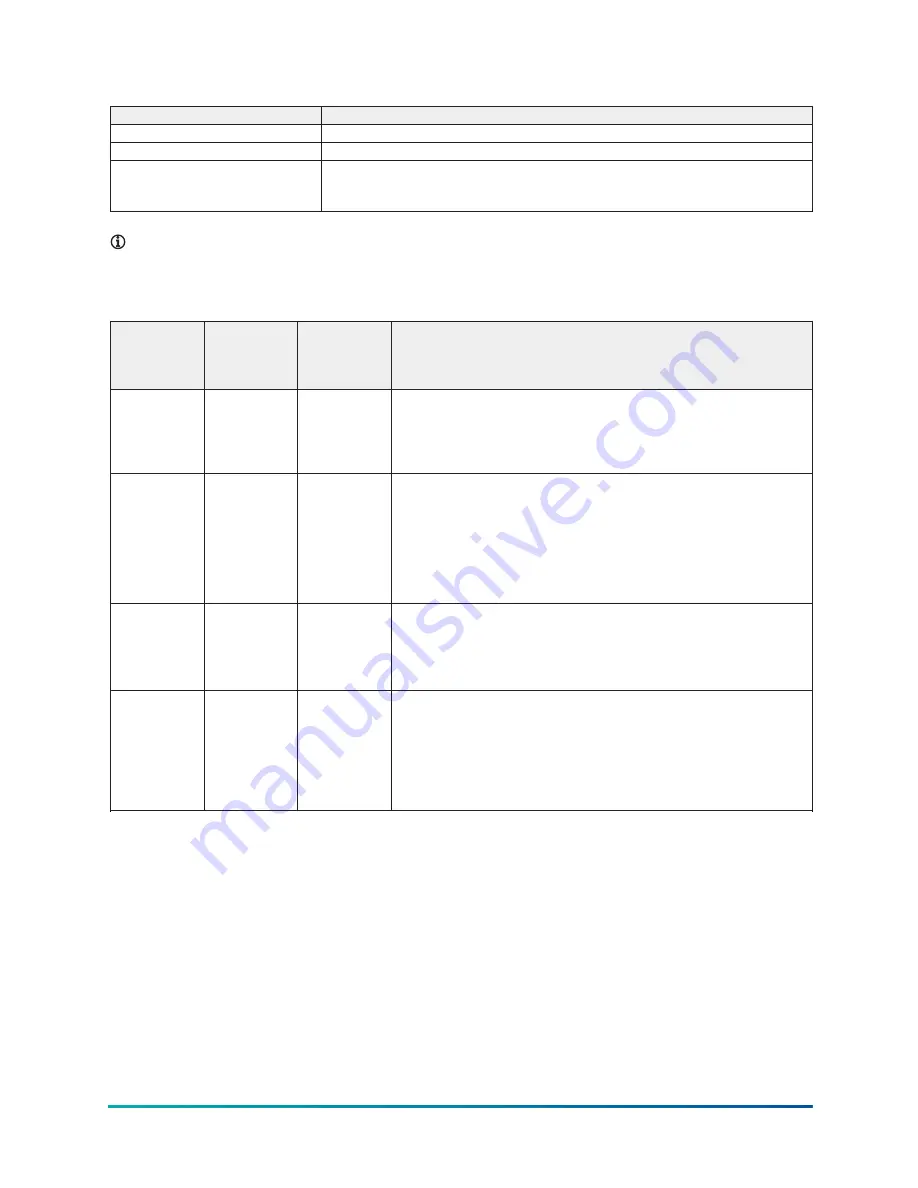
Table 128: Display only fields
Field/LED name
Description
Leaving Chilled Liquid Temperature Displays the temperature of the liquid as it leaves the evaporator.
Leaving Chilled Active Setpoint
Displays the setpoint to which the Leaving Chilled Liquid is being controlled.
Quick Pulldown in Effect (LED)
Illuminates while a Quick Pulldown is in effect. This is in effect from a start initiate until
the Quick Pulldown Setpoint Offset has been reached or the Pulldown Override Time
has elapsed, whichever occurs first.
Note:
For fields requiring access level of SERVICE. Service Technicians refer to the
OptiView
Control Center - Service Instructions (Form 160.76-M1)
for operation instructions and explanation
of all programmable setpoints and displayed values.
Table 129: Programmable
Button
V09 software
and earlier
V10 and later
with YORK
Chiller Access
Manager
Description
Change
Setpoints
Service
JCI Service
Used to enter the following setpoints. Pressing this key places a green
selection box around the first changeable setpoint. Use the ▲ and ▼ keys
to place the selection box around the desired setpoint. With the setpoint
selected, press the Enter key. A dialog box appears with the range of
settings.
VSD Start
Frequency
Service
JCI Service
The VSD Start Frequency is as follows:
•
60 Hz units with quick start enabled equal 30 Hz to 45 Hz (default 45
Hz)
•
50 Hz units equal 25 Hz to 37.5 Hz (default 37.5 Hz)
This setpoint is the same as shown on the ACC Details Screen. It can be
programmed on either the ACC Screen or the Quick Start Screen. It sets
the VSD Start Frequency from which the speed will ramp from.
Mapping
Enable
Service
JCI Service
(0.5°F to 4.0°F; default 1.0°F)
This is the same setpoint as shown on the ACC Details Screen. It can
be programmed on either the ACC Screen or the Quick Start Screen. It
sets the Delta T needed to be met to enable surge mapping and speed
reduction initially on startup.
Pulldown
Override Time Service
JCI Service
(0 min to 15 min; default 10 min)
This setpoint is the length of time the PRV is held open (Quick Restart)
and the ACC speed (Quick Restart and Quick Normal Start) is increased
on startup if the Quick Pulldown Setpoint Offset is not reached. This could
be due to hitting current limit during the pulldown. If the Quick Pulldown
Setpoint Offset is not reached in the Pulldown Override Time, PRV and
ACC speed control will revert back to normal automatic control.
Model YK Style H Centrifugal Liquid Chillers with OptiView Control Center
128
Содержание YK Style H
Страница 2: ...2 Model YK Style H Centrifugal Liquid Chillers with OptiView Control Center...
Страница 6: ...6 Model YK Style H Centrifugal Liquid Chillers with OptiView Control Center...
Страница 202: ...Figure 87 Sample printout status cont Model YK Style H Centrifugal Liquid Chillers with OptiView Control Center 202...
Страница 203: ...Figure 88 Sample printout setpoints 203 Model YK Style H Centrifugal Liquid Chillers with OptiView Control Center...
Страница 204: ...Figure 89 Sample printout setpoints cont Model YK Style H Centrifugal Liquid Chillers with OptiView Control Center 204...
Страница 205: ...Figure 90 Sample printout schedule 205 Model YK Style H Centrifugal Liquid Chillers with OptiView Control Center...
Страница 206: ...Figure 91 Sample printout sales order Model YK Style H Centrifugal Liquid Chillers with OptiView Control Center 206...
Страница 207: ...Figure 92 Sample printout sales order cont 207 Model YK Style H Centrifugal Liquid Chillers with OptiView Control Center...
Страница 208: ...Figure 93 Sample printout history Model YK Style H Centrifugal Liquid Chillers with OptiView Control Center 208...
Страница 209: ...Figure 94 Sample printout history cont 209 Model YK Style H Centrifugal Liquid Chillers with OptiView Control Center...
















































