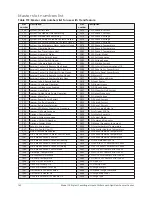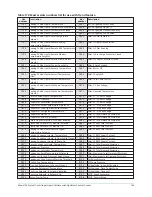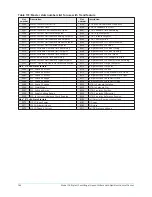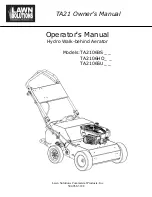Warning – Excess Surge Detected
(Applies only if Surge Protection Shutdown feature is Disabled)
The Surge Window Count has exceeded the Count Limit. Message can be manually cleared after the
Surge Window Count is less than or equal to the Count Limit, or the Shutdown feature is enabled or
the chiller is stopped. To clear message press WARNING RESET key on HOME Screen when logged
in at OPERATOR (or higher) access level.
Warning – Liquid Level Setpoint not Achieved
Automatic reset warning message is displayed when the Refrigerant Level is not or - 15%
of the Refrigerant Level Setpoint for 10 continuous minutes after the chiller has been running for 30
minutes. It will clear when within the 15% range or the chiller is stopped.
Warning – Surge Protection – Excess Surge Limit
(Applies only if Surge Protection Extended Run feature is Enabled)
Displayed during the Surge Protection 10 minute Extended Run period. This period begins when
the Surge Window Count exceeds the Count Limit. During this period, the Pre-rotation Vanes are
driven closed. When 10 minutes have elapsed, this message and the Pre-rotation Vanes load inhibit
are automatically cleared. Message and load inhibit are also cleared when the chiller is shutdown.
Note:
If the optional Hot Gas Bypass feature is enabled, the valve position must be at 100%
before the Extended Run is implemented. If the chiller is chiller is equipped with a Compressor
Motor Variable Speed Drive, the output frequency must be at full speed (50 Hz/60 Hz) before
this control can be implemented.
Warning – Condenser Or VGD Sensor Failure
The difference between the Stall Pressure transducer output and the Condenser Pressure
transducer output has exceeded 0.28 VDC for 3 continuous minutes while the chiller was running.
This feature verifies the operation of the Stall transducer and the Condenser transducer. Since
both transducers are measuring essentially the same pressure, both outputs should be within
the specified tolerance. This message must be manually cleared. It will be displayed until the
transducer outputs are within the acceptable range of each other and the WARNING RESET key in
SERVICE access level.
While this message is displayed, the Variable Geometry Diffuser (VGD) is driven to the full open
position and held there until this warning is manually cleared. When cleared, the VGD returns
normal operation.
Warning – Loss of Subcooler Liquid Seal
This Warning is displayed if the chiller has been running for 30 minutes or more and the Subcooler
Effectiveness is out of the acceptable range defined by the Subcooler Effectiveness High and Low
settings continuously for 2 minutes. Subcooler Effectiveness is calculated as (Cond Sat Temp -
Drop Leg Ref Temp)/(Cond Sat Temp - Ent Cond Liq Temp). Setting the Drop Leg Sensor Installed
parameter to Disabled prevents this warning from being displayed.
Warning – Conditions Override VGD
An extreme stall condition has been detected while the chiller was running. An extreme stall
condition exists when the Stall Detector Voltage (output of the Stall Detector Board) exceeds twice
the High Limit setpoint for the duration programmed in the Extreme Stall Duration Setpoint (10 to
20 minutes). While this message is displayed, the compressor Variable Geometry Diffuser (VGD) is
driven to the full open position and held there until the message is manually cleared. This protects
the VGD ring from possible damage from an extreme stall condition. This message can be cleared
after the Stall Detector Voltage returns to less than two times the High Limit Setpoint and the
WARNING RESET key is pressed in SERVICE access level.
Model YK Style H Centrifugal Liquid Chillers with OptiView Control Center
170
Содержание YK Style H
Страница 2: ...2 Model YK Style H Centrifugal Liquid Chillers with OptiView Control Center...
Страница 6: ...6 Model YK Style H Centrifugal Liquid Chillers with OptiView Control Center...
Страница 202: ...Figure 87 Sample printout status cont Model YK Style H Centrifugal Liquid Chillers with OptiView Control Center 202...
Страница 203: ...Figure 88 Sample printout setpoints 203 Model YK Style H Centrifugal Liquid Chillers with OptiView Control Center...
Страница 204: ...Figure 89 Sample printout setpoints cont Model YK Style H Centrifugal Liquid Chillers with OptiView Control Center 204...
Страница 205: ...Figure 90 Sample printout schedule 205 Model YK Style H Centrifugal Liquid Chillers with OptiView Control Center...
Страница 206: ...Figure 91 Sample printout sales order Model YK Style H Centrifugal Liquid Chillers with OptiView Control Center 206...
Страница 207: ...Figure 92 Sample printout sales order cont 207 Model YK Style H Centrifugal Liquid Chillers with OptiView Control Center...
Страница 208: ...Figure 93 Sample printout history Model YK Style H Centrifugal Liquid Chillers with OptiView Control Center 208...
Страница 209: ...Figure 94 Sample printout history cont 209 Model YK Style H Centrifugal Liquid Chillers with OptiView Control Center...