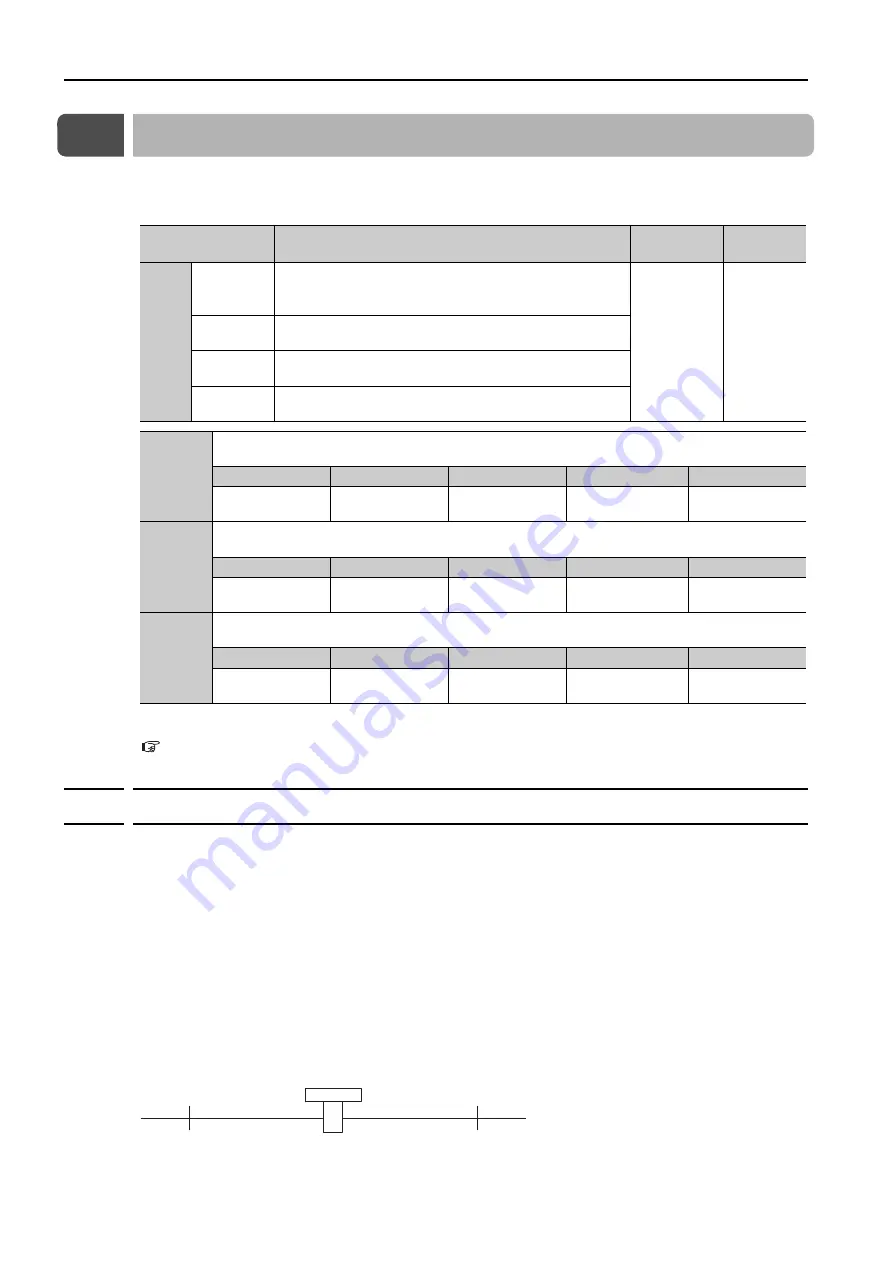
12.1 Moving Mode and Coordinate Settings
12.1.1 When the Coordinates are the Linear Type
12-2
12.1
Moving Mode and Coordinate Settings
Use the following parameters to set the moving mode and the coordinates.
*
If you set PnB54 to 1 (Enable Expansion Mode), the parameter setting range will change. Refer to the following
section for details.
12.4 Speed/Position Expansion Function Setting
12.1.1
When the Coordinates are the Linear Type
When using the linear type coordinates such as with a ball screw, set PnB20 to 0000h and set
the forward software limit (P-LS) in PnB21and the reverse software limit (N-LS) in PnB23.
An error will occur if the positioning target position exceeds one of the software limits.
An error will also occur if +/-INFINITE is set for the target position (POS) in the program table.
If the Servomotor reaches a software limit while a jog command is being sent or during jog
speed table operation, the Servomotor will stop at the deceleration rate set in PnB2B.
If both PnB21 and PnB23 are set to 0000h, the software limit function will be disabled.
The software limit function is enabled after completion of homing. If, however, PnB31 is set to
0000h (no homing), the software limit function will be enabled when the control power supply is
turned ON. The software limit function will also be enabled as soon as the ZSET serial com-
mand is executed.
Parameter
Meaning
When
Enabled
Classifica-
tion
PnB20
0000h
(default
setting)
Sets coordinates to linear type.
After restart
Setup
0001h
Sets coordinates to rotary type. Moving mode is set as
shortest path.
0002h
Sets coordinates to rotary type. Moving mode is always
set as forward.
0003h
Sets coordinates to rotary type. Moving mode is always
set as reverse.
PnB21
•
Linear coordinates (PnB20 = 0000h): Forward Software Limit (P-LS)
•
Rotational coordinates (PnB20 ≠ 0000h): Last Rotational Coordinate
Setting Range
Setting Unit
Default Setting
When Enabled
Classification
-99,999,999 to
99,999,999
*
1 reference unit
99,999,999
After restart
Setup
PnB23
•
Linear coordinates (PnB20 = 0000h): Reverse Software Limit (N-LS)
•
Rotational coordinates (PnB20 ≠ 0000h): First Rotational Coordinate
Setting Range
Setting Unit
Default Setting
When Enabled
Classification
-99,999,999 to
99,999,999
*
1 reference unit
-99,999,999
After restart
Setup
PnB25
•
When using an incremental encoder: Origin
•
When using an absolute encoder: Absolute Encoder Offset
Setting Range
Setting Unit
Default Setting
When Enabled
Classification
-99,999,999 to
99,999,999
*
1 reference unit
0
After restart
Setup
Forward Software Limit
(P-LS): PnB21
Reverse Software Limit
(N-LS): PnB23
Workpiece






























