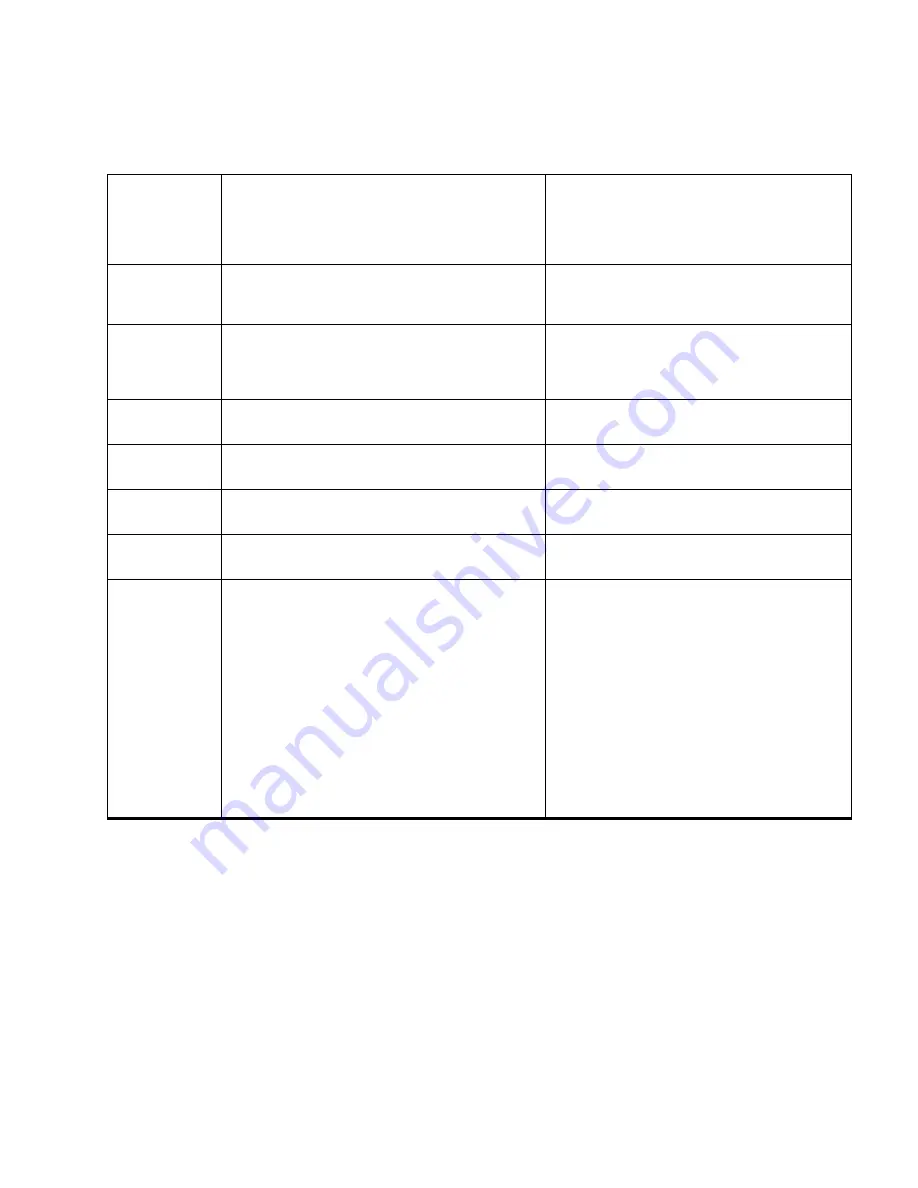
2-4
iiLINX™ Solid Inkjet 100 Service Manual
Table 2-1. Main Board Power-up Self-test Error Codes (continued)
Left LED
F l a s h e s
Long flash=5
Short flash=1
2L+ 1S=11
Meaning
D e t a i l s
9
NVRAM
This test does a walking 1's and a walking 0's
test for the last 4 bytes in the VXWorks section
of the NVRAM.
10
EPROM
This test verifies in the first 24 bytes from the
EPROM that verifies that the Tektronix Ethernet
address 0x08, 0x00, and 0x11 has been copied
into three locations.
11
Mariner ASIC
This test reads and verifies the version level of
the Mariner ASIC.
12
Medusa ASIC
This test reads and verifies the version level of
the Medusa ASIC.
13
Super Glue ASIC
This test reads and verifies the version level of
the Super Glue ASIC.
14
CL1284 IC
This test reads and verifies the version level of
the parallel port controller CL1284 chip.
none
SCSI
This test verifies the functionality of the SCSI
I/O processor. Any test failures with this
component are treated as non-fatal errors with
the error information written to the Start Page. If
a failure is detected, the message
SCSI Option
Card
with one of the following messages will be
sent to the Start Page:
• Wrong values in script-set
registers.
• Script operation timed-out.
• Script operation returns wrong error
code.
• DMA transfer spills outside buffer.
• DMA transfer data mismatch.
Содержание Nuvera 100
Страница 1: ...General Information 1 1 Chapter...
Страница 24: ...1 24 ii LINX Solid Inkjet 100 Service Manual 1239 35b Figure 1 13 Repacking the Printer...
Страница 27: ...General Information 1 27...
Страница 28: ...1 28 ii LINX Solid Inkjet 100 Service Manual...
Страница 79: ...Error Codes and Messages 2 1 Chapter...
Страница 101: ...Troubleshooting 3 1 Chapter...
Страница 145: ...Adjustments 4 1 Chapter...
Страница 180: ...4 36 ii LINX Solid Inkjet 100 Service Manual...
Страница 181: ...Cleaning and Maintenance 5 1 Chapter...
Страница 190: ...5 10 iiLINX Solid Inkjet 100 Service Manual...
Страница 191: ...Removal and Replacement 6 1 Chapter...
Страница 207: ...Removal and Replacement 6 17 840 4 32 Power supply Wiring harnesses Figure 6 11 Removing the Power Supply...
Страница 231: ...Removal and Replacement 6 41 Paper path motor Remove three screws 840 4 28 Figure 6 26 Removing the Paper Path Motor...
Страница 249: ...Printer Networking 7 1 Chapter 7...
Страница 277: ...Printer Networking 7 29 10 Click Finish The Printer should now be installed You can print a test page for verification...
Страница 280: ...7 32 ii LINX Solid Inkjet 100 Printer Service Manual...
Страница 281: ...Material Number Listings A 1 Appendix...
Страница 285: ...Material Number Listings A 5 7 5 6 8 1 2 4 0388 21 3 Figure A 1 Cabinet parts...
Страница 287: ...Material Number Listings A 7 4 2 3 6 5 7 8 11 9 13 15 17 16 12 14 1 2 0388 18 18 10 19 Figure A 2 Imaging Parts...
Страница 289: ...Material Number Listings A 9 0388 16 2 1 5 11 10 9 12 6 4 3 7 13 8 Figure A 3 Paper Path Parts...
Страница 291: ...Material Number Listings A 11 0388 14 7 4 3 5 6 2 1 Figure A 4 Motor and Fan Parts...
Страница 293: ...Material Number Listings A 13 4 3 5 2 1 9 7 6 8 10 11 13 0388 13 12 Figure A 5 Circuit Board Parts...
Страница 295: ...Material Number Listings A 15 4 5 3 2 1 0388 23 Figure A 6 Solenoid and Clutch Parts...
Страница 297: ...Material Number Listings A 17 0388 22a 9 7 3 4 2 13 15 11 5 10 6 14 12 16 17 18 19 1 8 20 Figure A 7 Gear and Belt Parts...
Страница 299: ...Material Number Listings A 19 0388 15 7 3 2 1 4 5 9 8 10 16 12 17 14 18 19 6 11 13 15 Figure A 8 Sensor and Flag Parts...
Страница 304: ...A 24 ii LINX Solid Inkjet 100 Service Manual...
















































