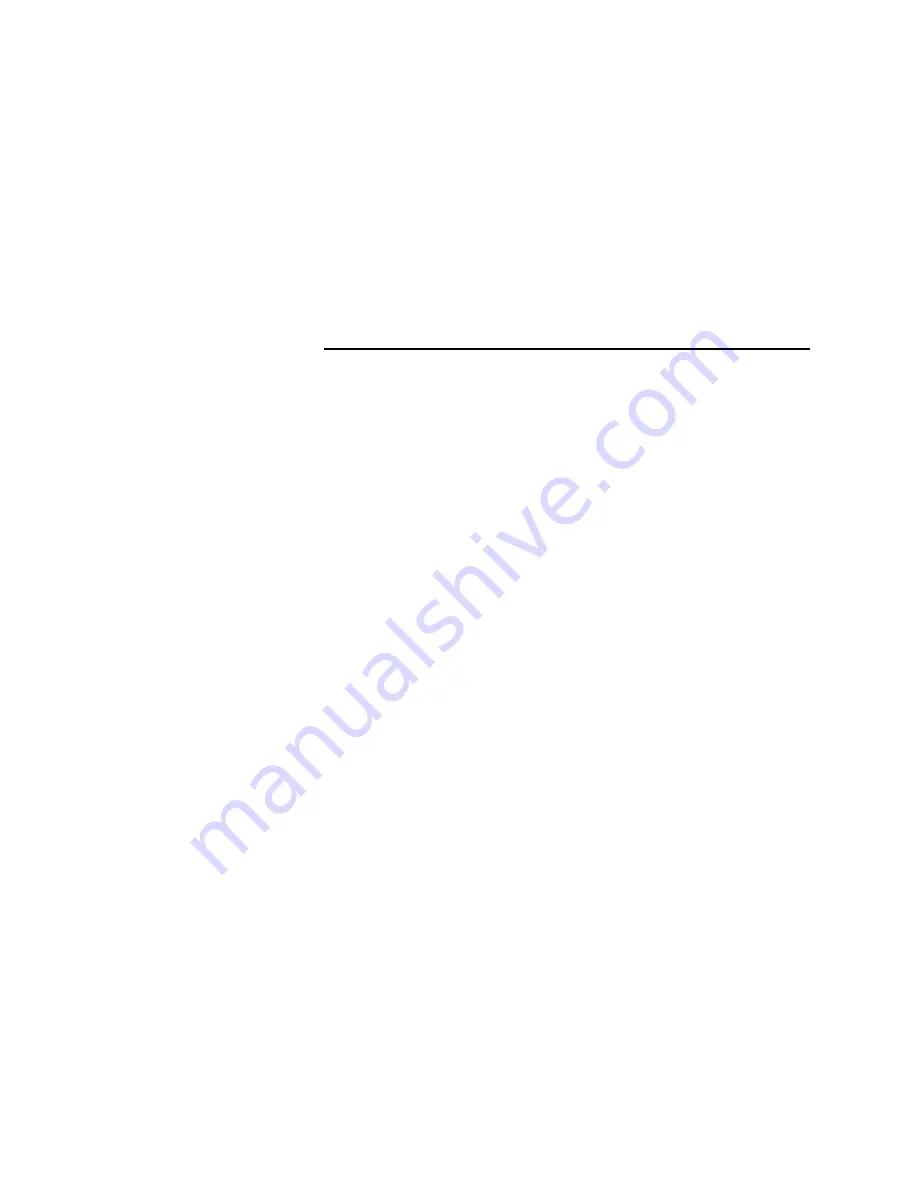
1-74
ii LINX™ Solid Inkjet 100 Service Manual
Following the second flush, the printhead is tilted back and the cap/
wipe/purge assembly is lowered into its standby position. A cap/wipe/
purge home sensor on I/O board right detects when the cap/wipe/
purge assembly is stored in its standby position. Then the printhead
is tilted forward into its print position and a cleaning or “mud” page is
printed. The cleaning page allows each jet to eject ink that may be
slightly contaminated with another ink.
7 day flush. If no printhead clean cycle has been run for 7 days, the
printer automatically performs a printhead flush to expel old ink
from the printhead orifices. This gets rid of any old, “cooked” ink and
improves printhead reliability.
Paper Preheater Cleaning
This is a customer-initiated cleaning procedure, selected through the
front panel troubleshooting menu Remove Ink Smears. The purpose of
this cleaning item is to clean ink out of the paper preheater that may
have been deposited there. Ink can be deposited if a jammed print,
with ink on it, was pulled backwards through the paper preheater.
Heavier-weight, high-grade quality bond paper works best for this
procedure.
In the paper preheater clean cycle, these events take place:
The user starts the Remove Ink Smears menu item.
1. The printer overheats the paper preheater to 100
o
C, softening
ink trapped inside the paper preheater. Ordinarily the paper
preheater runs at temperatures of between 60 and 65
o
C for
paper printing.
2. The printer picks and passes up to 25 sheets of paper through
the print path. Each sheet absorbs and removes ink from the
paper preheater, but only the first five sheets are chased at the
elevated temperature. Then up to 20 additional sheets are
chased while the preheater cools down. The sheets are cleaning,
but their main function is to bring the preheater temperature
back down. The total number of chase sheets will vary from
situation to situation. The printer can resume printing when
the preheat temperature drops to 75˚C or below.
3. The printer returns to the Troubleshooting menu.
Because of the higher paper temperatures involved, this function can
also be used to clean the drum surface of ink deposits caused by a
contaminated blade on the drum maintenance drawer.
Содержание Nuvera 100
Страница 1: ...General Information 1 1 Chapter...
Страница 24: ...1 24 ii LINX Solid Inkjet 100 Service Manual 1239 35b Figure 1 13 Repacking the Printer...
Страница 27: ...General Information 1 27...
Страница 28: ...1 28 ii LINX Solid Inkjet 100 Service Manual...
Страница 79: ...Error Codes and Messages 2 1 Chapter...
Страница 101: ...Troubleshooting 3 1 Chapter...
Страница 145: ...Adjustments 4 1 Chapter...
Страница 180: ...4 36 ii LINX Solid Inkjet 100 Service Manual...
Страница 181: ...Cleaning and Maintenance 5 1 Chapter...
Страница 190: ...5 10 iiLINX Solid Inkjet 100 Service Manual...
Страница 191: ...Removal and Replacement 6 1 Chapter...
Страница 207: ...Removal and Replacement 6 17 840 4 32 Power supply Wiring harnesses Figure 6 11 Removing the Power Supply...
Страница 231: ...Removal and Replacement 6 41 Paper path motor Remove three screws 840 4 28 Figure 6 26 Removing the Paper Path Motor...
Страница 249: ...Printer Networking 7 1 Chapter 7...
Страница 277: ...Printer Networking 7 29 10 Click Finish The Printer should now be installed You can print a test page for verification...
Страница 280: ...7 32 ii LINX Solid Inkjet 100 Printer Service Manual...
Страница 281: ...Material Number Listings A 1 Appendix...
Страница 285: ...Material Number Listings A 5 7 5 6 8 1 2 4 0388 21 3 Figure A 1 Cabinet parts...
Страница 287: ...Material Number Listings A 7 4 2 3 6 5 7 8 11 9 13 15 17 16 12 14 1 2 0388 18 18 10 19 Figure A 2 Imaging Parts...
Страница 289: ...Material Number Listings A 9 0388 16 2 1 5 11 10 9 12 6 4 3 7 13 8 Figure A 3 Paper Path Parts...
Страница 291: ...Material Number Listings A 11 0388 14 7 4 3 5 6 2 1 Figure A 4 Motor and Fan Parts...
Страница 293: ...Material Number Listings A 13 4 3 5 2 1 9 7 6 8 10 11 13 0388 13 12 Figure A 5 Circuit Board Parts...
Страница 295: ...Material Number Listings A 15 4 5 3 2 1 0388 23 Figure A 6 Solenoid and Clutch Parts...
Страница 297: ...Material Number Listings A 17 0388 22a 9 7 3 4 2 13 15 11 5 10 6 14 12 16 17 18 19 1 8 20 Figure A 7 Gear and Belt Parts...
Страница 299: ...Material Number Listings A 19 0388 15 7 3 2 1 4 5 9 8 10 16 12 17 14 18 19 6 11 13 15 Figure A 8 Sensor and Flag Parts...
Страница 304: ...A 24 ii LINX Solid Inkjet 100 Service Manual...
















































