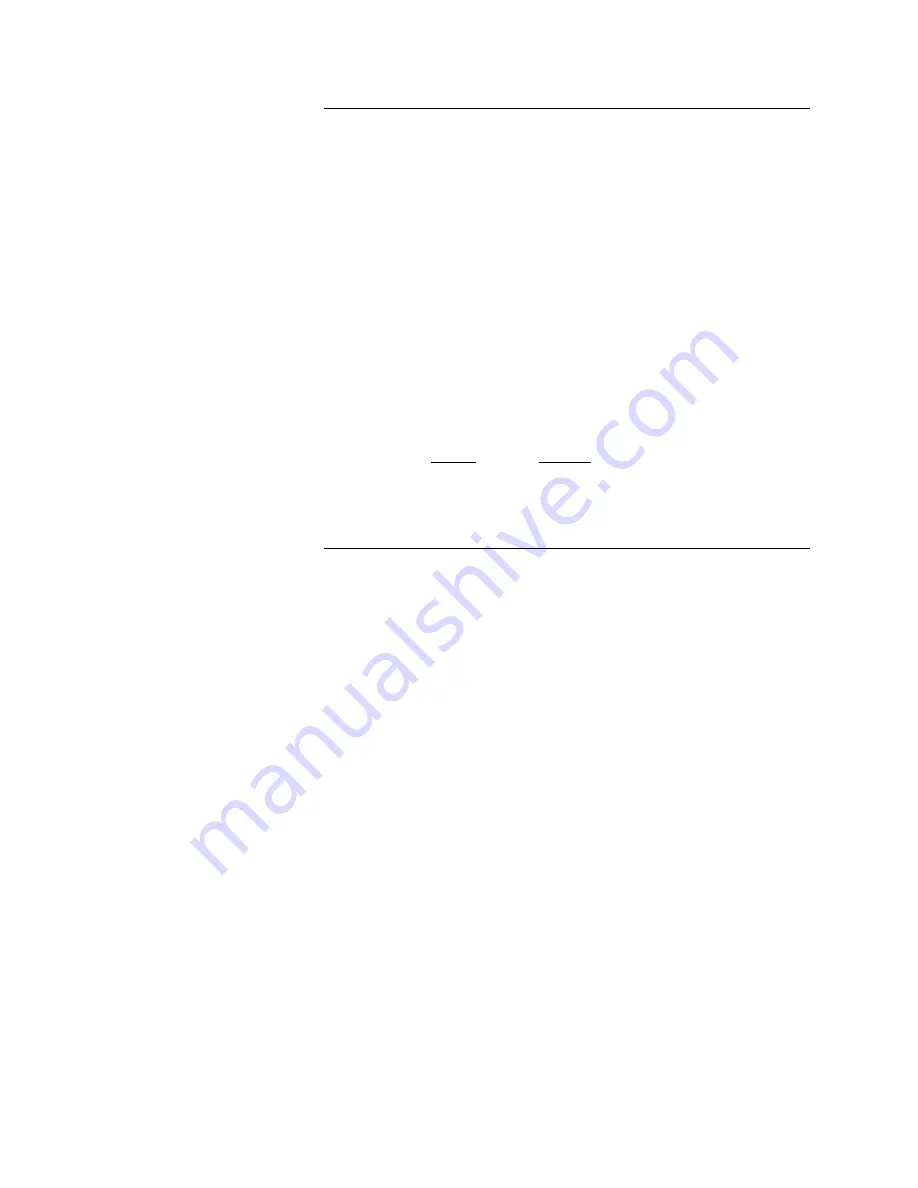
General Information
1-15
Media Tray Type Sensing
The combinations of the three tray sensors inform the print engine
what type of media tray (A or A4) is installed. These combinations are
shown in Table 1-2. The print engine does not detect the type of media
installed in the tray; it only detects the particular tray being used by
the presence of sensor flags on the side of the tray. The tray sensors
are located on the right-side interior of the paper tray slot, mounted
on I/O board right. There are two tray types:
•
Letter (A-size). This tray is sized for 8.5 x 11-inch (U.S.)
paper.
•
Metric Letter (A4-size). This tray is used for 210 x 297 mm
(Metric) paper.
Table 1-2.
Tray Switch Sensor Combinations
Tray type
A Paper
A4 Paper
Top switch
Closed
Open
Middle switch
Open
Closed
Bottom switch
Open
Open
Front Panel
These front panel features (shown in Figure 1-11) are found on the
printer:
•
128 x 64 pixel backlit LCD graphic display
•
Two push buttons and four navigation arrow buttons
•
Two LEDs (Power and Error)
LCD. The backlit LCD serves two purposes: displaying current image
processor and print engine status information and displaying an
interactive menu. Status information includes image processor status
such as Ready to Print, Receiving Data and Printing. Print engine
status includes messages such as Out of Paper, Paper Jam and Add
Ink as well as error messages.
Customers can review and modify certain NVRAM, I/O ports and
peripheral parameters. Using the front panel to review and change
parameters is discussed in the topic, “Adjustments”.
Buttons. Four of the six buttons are arranged as a diamond-shaped
keypad. The other two buttons are used as Select and Help.
In the Service Support menu, pressing and holding the Left arrow
button , and then pressing the Select button enters the hidden
service support menu.
Pressing and holding the Right arrow button and then pressing the
Select button proceeds immediately to the language selection menu.
Содержание Nuvera 100
Страница 1: ...General Information 1 1 Chapter...
Страница 24: ...1 24 ii LINX Solid Inkjet 100 Service Manual 1239 35b Figure 1 13 Repacking the Printer...
Страница 27: ...General Information 1 27...
Страница 28: ...1 28 ii LINX Solid Inkjet 100 Service Manual...
Страница 79: ...Error Codes and Messages 2 1 Chapter...
Страница 101: ...Troubleshooting 3 1 Chapter...
Страница 145: ...Adjustments 4 1 Chapter...
Страница 180: ...4 36 ii LINX Solid Inkjet 100 Service Manual...
Страница 181: ...Cleaning and Maintenance 5 1 Chapter...
Страница 190: ...5 10 iiLINX Solid Inkjet 100 Service Manual...
Страница 191: ...Removal and Replacement 6 1 Chapter...
Страница 207: ...Removal and Replacement 6 17 840 4 32 Power supply Wiring harnesses Figure 6 11 Removing the Power Supply...
Страница 231: ...Removal and Replacement 6 41 Paper path motor Remove three screws 840 4 28 Figure 6 26 Removing the Paper Path Motor...
Страница 249: ...Printer Networking 7 1 Chapter 7...
Страница 277: ...Printer Networking 7 29 10 Click Finish The Printer should now be installed You can print a test page for verification...
Страница 280: ...7 32 ii LINX Solid Inkjet 100 Printer Service Manual...
Страница 281: ...Material Number Listings A 1 Appendix...
Страница 285: ...Material Number Listings A 5 7 5 6 8 1 2 4 0388 21 3 Figure A 1 Cabinet parts...
Страница 287: ...Material Number Listings A 7 4 2 3 6 5 7 8 11 9 13 15 17 16 12 14 1 2 0388 18 18 10 19 Figure A 2 Imaging Parts...
Страница 289: ...Material Number Listings A 9 0388 16 2 1 5 11 10 9 12 6 4 3 7 13 8 Figure A 3 Paper Path Parts...
Страница 291: ...Material Number Listings A 11 0388 14 7 4 3 5 6 2 1 Figure A 4 Motor and Fan Parts...
Страница 293: ...Material Number Listings A 13 4 3 5 2 1 9 7 6 8 10 11 13 0388 13 12 Figure A 5 Circuit Board Parts...
Страница 295: ...Material Number Listings A 15 4 5 3 2 1 0388 23 Figure A 6 Solenoid and Clutch Parts...
Страница 297: ...Material Number Listings A 17 0388 22a 9 7 3 4 2 13 15 11 5 10 6 14 12 16 17 18 19 1 8 20 Figure A 7 Gear and Belt Parts...
Страница 299: ...Material Number Listings A 19 0388 15 7 3 2 1 4 5 9 8 10 16 12 17 14 18 19 6 11 13 15 Figure A 8 Sensor and Flag Parts...
Страница 304: ...A 24 ii LINX Solid Inkjet 100 Service Manual...
















































