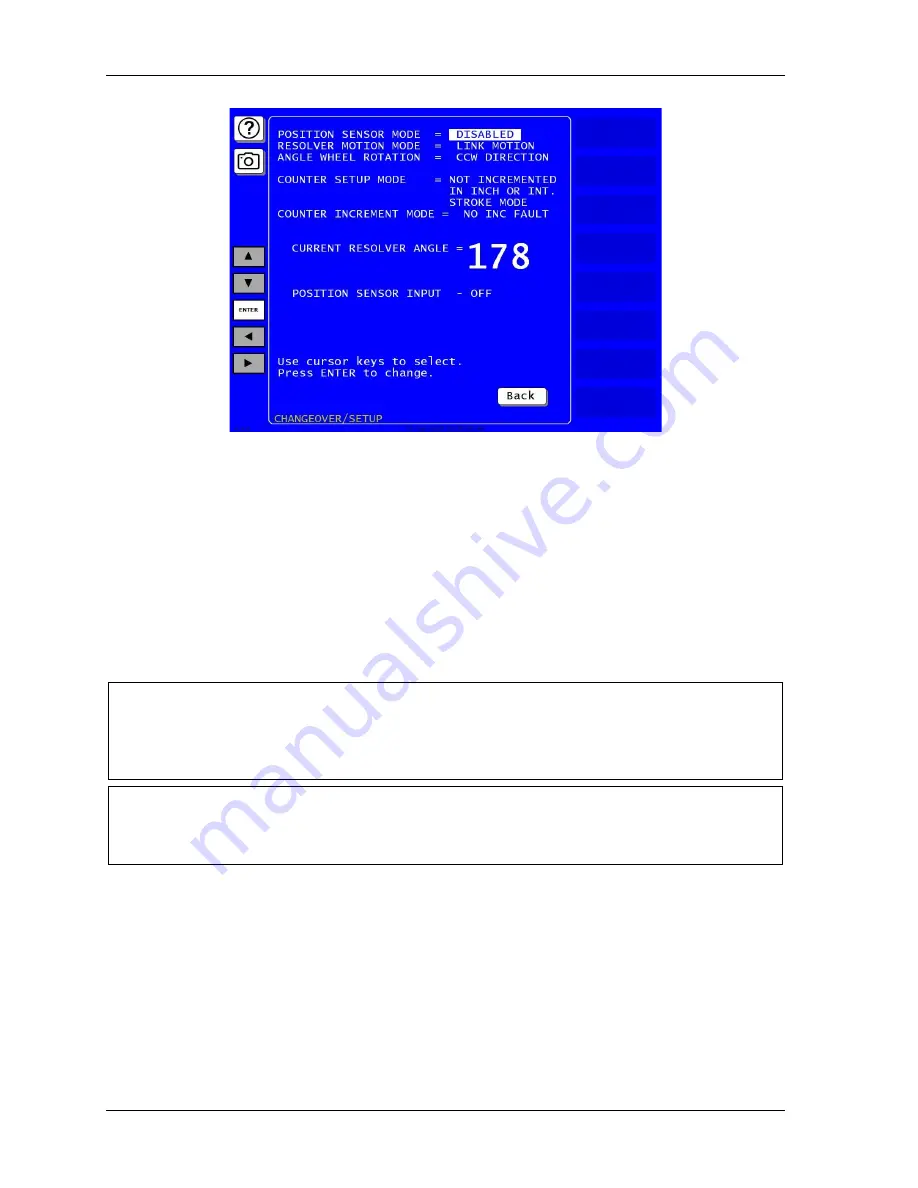
1143100
SmartPAC PRO User Manual
80
Chapter 2 – Installing SmartPAC PRO
Figure 2-22. Position Sensor Screen
6.
Press RESET twice to return to the Main Program Menu.
7.
Create a tool, following the steps in
8.
Enter a counter preset of 10,000 for the tool, following the directions in
9.
Load the tool, following the instructions in
10.
Access the Position Sensor screen again (see steps 4 and 5).
11.
Check the CURRENT RESOLVER ANGLE setting. If it is not zero (0), inch the press until it
reads zero.
NOTICE
The crankshaft angle reading should increase as you inch the press. If it decreases (359
, 358
,
357
, for example), swap the black and yellow wires (terminals 213 and 216) on connector TB3 on
the SmartPAC PRO board (see Table 2-2, page 55 and Figure 2-6, page 53).
NOTICE
The press must be at top dead center (0°) before the position sensor can be installed. Make sure
that the CURRENT RESOLVER ANGLE setting is 0° before proceeding to the next step.
12.
Shut off power to SmartPAC PRO and the press control.
13.
Mount the magnetic switch so that the magnet rotates 1:1 with the crankshaft of the press. The
ideal location is on the crankshaft itself.
14.
Temporarily mount the magnet, plastic side up, so it is centered beneath the magnetic switch as
shown in Figure 2-23.
Содержание SmartPAC PRO
Страница 1: ......
Страница 2: ......
Страница 4: ......
Страница 6: ......
Страница 20: ......
Страница 22: ......
Страница 24: ......
Страница 42: ...1143100 SmartPAC PRO User Manual 42 Chapter 1 Introduction to SmartPAC PRO ...
Страница 142: ...1143100 SmartPAC PRO User Manual 142 Chapter 4 SmartPAC PRO Program Mode ...
Страница 200: ...1143100 SmartPAC PRO User Manual 200 Chapter 6 Using DiProPAC Die Protection Optional ...
Страница 222: ...1143100 SmartPAC PRO User Manual 222 Chapter 7 ProCamPAC Instructions ...
Страница 250: ...SmartPAC PRO User Manual 1143100 250 Appendix A SmartPAC PRO Preventive Maintenance PM Monitor Optional ...
Страница 254: ...1143100 SmartPAC PRO User Manual Appendix C SmartView Remote Viewing and E mail Setup 254 ...
Страница 280: ...SmartPAC PRO User Manual 1143100 280 Appendix C Reporting Downtime and Scrap to SFC ...
Страница 290: ...SmartPAC PRO User Manual 1143100 290 Index Y yellow fault 232 yellow sensor 169 ...
Страница 292: ......
Страница 294: ......
Страница 296: ......
Страница 298: ......
Страница 300: ......
Страница 301: ......
Страница 302: ......
Страница 303: ......
Страница 304: ......
Страница 305: ......
Страница 306: ......
Страница 307: ......
Страница 308: ......
Страница 309: ......
Страница 310: ......
Страница 311: ......
Страница 312: ......
Страница 313: ......
Страница 314: ......
Страница 315: ......
Страница 316: ......
Страница 317: ......
Страница 318: ......






























