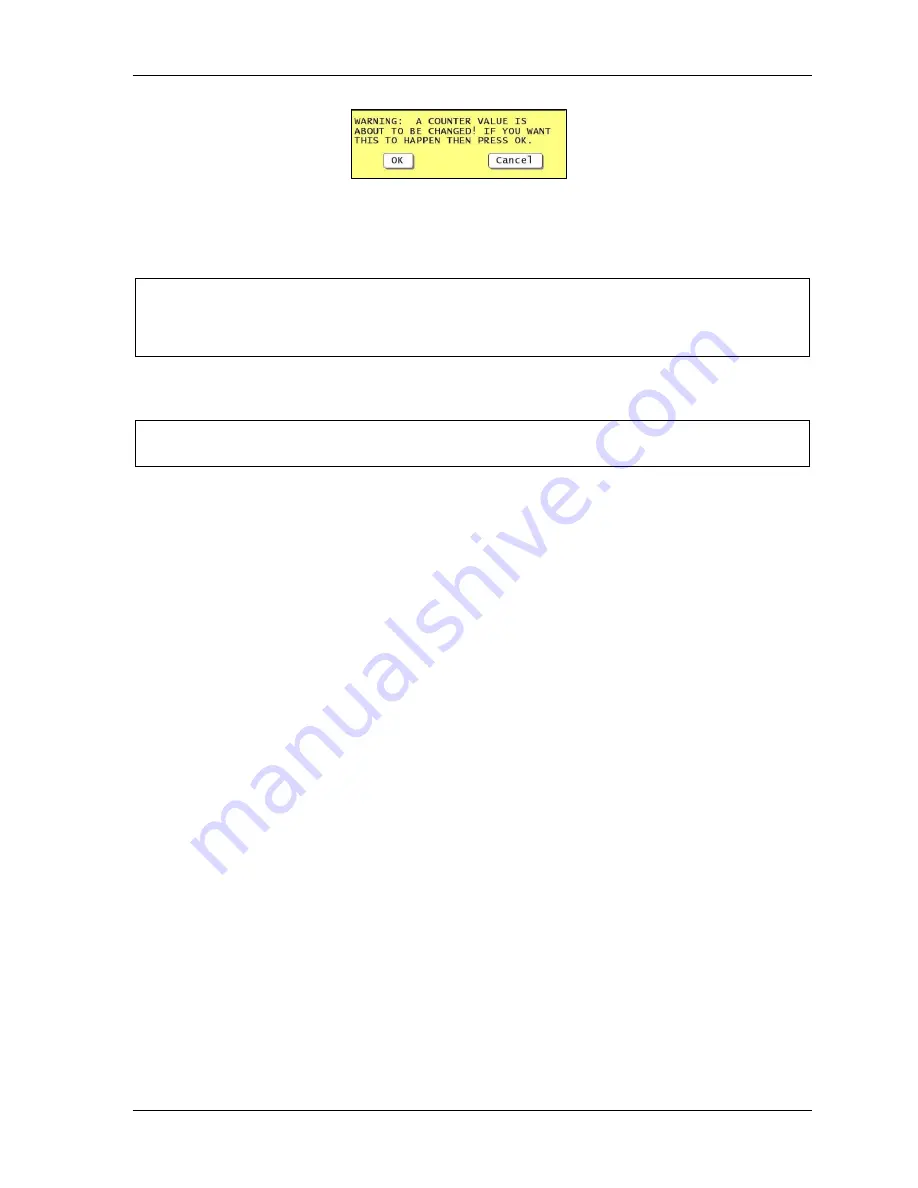
1143100
SmartPAC PRO User Manual
Appendix C – Reporting Downtime and Scrap to SFC
279
Figure C - 20. Good Parts Counter Adjustment Confirmation Window
3.
Press OK to confirm that you want to change the Good Parts counter value. You are returned to
the Counters screen with the change reflected in the GOOD PARTS COUNT field
.
NOTICE
If you attempt to enter a value greater than 1,000 or one that reduces (rather than increases) the
Good Parts count, an error message will display briefly.
Adjusting the Good Parts Counter in Program Mode
NOTICE
In Program mode, you can increase the Good Parts count in increments greater than 1,000.
To increase the Good Parts count in Program mode, do the following:
4.
On the Counters screen in Run mode, press RESET to return to the Main Run Menu.
5.
Turn the Program/Run key to “PROG” to display the Main Program Menu.
6.
Select “GO TO THE TOOL MANAGER” to display the Tool Manager screen.
7.
Press EDIT TOOL with the loaded tool selected to display the Tool Program Menu.
8.
Select COUNTERS to display the Counters screen.
9.
Perform steps 1 through 3 of the procedure for adjusting the Good Parts counter in Run mode,
above.
Содержание SmartPAC PRO
Страница 1: ......
Страница 2: ......
Страница 4: ......
Страница 6: ......
Страница 20: ......
Страница 22: ......
Страница 24: ......
Страница 42: ...1143100 SmartPAC PRO User Manual 42 Chapter 1 Introduction to SmartPAC PRO ...
Страница 142: ...1143100 SmartPAC PRO User Manual 142 Chapter 4 SmartPAC PRO Program Mode ...
Страница 200: ...1143100 SmartPAC PRO User Manual 200 Chapter 6 Using DiProPAC Die Protection Optional ...
Страница 222: ...1143100 SmartPAC PRO User Manual 222 Chapter 7 ProCamPAC Instructions ...
Страница 250: ...SmartPAC PRO User Manual 1143100 250 Appendix A SmartPAC PRO Preventive Maintenance PM Monitor Optional ...
Страница 254: ...1143100 SmartPAC PRO User Manual Appendix C SmartView Remote Viewing and E mail Setup 254 ...
Страница 280: ...SmartPAC PRO User Manual 1143100 280 Appendix C Reporting Downtime and Scrap to SFC ...
Страница 290: ...SmartPAC PRO User Manual 1143100 290 Index Y yellow fault 232 yellow sensor 169 ...
Страница 292: ......
Страница 294: ......
Страница 296: ......
Страница 298: ......
Страница 300: ......
Страница 301: ......
Страница 302: ......
Страница 303: ......
Страница 304: ......
Страница 305: ......
Страница 306: ......
Страница 307: ......
Страница 308: ......
Страница 309: ......
Страница 310: ......
Страница 311: ......
Страница 312: ......
Страница 313: ......
Страница 314: ......
Страница 315: ......
Страница 316: ......
Страница 317: ......
Страница 318: ......






























