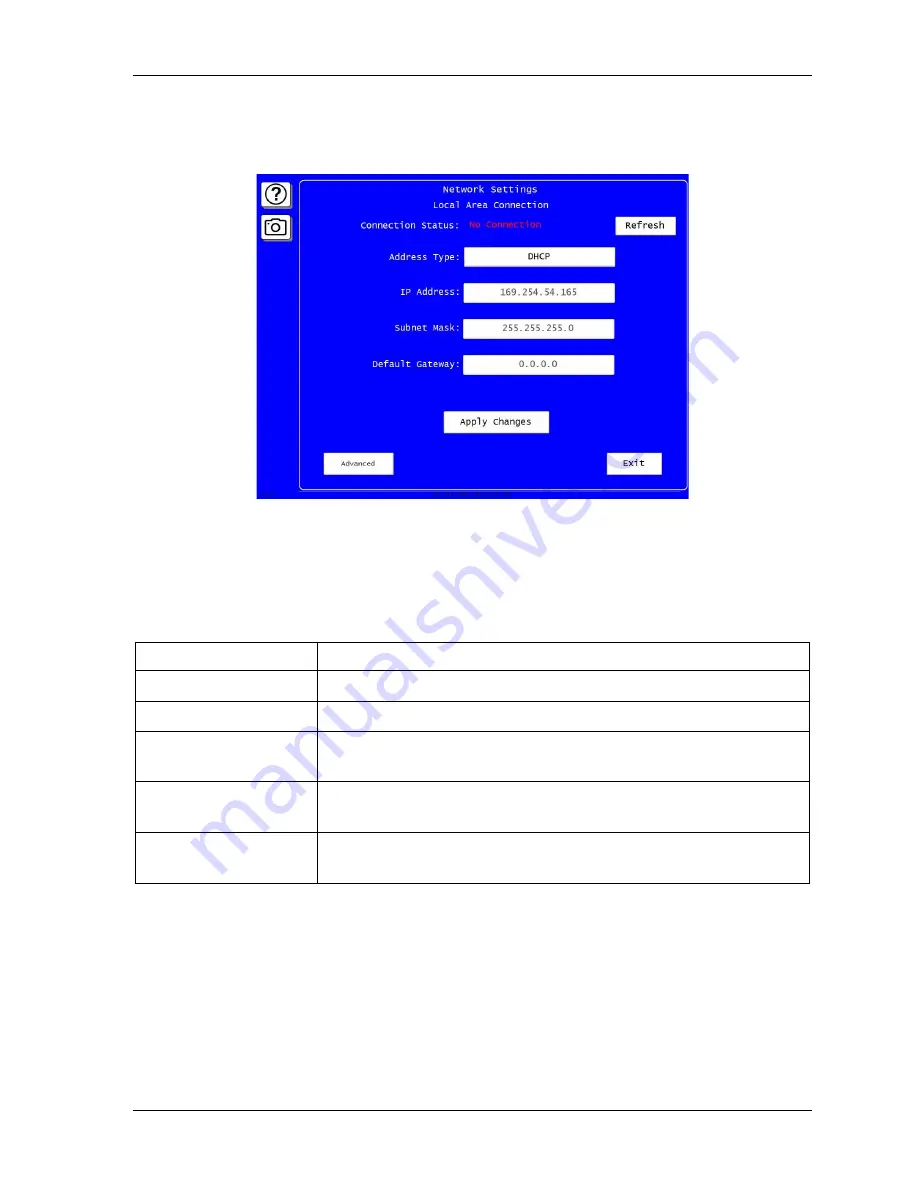
SmartPAC PRO User Manual
1143100
Chapter 3 – SmartPAC PRO Initialization Mode
113
CHANGE NETWORK SETTINGS
(INITIALIZATION
– SETUP NETWORK - CHANGE)
Figure 3-25. Change Network Settings: Local Area Connection
This item is for use by your Information Technology or Information Systems person. Call Wintriss
Tech. Support for assistance in making advanced network settings.
In the Network Setup Utility screen press CHANGE. The Network Settings Local Area Connection
screen appears.
Network Setting
Comment
Connection Status
Indicates whether SmartPAC PRO is connected to the network.
Address Type
Press in the entry box to toggle between DHCP and Static.
IP Address
Press in the entry box and key in the IP address. Press Enter
when done.
Subnet Mask
Press in the entry box and key in the subnet mask. Press Enter
when done.
Default Gateway
Press in the entry box and key in the default gateway. Press
Enter when done.
When finished entering changes on this screen, press Apply Changes. A message appears: “Please
wait, Rebooting...” SmartPAC PRO restarts.
Содержание SmartPAC PRO
Страница 1: ......
Страница 2: ......
Страница 4: ......
Страница 6: ......
Страница 20: ......
Страница 22: ......
Страница 24: ......
Страница 42: ...1143100 SmartPAC PRO User Manual 42 Chapter 1 Introduction to SmartPAC PRO ...
Страница 142: ...1143100 SmartPAC PRO User Manual 142 Chapter 4 SmartPAC PRO Program Mode ...
Страница 200: ...1143100 SmartPAC PRO User Manual 200 Chapter 6 Using DiProPAC Die Protection Optional ...
Страница 222: ...1143100 SmartPAC PRO User Manual 222 Chapter 7 ProCamPAC Instructions ...
Страница 250: ...SmartPAC PRO User Manual 1143100 250 Appendix A SmartPAC PRO Preventive Maintenance PM Monitor Optional ...
Страница 254: ...1143100 SmartPAC PRO User Manual Appendix C SmartView Remote Viewing and E mail Setup 254 ...
Страница 280: ...SmartPAC PRO User Manual 1143100 280 Appendix C Reporting Downtime and Scrap to SFC ...
Страница 290: ...SmartPAC PRO User Manual 1143100 290 Index Y yellow fault 232 yellow sensor 169 ...
Страница 292: ......
Страница 294: ......
Страница 296: ......
Страница 298: ......
Страница 300: ......
Страница 301: ......
Страница 302: ......
Страница 303: ......
Страница 304: ......
Страница 305: ......
Страница 306: ......
Страница 307: ......
Страница 308: ......
Страница 309: ......
Страница 310: ......
Страница 311: ......
Страница 312: ......
Страница 313: ......
Страница 314: ......
Страница 315: ......
Страница 316: ......
Страница 317: ......
Страница 318: ......






























