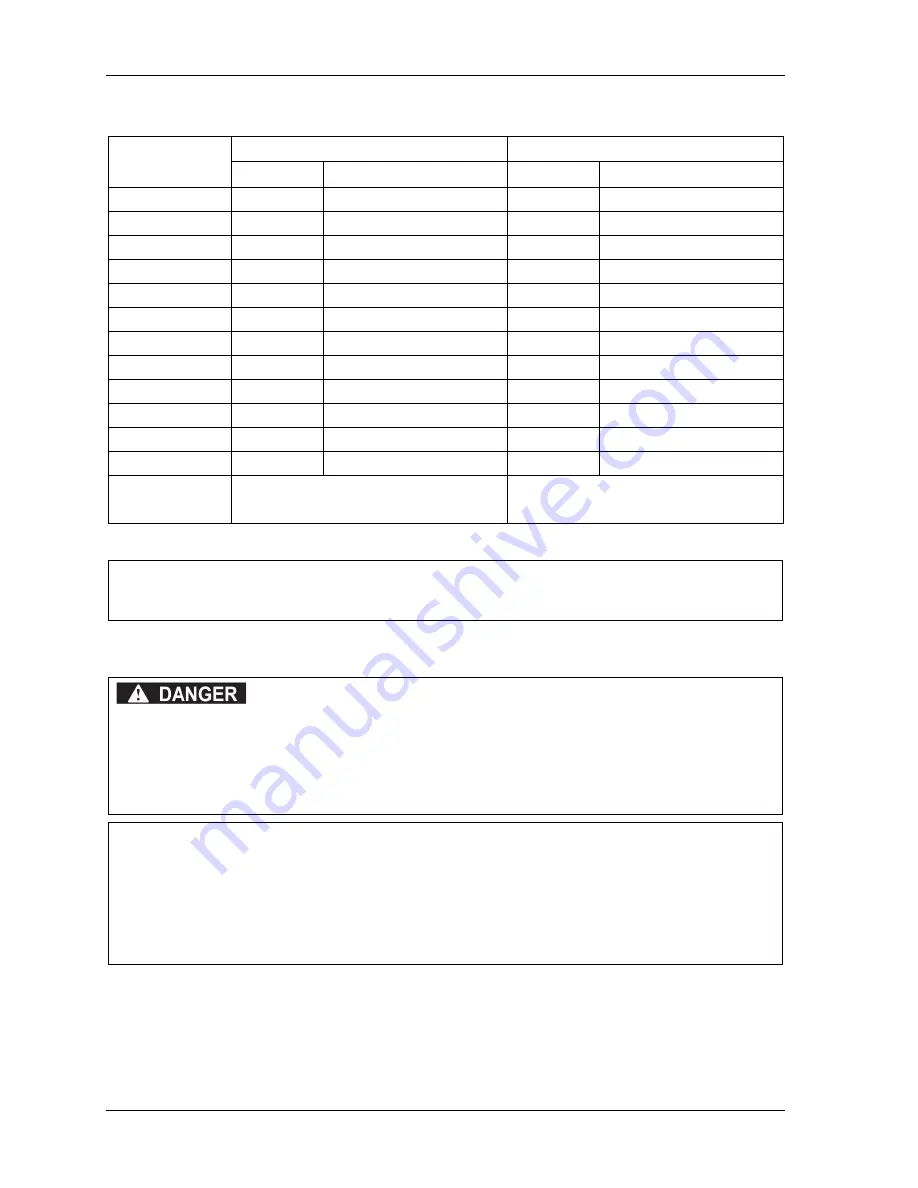
1143100
SmartPAC PRO User Manual
66
Chapter 2 – Installing SmartPAC PRO
Table 2-7
. DiPro Sensor Interface (DSI) 2 to SmartPAC PRO Wiring, Sensors 25-32
Wire color*
4th DSI 2 (TB2)
DiProPAC (TB555)
Pin #
Pin Designation
Pin #
Pin Designation
Brown
1
SENSOR 1
190
SENSOR 25
Red
2
SENSOR 2
191
SENSOR 26
Orange
3
SENSOR 3
192
SENSOR 27
Yellow
4
SENSOR 4
193
SENSOR 28
Green
5
SENSOR 5
194
SENSOR 29
Blue
6
SENSOR 6
195
SENSOR 30
Violet
7
SENSOR 7
196
SENSOR 31
Gray
8
SENSOR 8
197
SENSOR 32
No connection
198
Sensor power
Black
9
GND
199
GND
10
GND
No connection
11
+5 VDC
No connection
Shield
Terminate drain wire to ground stud Terminate drain wire to ground stud
* Your colors may be different.
NOTICE
If there are extra wires in the cable, cut them off close to the end of the cable jacket.
Connecting ProCamPAC Programmable Cam Channels
PROGRAMMABLE CAM SWITCH NOT FOR SAFETY USE
Use SmartPAC PRO’s programmable cam switch to control auxiliary functions only. The
SmartPAC PRO programmable cam capability should never be used to provide timing signals for
any safety use including clutch/brake control or muting of light curtains.
Failure to comply with these instructions will result in death or serious injury.
CAUTION
BOARD DAMAGE OR SHORT CIRCUIT WHEN MOUNTED WITHOUT ENCLOSURE
•
Mount the cam output assembly in a clean area where it will be safe from damage.
•
Provide at least 0.5 in. (12.7 mm) clearance between the back of the Cam Outputs board and
any metal surface.
Failure to comply with these instructions could result in property damage.
If you purchased the ProCamPAC option with SmartPAC PRO, you receive a separate output
assembly for wiring up to sixteen cam channels to your equipment. The assembly contains the relays
that open and close at the angles you set in SmartPAC PRO, turning your equipment on and off.
Different types of relays can be used, depending on the voltages of your equipment and any special
requirements.
Содержание SmartPAC PRO
Страница 1: ......
Страница 2: ......
Страница 4: ......
Страница 6: ......
Страница 20: ......
Страница 22: ......
Страница 24: ......
Страница 42: ...1143100 SmartPAC PRO User Manual 42 Chapter 1 Introduction to SmartPAC PRO ...
Страница 142: ...1143100 SmartPAC PRO User Manual 142 Chapter 4 SmartPAC PRO Program Mode ...
Страница 200: ...1143100 SmartPAC PRO User Manual 200 Chapter 6 Using DiProPAC Die Protection Optional ...
Страница 222: ...1143100 SmartPAC PRO User Manual 222 Chapter 7 ProCamPAC Instructions ...
Страница 250: ...SmartPAC PRO User Manual 1143100 250 Appendix A SmartPAC PRO Preventive Maintenance PM Monitor Optional ...
Страница 254: ...1143100 SmartPAC PRO User Manual Appendix C SmartView Remote Viewing and E mail Setup 254 ...
Страница 280: ...SmartPAC PRO User Manual 1143100 280 Appendix C Reporting Downtime and Scrap to SFC ...
Страница 290: ...SmartPAC PRO User Manual 1143100 290 Index Y yellow fault 232 yellow sensor 169 ...
Страница 292: ......
Страница 294: ......
Страница 296: ......
Страница 298: ......
Страница 300: ......
Страница 301: ......
Страница 302: ......
Страница 303: ......
Страница 304: ......
Страница 305: ......
Страница 306: ......
Страница 307: ......
Страница 308: ......
Страница 309: ......
Страница 310: ......
Страница 311: ......
Страница 312: ......
Страница 313: ......
Страница 314: ......
Страница 315: ......
Страница 316: ......
Страница 317: ......
Страница 318: ......
















































