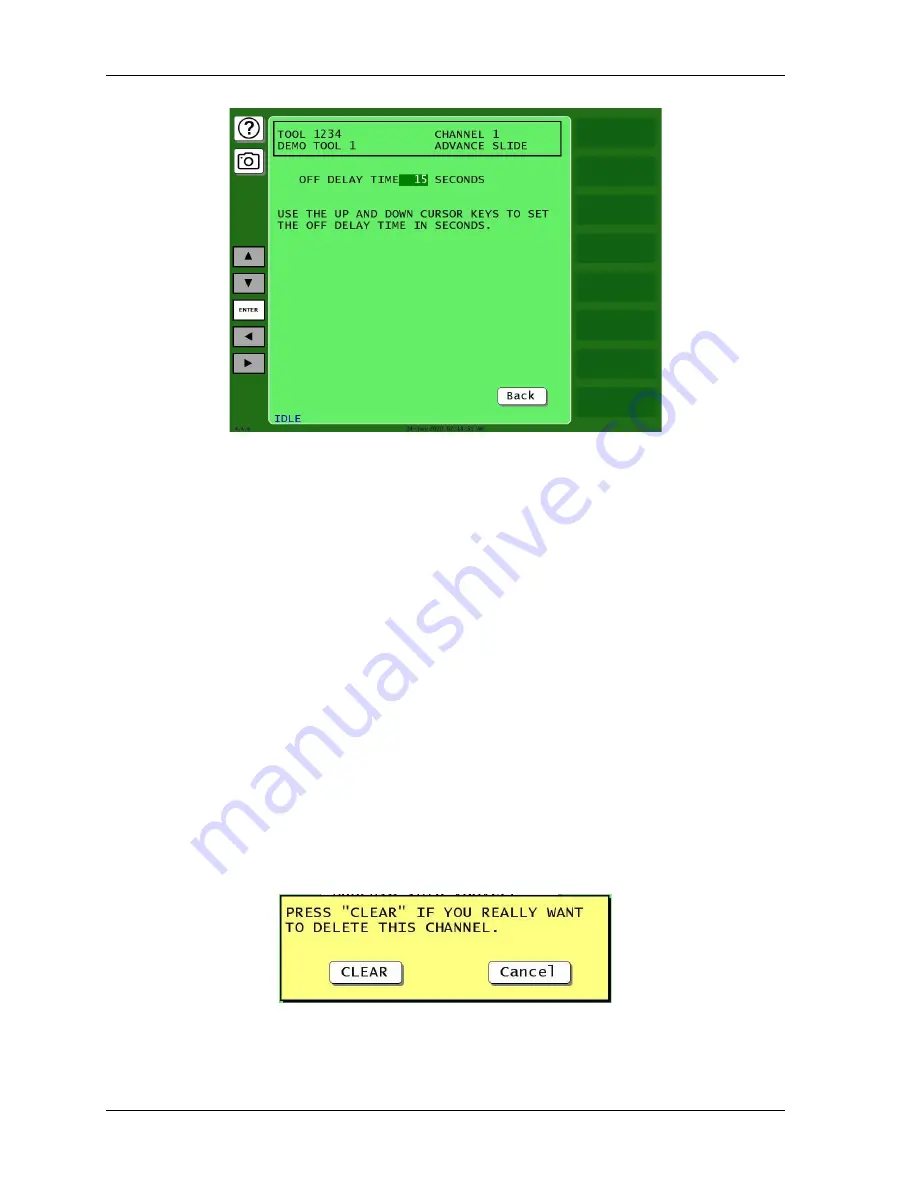
1143100
SmartPAC PRO User Manual
216
Chapter 7 – ProCamPAC Instructions
Figure 7-15. Cam Channel DSV On Program Screen
To set the DSV delay time, do the following:
1.
Select PROGRAM DSV ON on the Cam Channel Program Type Menu. The Cam Increment or
decrement the OFF DELAY TIME value (maximum is 254 seconds), using the Up (
) or Down
(
) cursor button.
or
Select the OUTPUT FOLLOWS RESOLVER MOTION setting by pressing the Down (
) cursor
button with “0” (zero) displayed in the OFF DELAY TIME field or the Up (
) cursor button
with “254” displayed in the OFF DELAY TIME field.
2.
Press Back when you are done to return to the Cam Channel Program Type Menu.
Deleting Channel Settings
The DELETE CHANNEL SETTINGS item on the Cam Channel Program Type Menu enables you to
delete programmed settings for a selected cam channel. When you delete cam channel settings, all
programmed angles and times return to 0 (zero).
To delete settings for a selected cam channel, do the following:
1.
Select DELETE CHANNEL SETTINGS on the Cam Channel Program Type Menu. The
following window displays, asking you to confirm that you want to delete cam settings.
Figure 7-16. Cam Channel Deletion Confirmation Window
2.
Press CLEAR to delete the channel. You are returned to the Cam Channel Menu.
Содержание SmartPAC PRO
Страница 1: ......
Страница 2: ......
Страница 4: ......
Страница 6: ......
Страница 20: ......
Страница 22: ......
Страница 24: ......
Страница 42: ...1143100 SmartPAC PRO User Manual 42 Chapter 1 Introduction to SmartPAC PRO ...
Страница 142: ...1143100 SmartPAC PRO User Manual 142 Chapter 4 SmartPAC PRO Program Mode ...
Страница 200: ...1143100 SmartPAC PRO User Manual 200 Chapter 6 Using DiProPAC Die Protection Optional ...
Страница 222: ...1143100 SmartPAC PRO User Manual 222 Chapter 7 ProCamPAC Instructions ...
Страница 250: ...SmartPAC PRO User Manual 1143100 250 Appendix A SmartPAC PRO Preventive Maintenance PM Monitor Optional ...
Страница 254: ...1143100 SmartPAC PRO User Manual Appendix C SmartView Remote Viewing and E mail Setup 254 ...
Страница 280: ...SmartPAC PRO User Manual 1143100 280 Appendix C Reporting Downtime and Scrap to SFC ...
Страница 290: ...SmartPAC PRO User Manual 1143100 290 Index Y yellow fault 232 yellow sensor 169 ...
Страница 292: ......
Страница 294: ......
Страница 296: ......
Страница 298: ......
Страница 300: ......
Страница 301: ......
Страница 302: ......
Страница 303: ......
Страница 304: ......
Страница 305: ......
Страница 306: ......
Страница 307: ......
Страница 308: ......
Страница 309: ......
Страница 310: ......
Страница 311: ......
Страница 312: ......
Страница 313: ......
Страница 314: ......
Страница 315: ......
Страница 316: ......
Страница 317: ......
Страница 318: ......






























