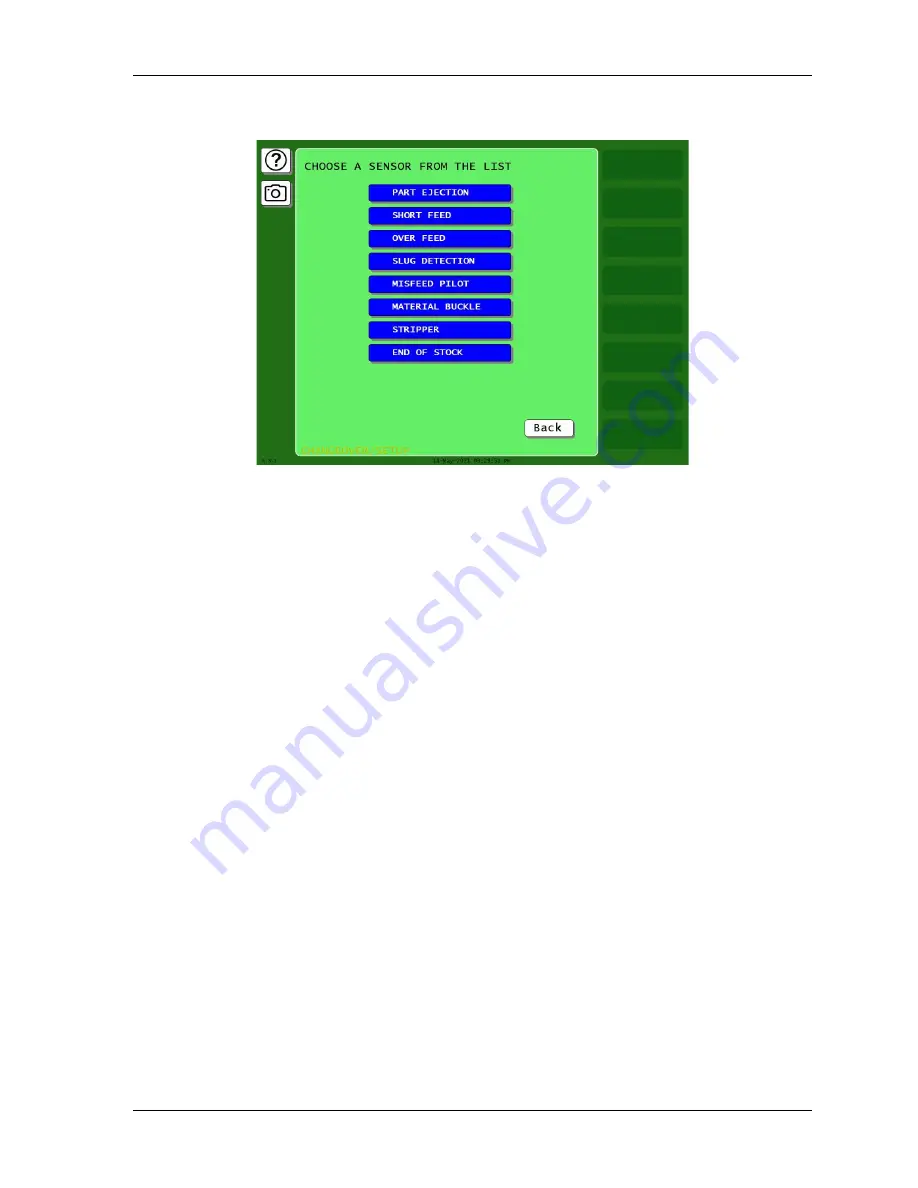
SmartPAC PRO User Manual
1143100
Chapter 6 – Using DiProPAC Die Protection (Optional)
179
Figure 6-21. Th
is Tool’s Previously Programmed Sensors from Which You Can Copy the
Timing and Stop Type
On the Die Protection Sensor Menu, you select a sensor to program and then enter settings for the
sensor: name, sensor type, stop type, and, if applicable, ready window or special count. The settings
you enter determine which screens display, and programming for each sensor is likely to use a
slightly different series of screens. The following sections show you how to make these sensor
program settings:
•
Assign a name to each sensor, and enter custom sensors, page 179.
•
Setting the “Auto Enable by Tool” Counter Value
•
Set the sensor type (i.e., red, yellow, green, etc.), page 184.
•
Set stop type (i.e., Emergency Stop, Top Stop, and Smart Stop), page 185.
•
Set the critical angle for a sensor programmed as Smart Stop, page 186.
•
Set the Ready signal for a green sensor, page 188.
•
Set the stroke count for a green special sensor (page 189).
•
Change sensor settings (page 190).
•
View the sensor summary (page 191).
•
Delete sensors (page 191).
Naming the Sensor
While you are programming a tool, you can select a name for each sensor.
1.
In the Program mode main screen, press TOOL MANAGER. The Tool Manager screen appears.
Содержание SmartPAC PRO
Страница 1: ......
Страница 2: ......
Страница 4: ......
Страница 6: ......
Страница 20: ......
Страница 22: ......
Страница 24: ......
Страница 42: ...1143100 SmartPAC PRO User Manual 42 Chapter 1 Introduction to SmartPAC PRO ...
Страница 142: ...1143100 SmartPAC PRO User Manual 142 Chapter 4 SmartPAC PRO Program Mode ...
Страница 200: ...1143100 SmartPAC PRO User Manual 200 Chapter 6 Using DiProPAC Die Protection Optional ...
Страница 222: ...1143100 SmartPAC PRO User Manual 222 Chapter 7 ProCamPAC Instructions ...
Страница 250: ...SmartPAC PRO User Manual 1143100 250 Appendix A SmartPAC PRO Preventive Maintenance PM Monitor Optional ...
Страница 254: ...1143100 SmartPAC PRO User Manual Appendix C SmartView Remote Viewing and E mail Setup 254 ...
Страница 280: ...SmartPAC PRO User Manual 1143100 280 Appendix C Reporting Downtime and Scrap to SFC ...
Страница 290: ...SmartPAC PRO User Manual 1143100 290 Index Y yellow fault 232 yellow sensor 169 ...
Страница 292: ......
Страница 294: ......
Страница 296: ......
Страница 298: ......
Страница 300: ......
Страница 301: ......
Страница 302: ......
Страница 303: ......
Страница 304: ......
Страница 305: ......
Страница 306: ......
Страница 307: ......
Страница 308: ......
Страница 309: ......
Страница 310: ......
Страница 311: ......
Страница 312: ......
Страница 313: ......
Страница 314: ......
Страница 315: ......
Страница 316: ......
Страница 317: ......
Страница 318: ......






























