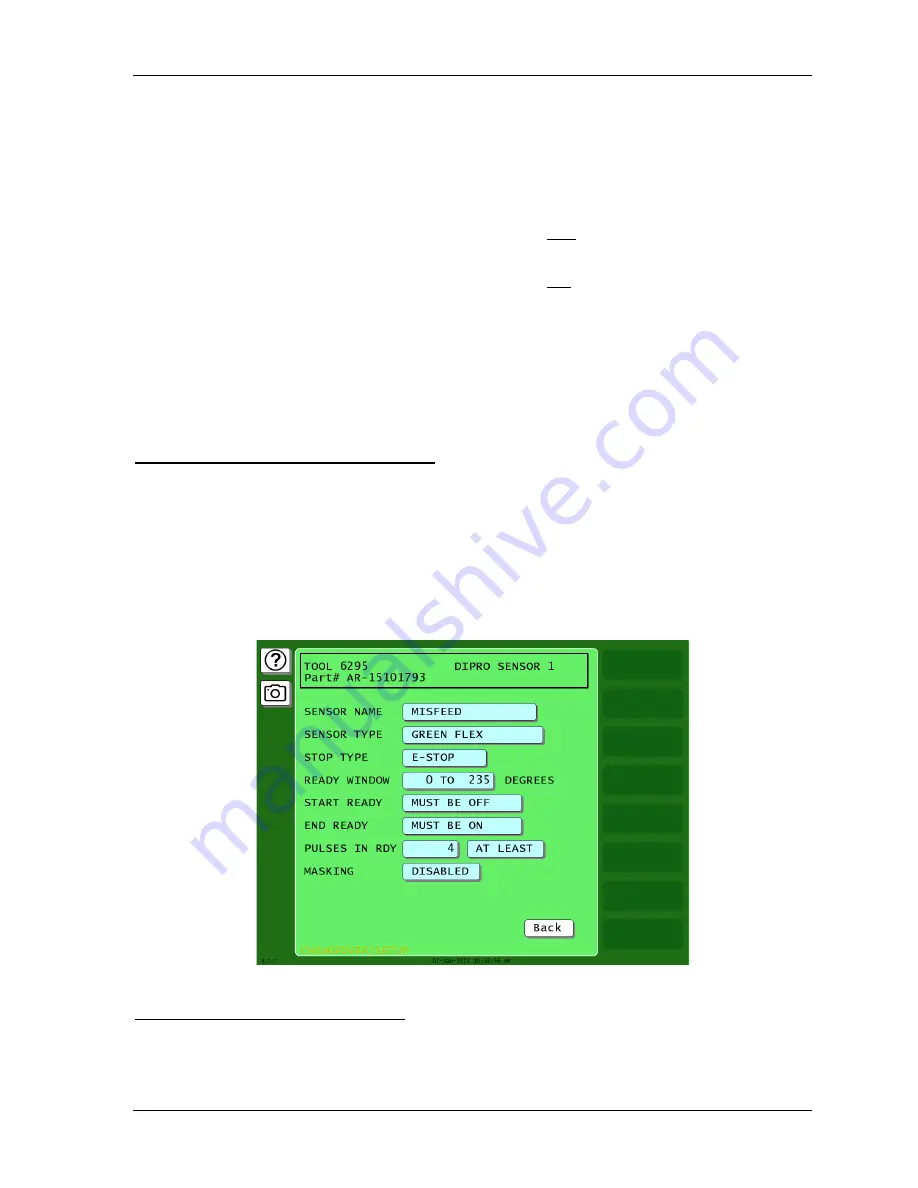
SmartPAC PRO User Manual
1143100
Chapter 6 – Using DiProPAC Die Protection (Optional)
175
Green Flex Sensors
The Green Flex Sensor is a versatile cyclic sensor monitoring type. In addition to the standard green
(cyclic) sensor requirements – i.e. it must turn on sometime during the ready signal and turn off
somewhere outside the ready signal – there are four new conditional options:
•
You can specify the required state of the sensor at the start of the ready window. The choices
are “Sensor must be ON”, “Sensor must be OFF”, or “Sensor can be either ON or OFF”.
•
You can specify the required state of the sensor at the end of the ready window. The choices
are “Sensor must be ON”, “Sensor must be OFF”, or “Sensor can be either ON or OFF”.
•
You can set the sensor to require a specific number of actuations inside the ready window.
You have the option of requiring either the exact number of actuations (pulses) specified, or
at least
the number of pulses specified.
•
The masking feature is included,
Examples of how to use the Green Flex sensor:
Feed detection on a higher speed press.
In this case, the end of the ready signal is used to verify that the strip has fully fed, and the start of the
ready signal is used to detect feed slippage at the start of the feed on the next cycle. Using the Green
Flex sensor type, set it so the sensor “Must be OFF” at the start of the ready (to verify that the feed
started) and “Must be ON” at the end (to verify that the strip fed).
Set the ready signal OFF angle for when the feed cycle is supposed to finish, and set the ON angle for
shortly after the feed is supposed to start on the next stroke, so if the feed slips at the start of the feed
cycle (by far the most likely time for it to happen), the press can be stopped while there’s still time.
Figure 6-17. Sensor Program Screen for a Green Flex Sensor
Preventing error in sensing strip feed
In some dies, there are several strip features that actuate a sensor as they pass by during the feed. For
example, if the part has a row of four holes, the last of which is being used to indicate full feed
Содержание SmartPAC PRO
Страница 1: ......
Страница 2: ......
Страница 4: ......
Страница 6: ......
Страница 20: ......
Страница 22: ......
Страница 24: ......
Страница 42: ...1143100 SmartPAC PRO User Manual 42 Chapter 1 Introduction to SmartPAC PRO ...
Страница 142: ...1143100 SmartPAC PRO User Manual 142 Chapter 4 SmartPAC PRO Program Mode ...
Страница 200: ...1143100 SmartPAC PRO User Manual 200 Chapter 6 Using DiProPAC Die Protection Optional ...
Страница 222: ...1143100 SmartPAC PRO User Manual 222 Chapter 7 ProCamPAC Instructions ...
Страница 250: ...SmartPAC PRO User Manual 1143100 250 Appendix A SmartPAC PRO Preventive Maintenance PM Monitor Optional ...
Страница 254: ...1143100 SmartPAC PRO User Manual Appendix C SmartView Remote Viewing and E mail Setup 254 ...
Страница 280: ...SmartPAC PRO User Manual 1143100 280 Appendix C Reporting Downtime and Scrap to SFC ...
Страница 290: ...SmartPAC PRO User Manual 1143100 290 Index Y yellow fault 232 yellow sensor 169 ...
Страница 292: ......
Страница 294: ......
Страница 296: ......
Страница 298: ......
Страница 300: ......
Страница 301: ......
Страница 302: ......
Страница 303: ......
Страница 304: ......
Страница 305: ......
Страница 306: ......
Страница 307: ......
Страница 308: ......
Страница 309: ......
Страница 310: ......
Страница 311: ......
Страница 312: ......
Страница 313: ......
Страница 314: ......
Страница 315: ......
Страница 316: ......
Страница 317: ......
Страница 318: ......
















































