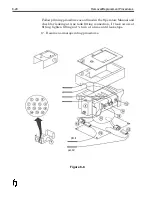Wax Reservoir Thermal Fuse
Removing and replacing components of the WaxJet Solid Wax
System is a delicate task. During operation, the Printhead is heated
to approximately 135º C (275º
F). Make sure that the system is
thoroughly cooled down to avoid injury. Handle the wax hose
carefully to avoid damage. Read each step carefully and follow the
prescribed sequence to avoid pitfalls. The drawings shown in this
section are for illustrative purposes and are not necessarily exact
replicas of the assemblies.
Refer to Figures 8-7 and 8-8
when using the following procedure.
Should further clarification be required, contact your Support
Representative.
Removal
1. Turn system OFF and allow to cool down. (At least 1 hour)
2. Support Printhead and remove Printhead mounting hardware.
3. Disconnect 14-pin heater cable and open filler door of Wax
System.
4. Remove 8 screws on side of Wax System and remove housing
cover (1).
5. Remove 4 screws on top insulator plate (2).
6. Remove insulator plate and carefully remove top insulation
blanket (3) from around tank assembly (4).
7. Disconnect thermal fuse and heater cable assemblies (see Figure
2), if installed, and skip ahead to step 13. Otherwise, continue
with the following steps.
8. Remove thermal fuse assembly (8) from side of tank.
9. Remove clamp from thermal fuse and set aside.
10. Use a pin extractor to remove heater pad wires from wax system
heater cable connector (pins 6 and 12).
Removal/Replacement Procedures
8-21
Содержание 6100
Страница 8: ...This page intentionally left blank...
Страница 18: ...2 8 Application Design This page intentionally left blank...
Страница 21: ...Dimensions Controller Application Design 2 11...
Страница 22: ...Integrated Printhead Wax System 2 12 Application Design...
Страница 55: ...Command Definitions 5 21...
Страница 56: ...5 22 Command Definitions This page intentionally left blank...
Страница 70: ...6 14 Installation Setup Figure 6 6...
Страница 87: ...7 8 Service Figure 7 1...
Страница 89: ...7 10 Service Figure 7 2...
Страница 95: ...7 16 Service Figure 7 3...
Страница 97: ...7 18 Service This page intentionally left blank...
Страница 115: ...8 18 Removal Replacement Procedures Figure 8 7...
Страница 125: ...8 28 Removal Replacement Procedures This page intentionally left blank...